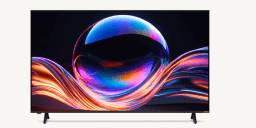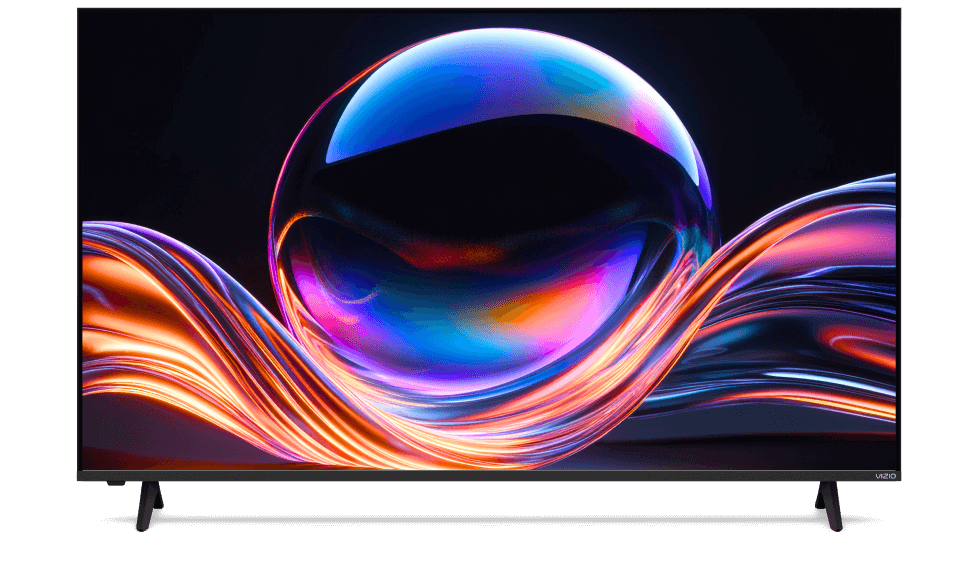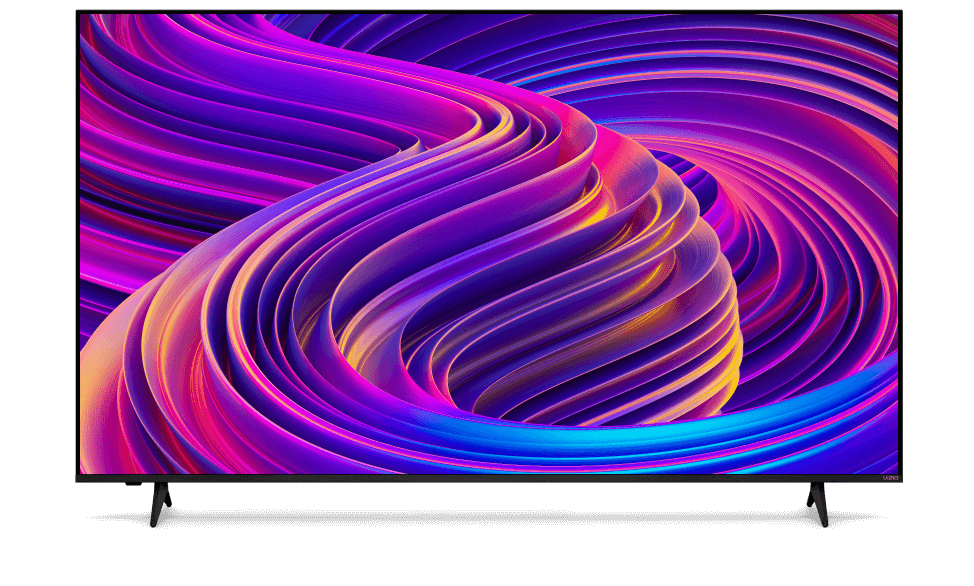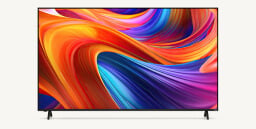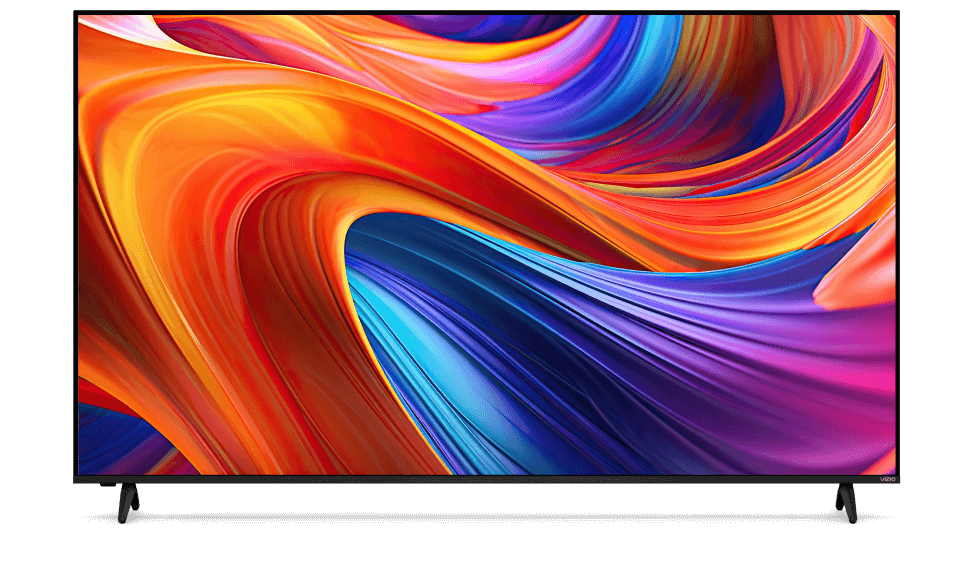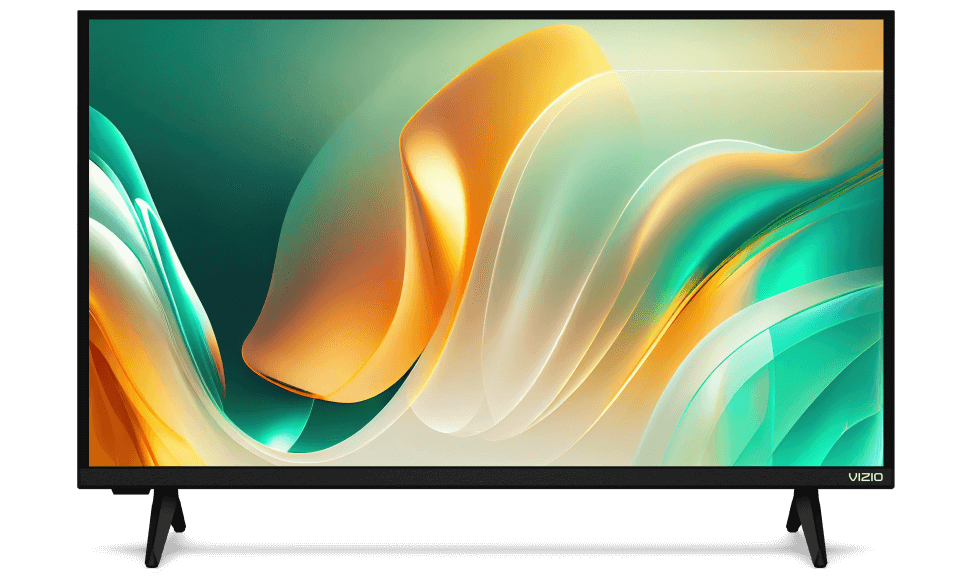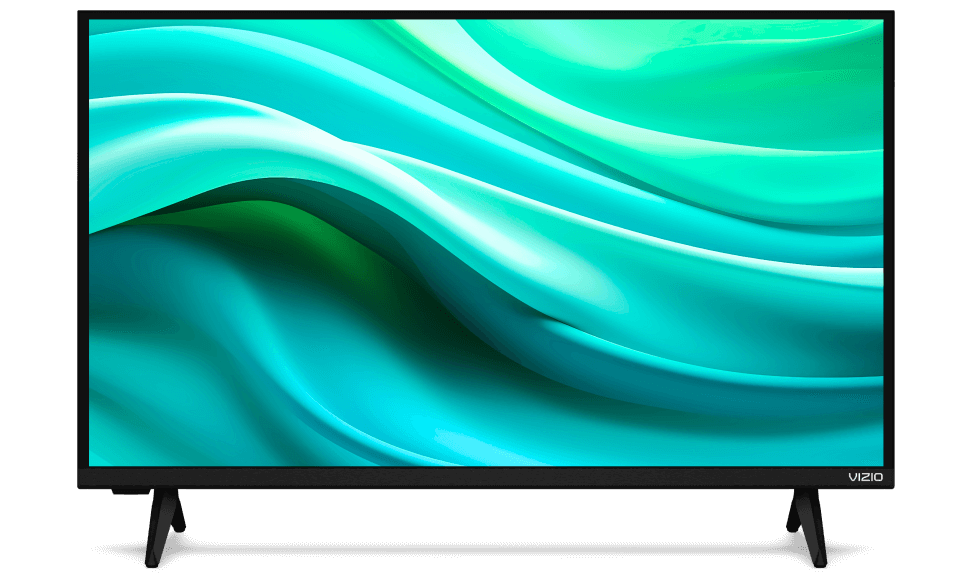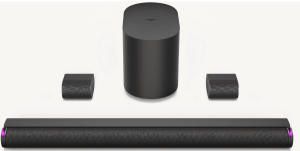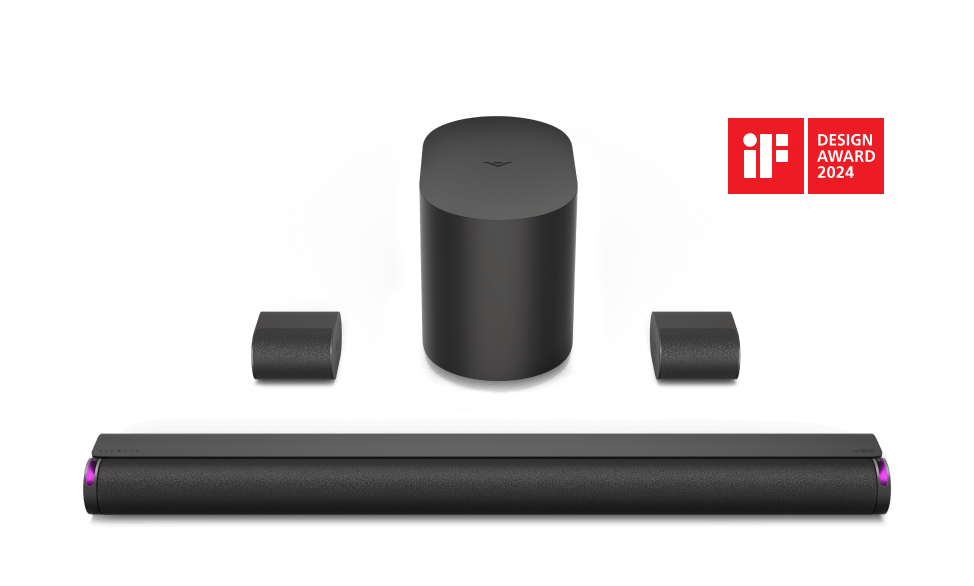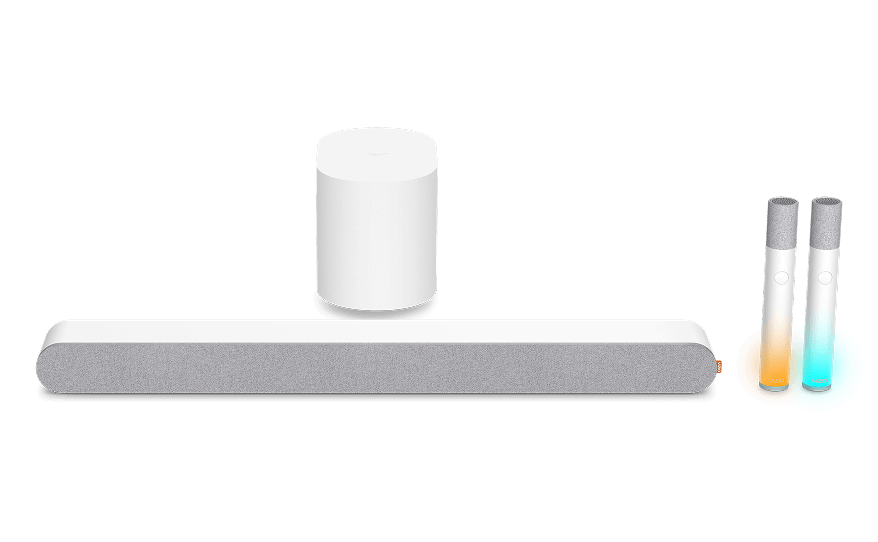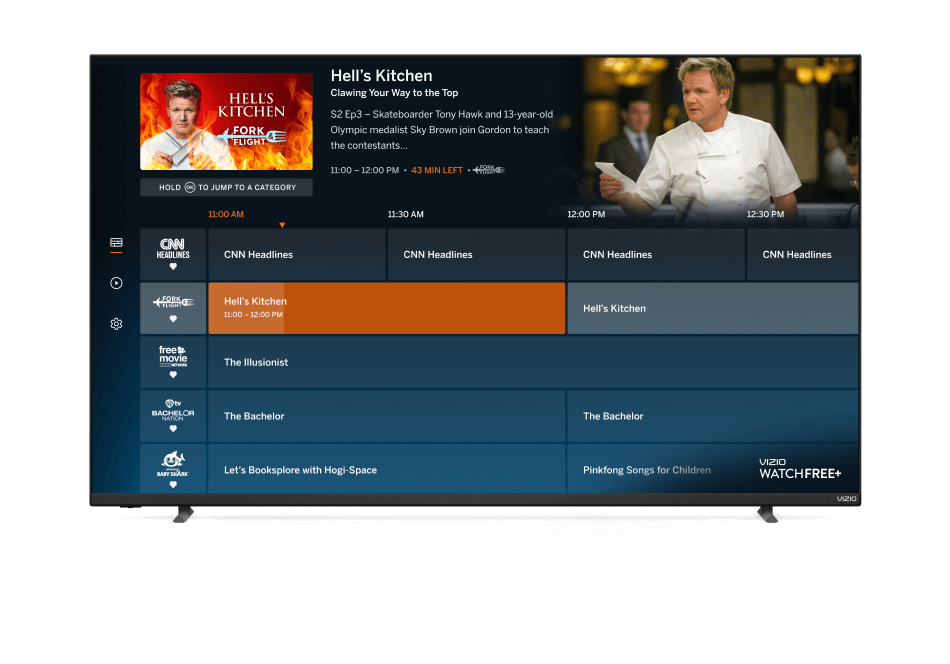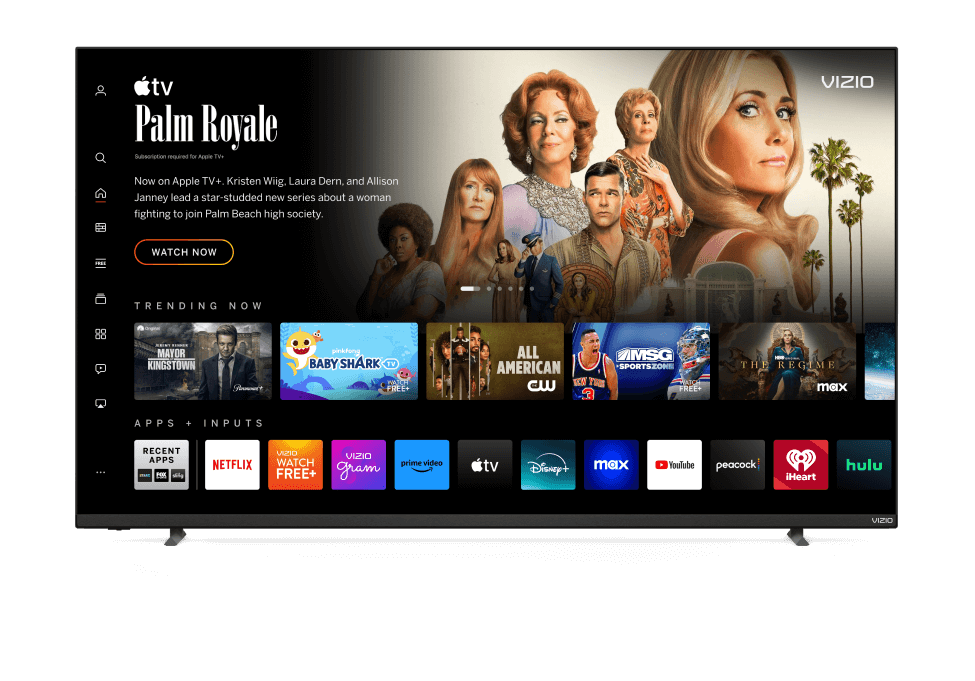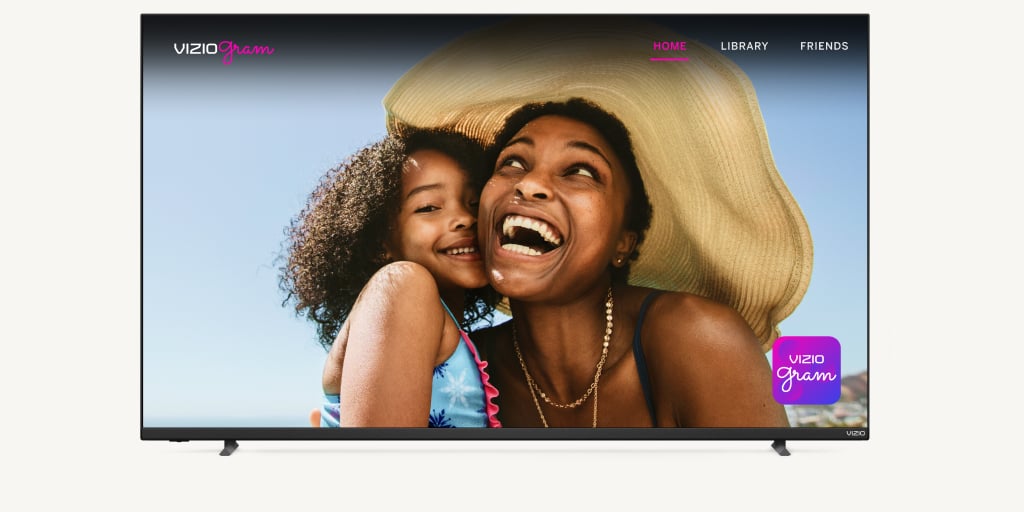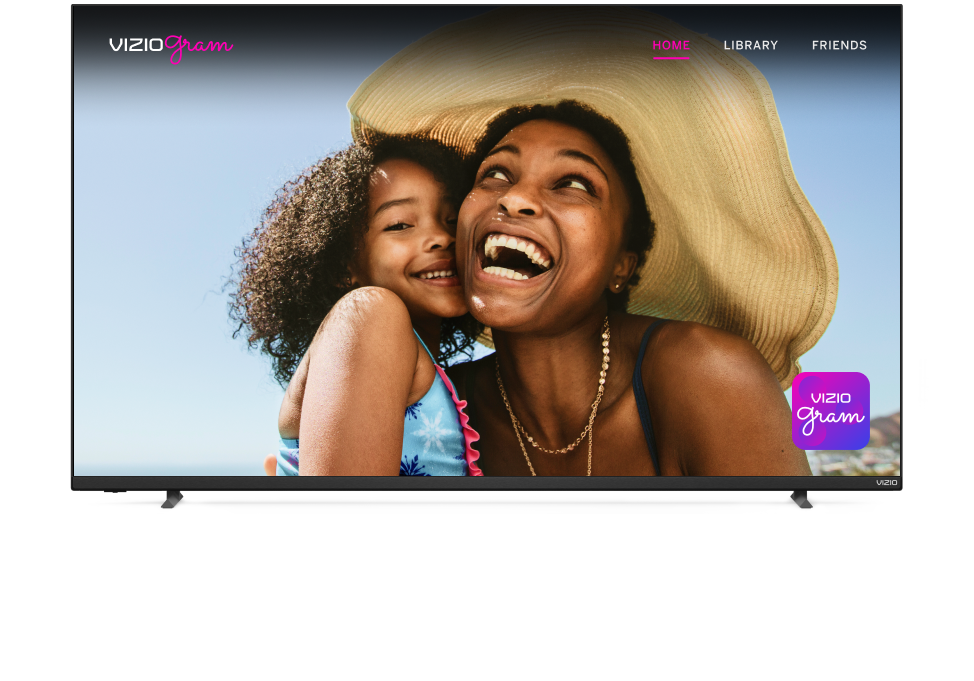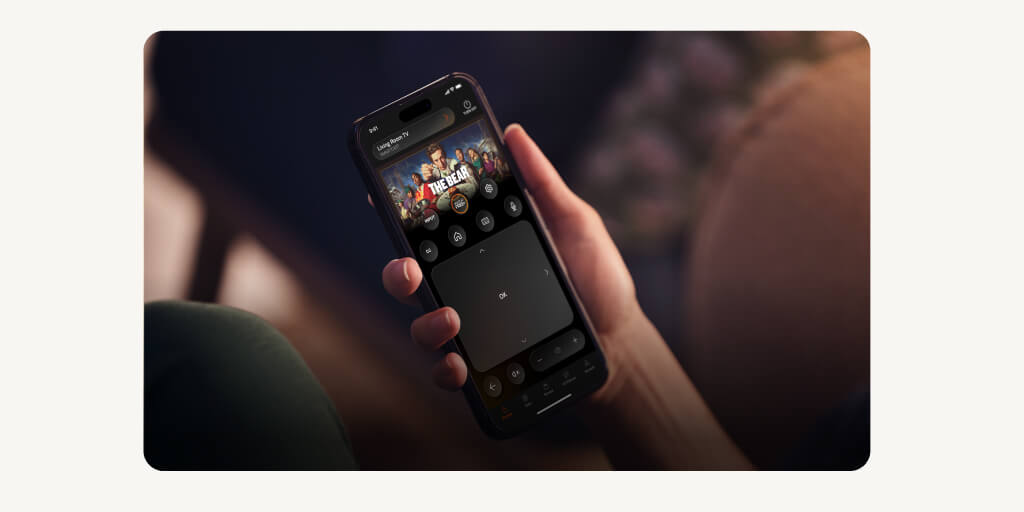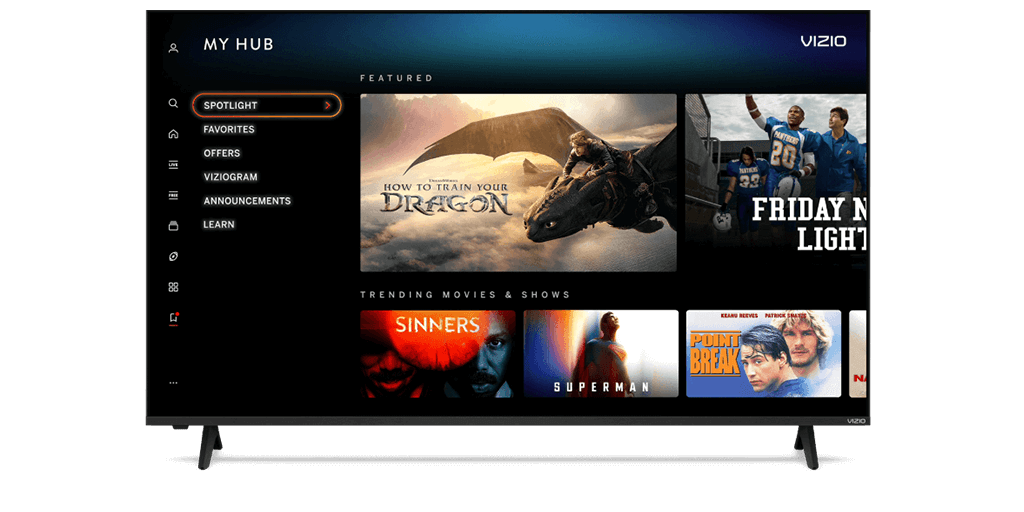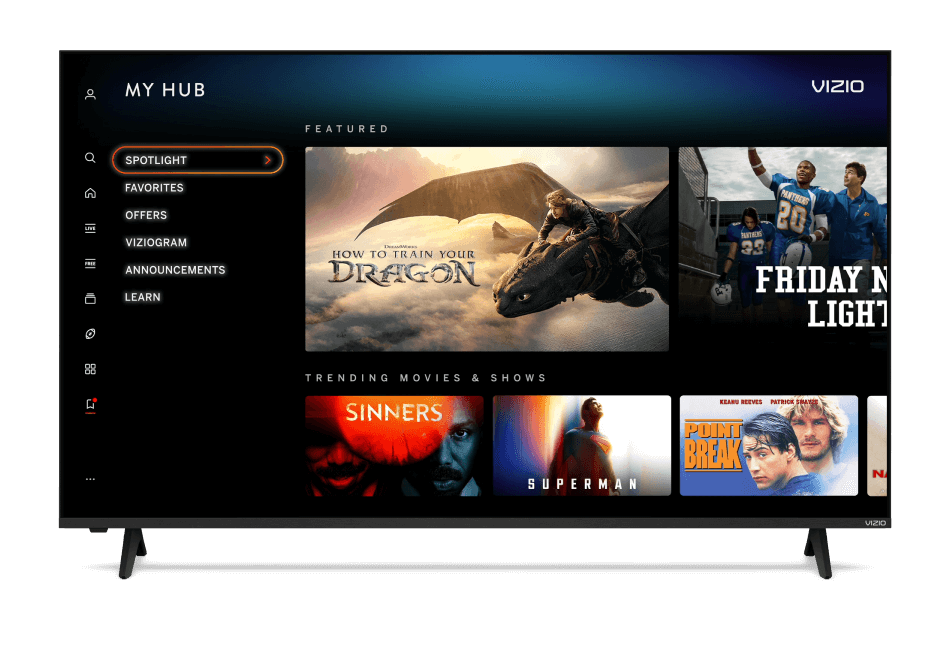Elevate your VIZIO
entertainment experience

Link your TV with your VIZIO Account
New release notifications

Never miss a new episode. Get reminders for the most popular shows and movies and instantly launch them on your TV.
Amazing deals

Access exclusive deals, from popular streaming app discounts to special offers on the latest VIZIO TVs and Soundbars.
Priority support
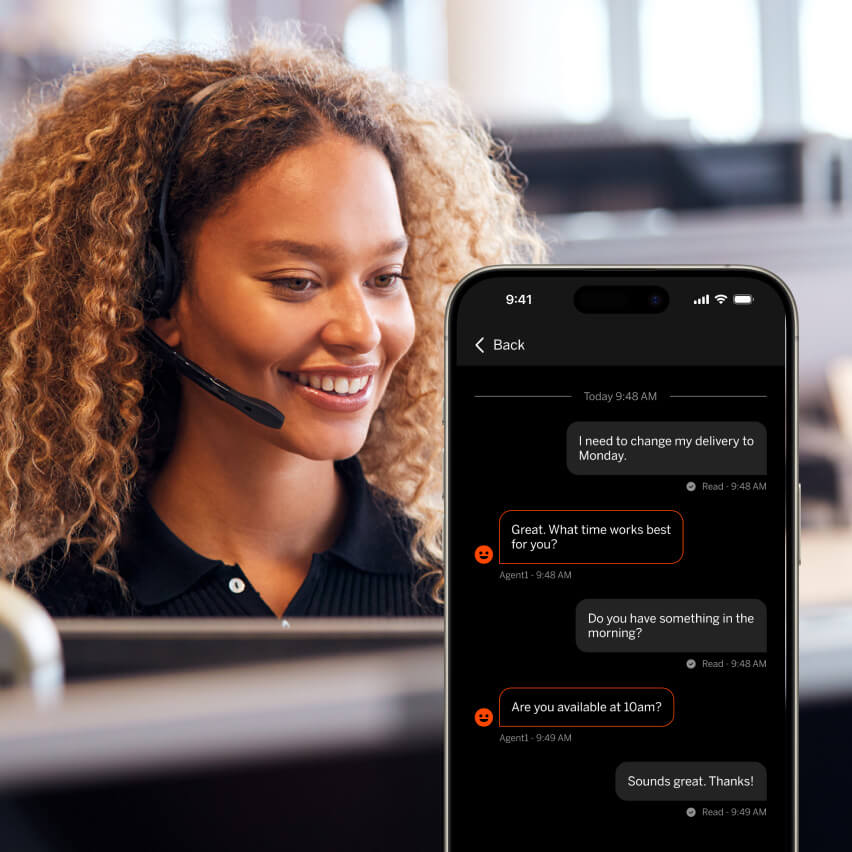
Skip to the front of the line and experience faster, more personalized support with experts who already understand your device setup and history.
4 easy steps to link your device
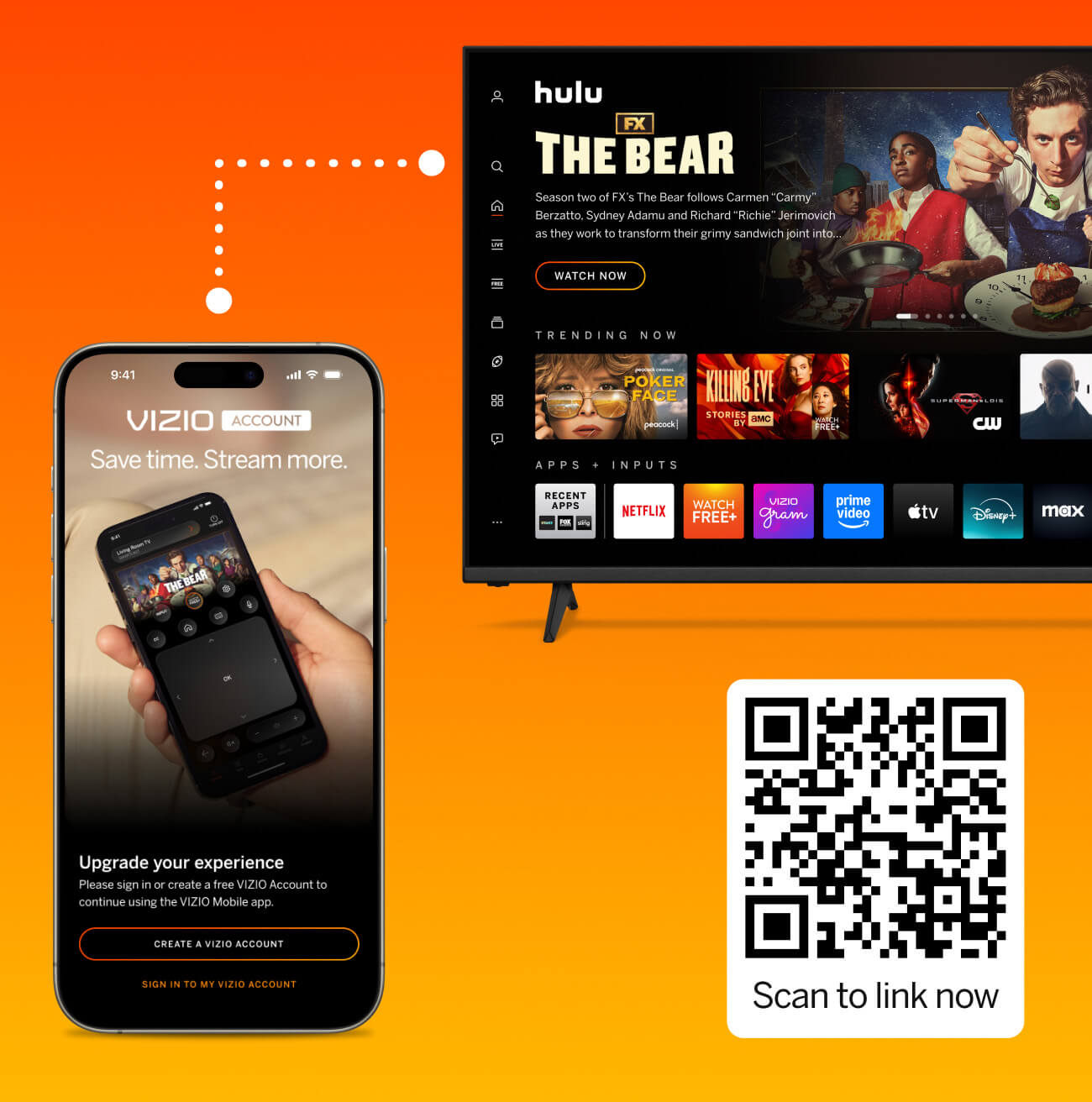
.png)
.png)
Add TV
Click on “TVs & Soundbars” and then select “Add TV.”

Find TV code
On your TV, navigate to “Extras” from the Home Screen, select “VIZIO Account” and follow the on-screen instructions.

Link your TV
Enter the 6-digit code and then your TV should be linked to your VIZIO Account!
4 easy steps to link your device
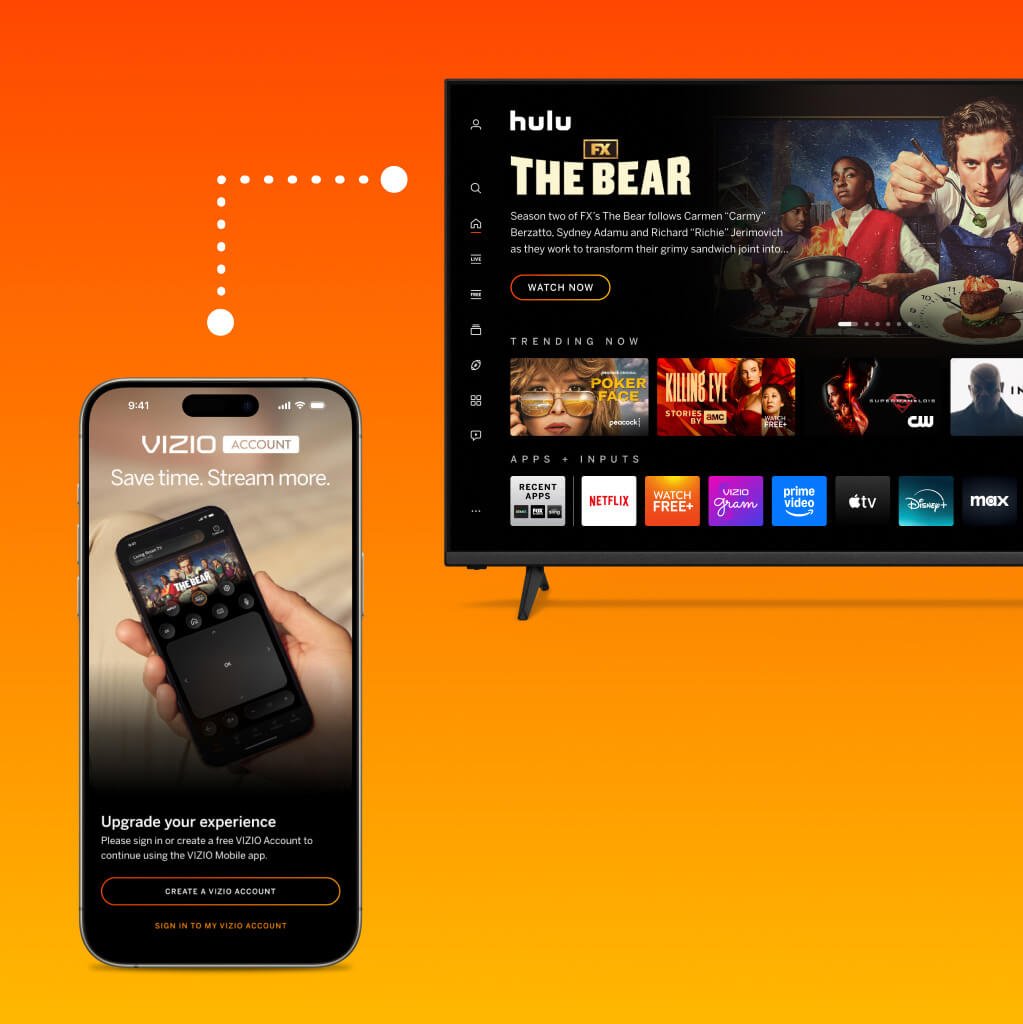
.png)
.png)
Add TV
Tap the Account tab and then select VIZIO Account. Click “Devices & TVs” and then select “Add TV.”

Find TV code
On your TV, navigate to “Extras” from the Home Screen, select “VIZIO Account” and follow the on-screen instructions.

Link your TV
Once you’ve scanned the QR code or entered the 6-digit code, your TV should be linked to your VIZIO Account!