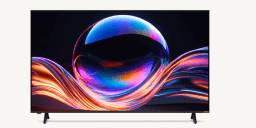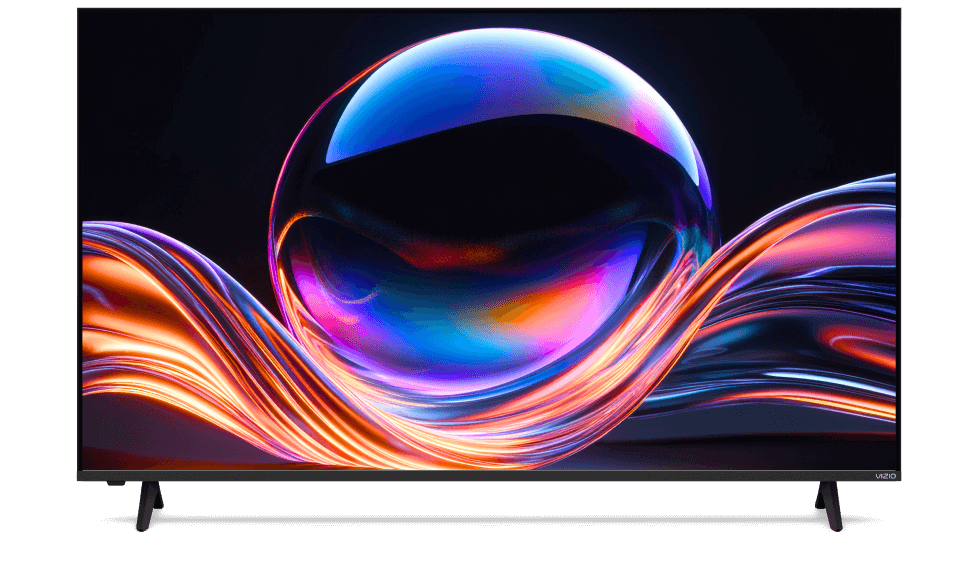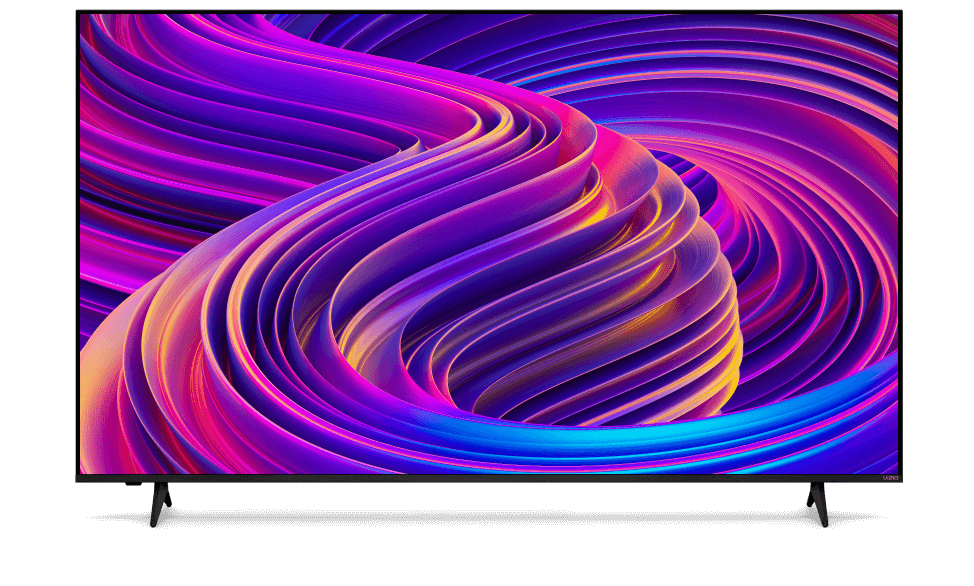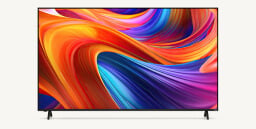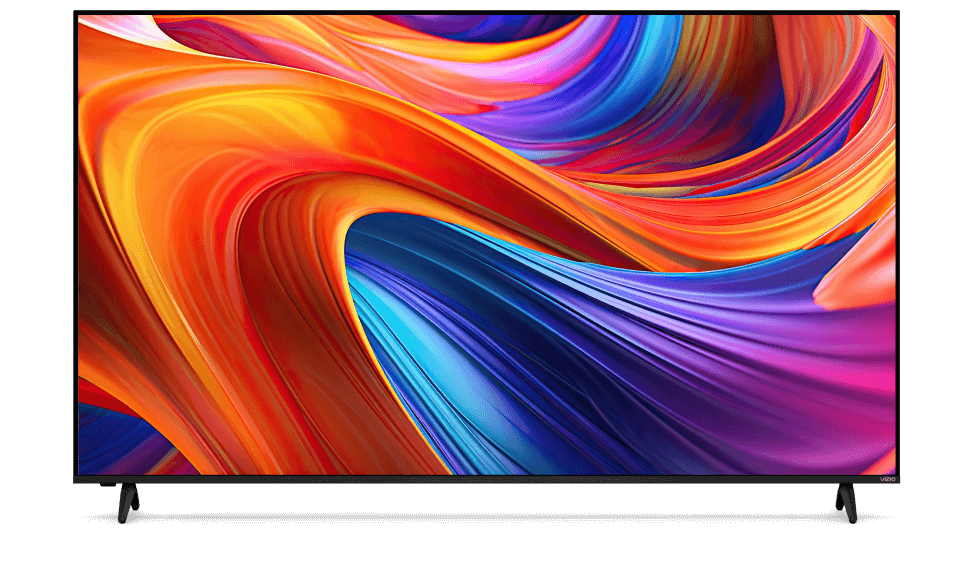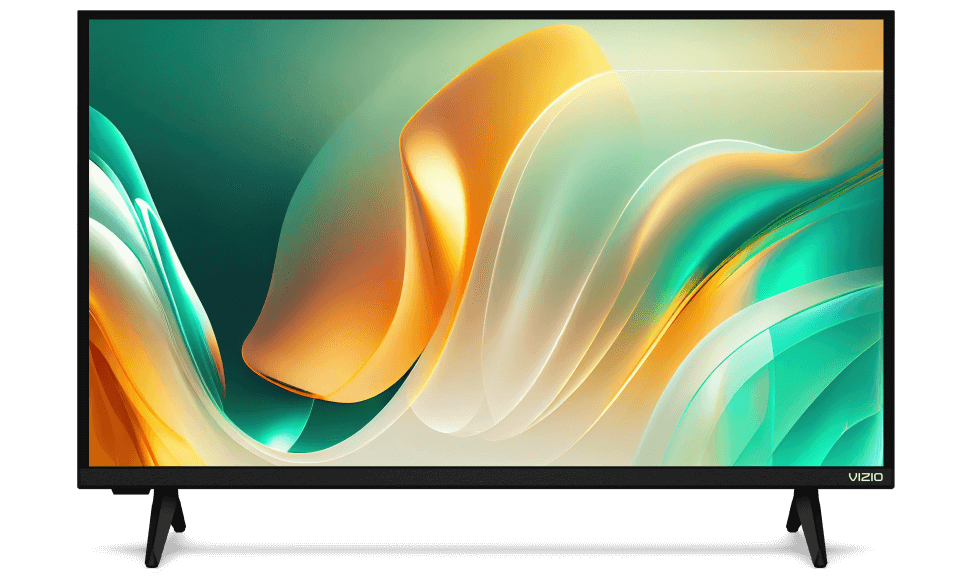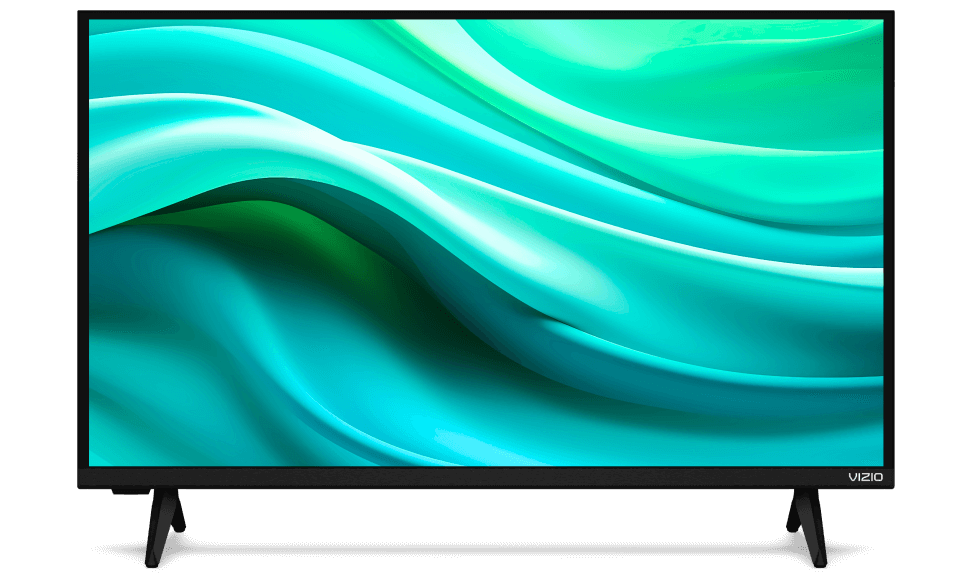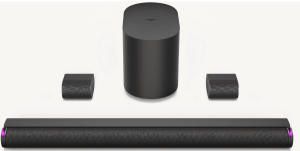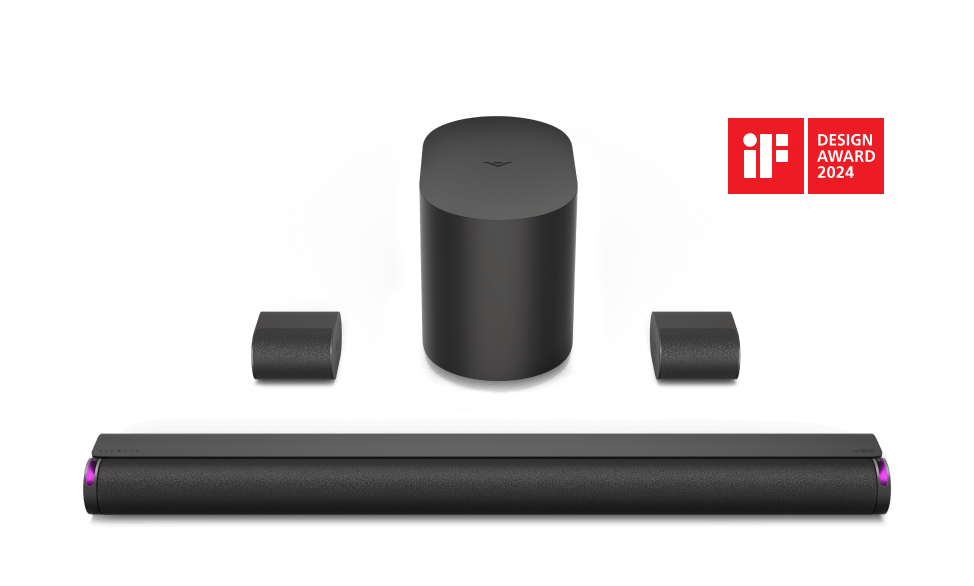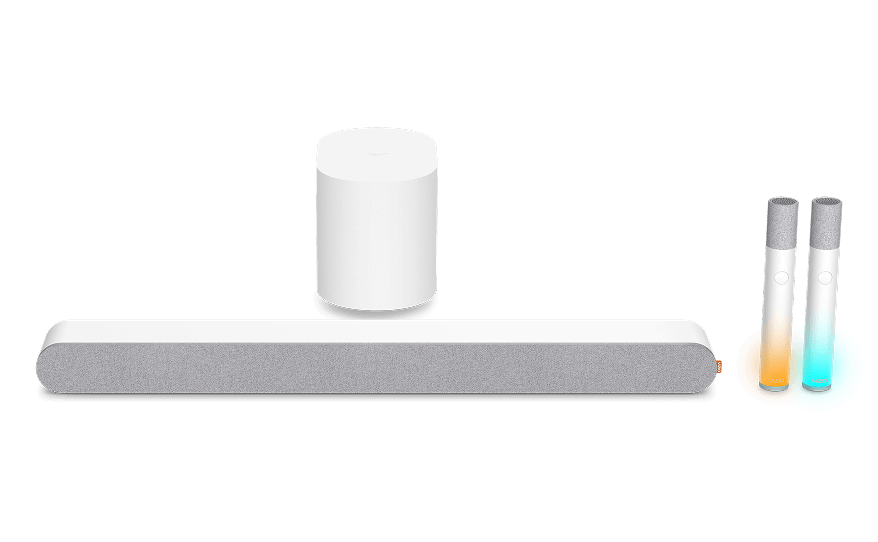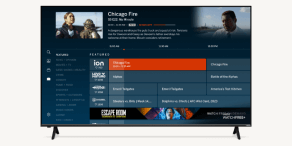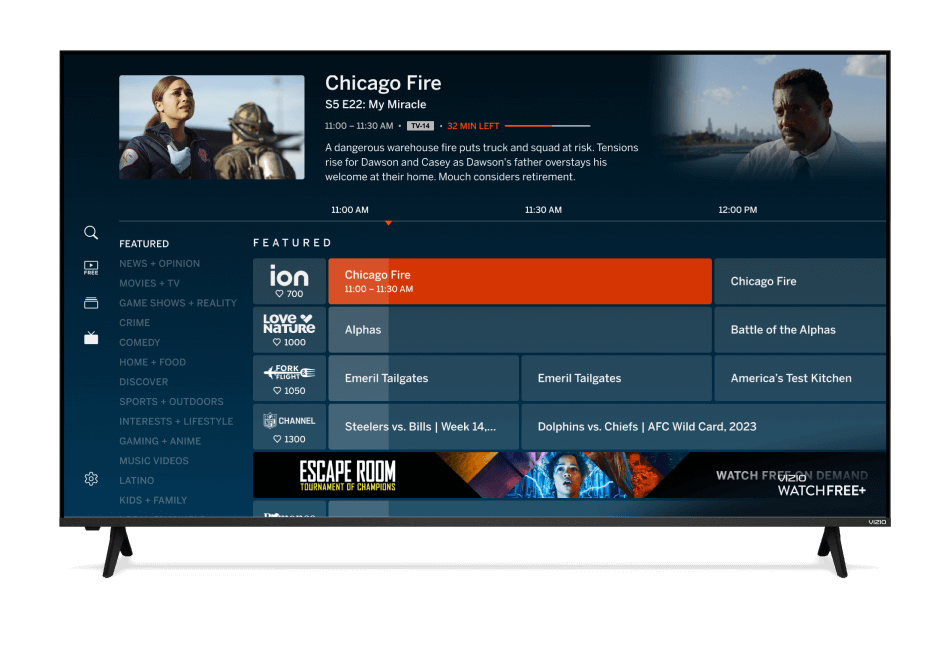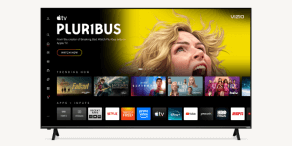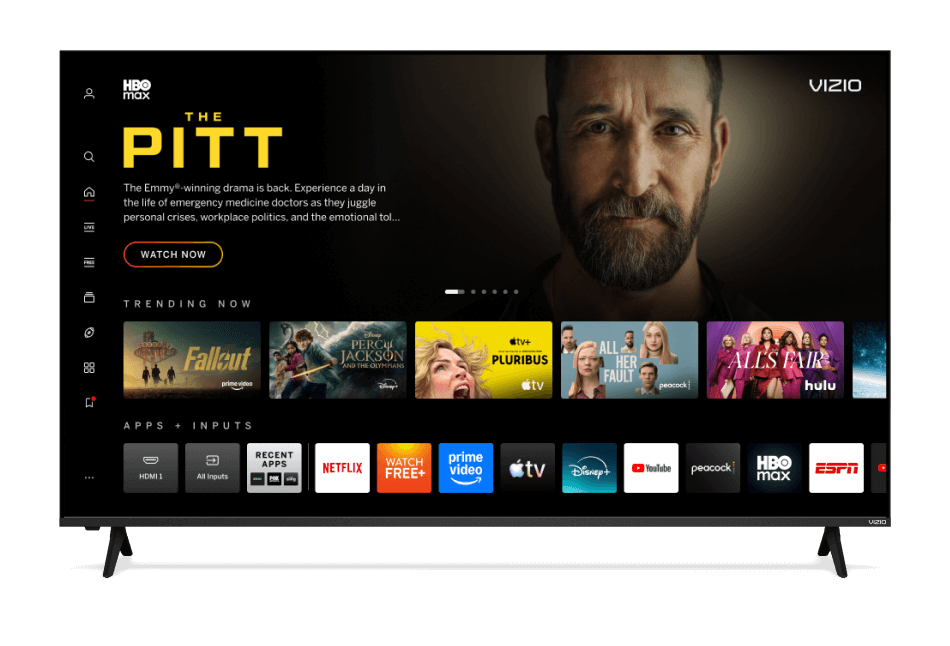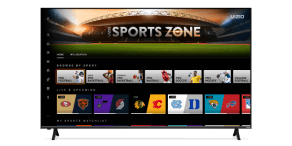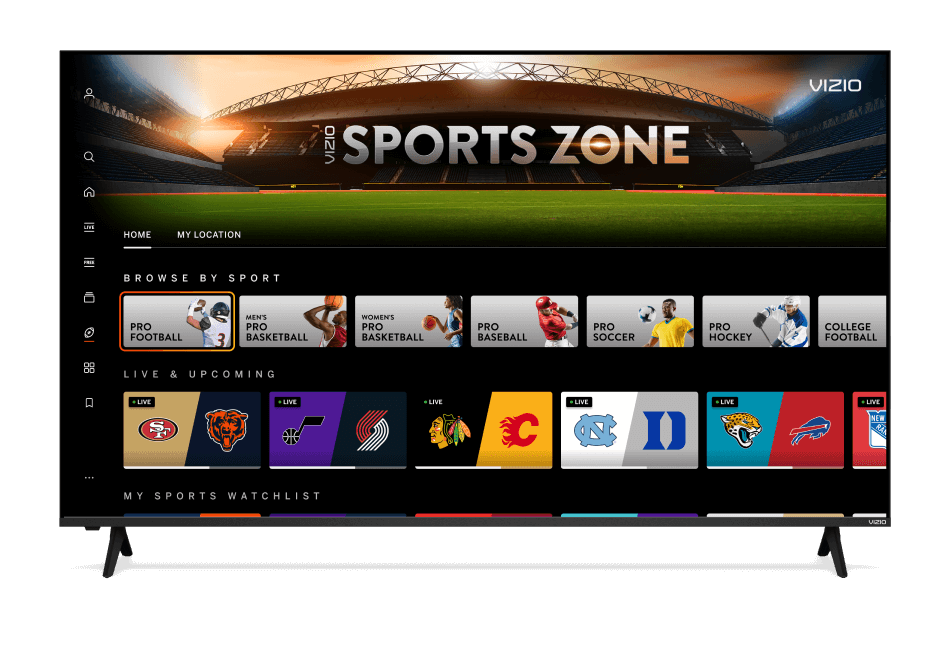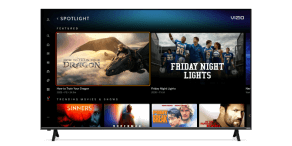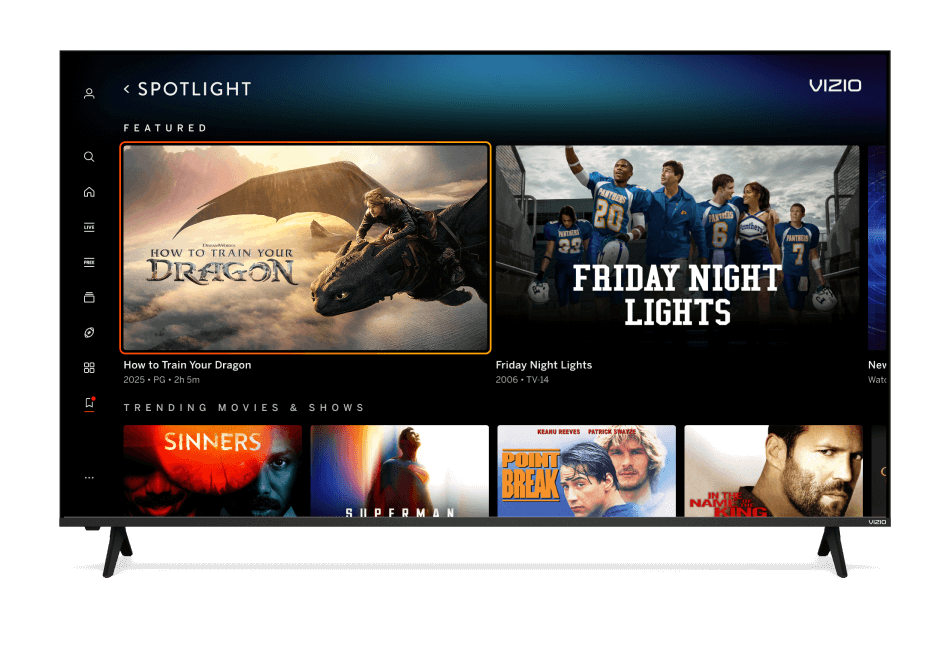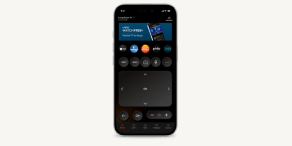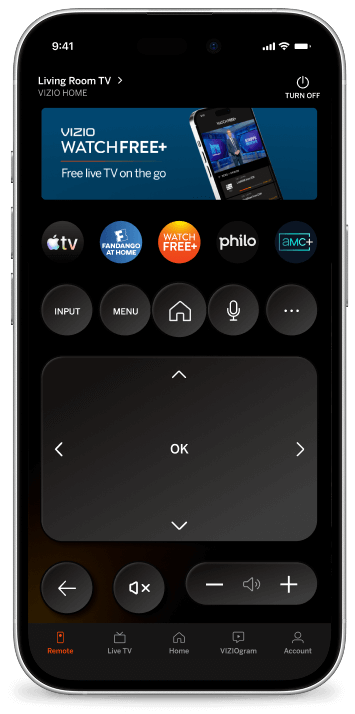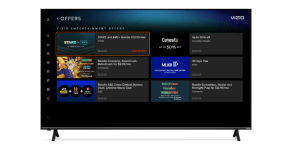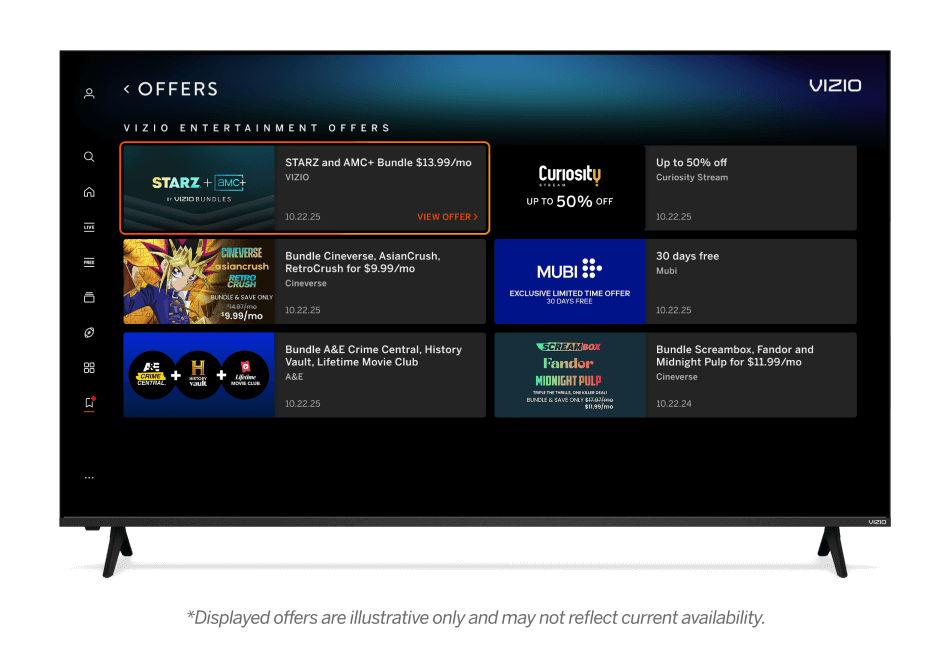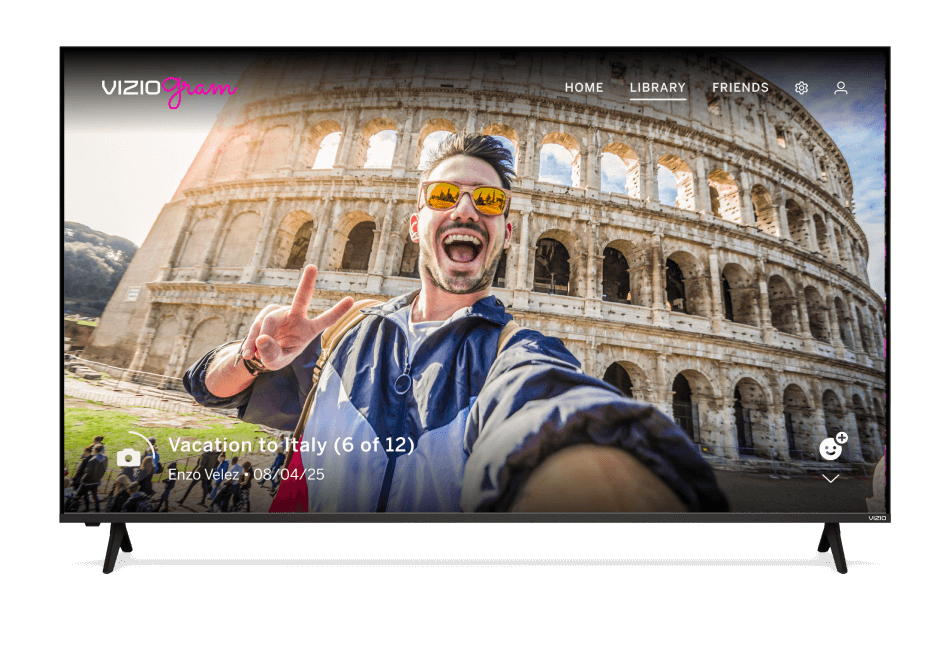VIZIO M602i-B3 LED/LCD HDTV Reviewed
HomeTheaterReview.com
By Adrienne Maxwell
November 17, 2014
Speaking of apps, the VIZIO Internet Apps Plus (V.I.A. Plus) smart TV platform is very straightforward and easy to operate. Just hit the V button in the center of the remote control, and it brings up a banner along the bottom of the screen where you can scroll the Web offerings -- including Netflix, YouTube, Amazon Instant Video, VUDU, Hulu Plus, Facebook, Twitter, Flickr, and Yahoo Widgets. With the Multimedia icon, you can access music, photo, and video files from a connected DLNA server or USB flash drive. There's also an icon for the Yahoo! Smart TV App Store that launches a full-screen interface where you can browse your existing apps and add new ones to the V.I.A. Plus banner. At this writing, there were over 100 apps to choose from in the Yahoo store, and most of the majors are represented, with the exception of HBO Go and the big sports apps like MLB.TV. Vizio's smart TV service doesn't include all the bells and whistles you get from manufacturers like Samsung and LG, such as voice/motion control, advanced search and content-recommendation tools, advanced integration with your cable/satellite box, a Web browser, and the iOS/Android control app with content sharing and screen mirroring. You can do second-screen sharing specifically with Netflix and YouTube, thanks to the TV's support for the DIAL protocol, which works a lot like Chromecast.
To read this entire article, please click here .