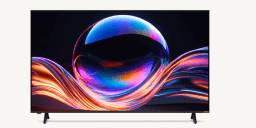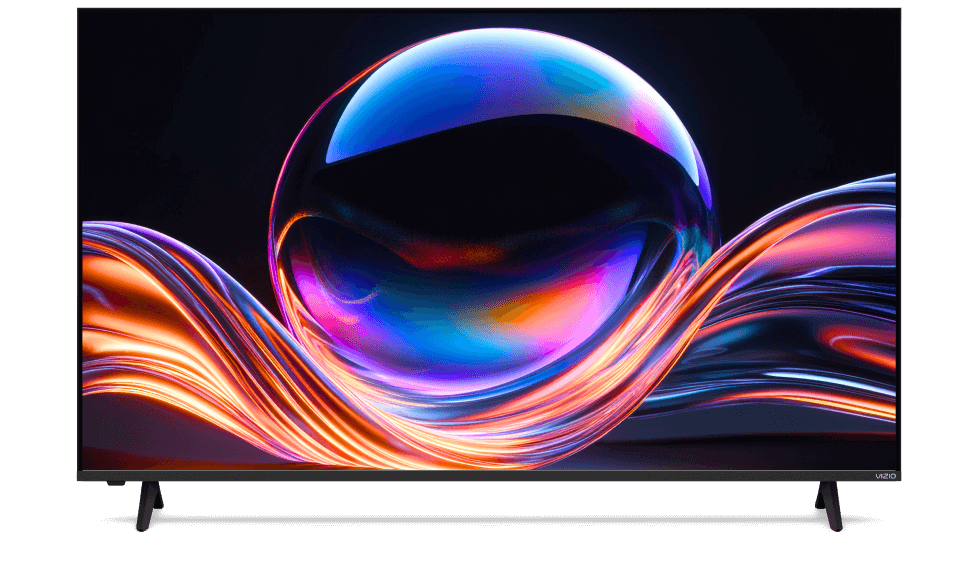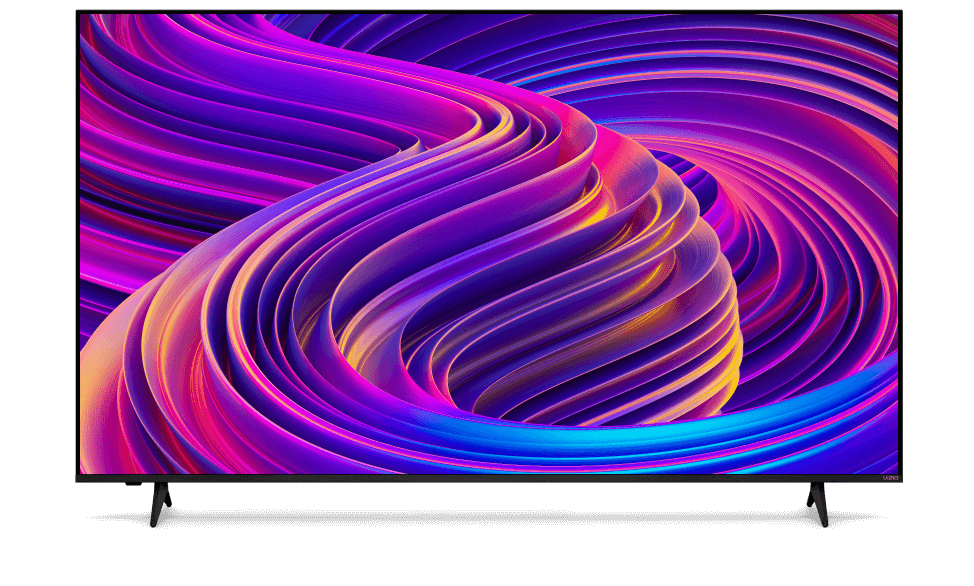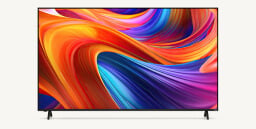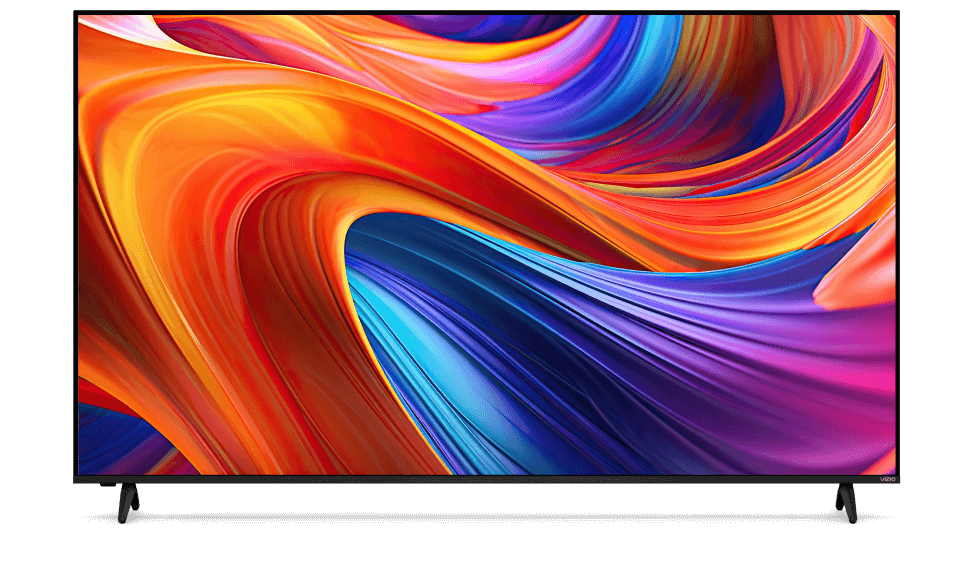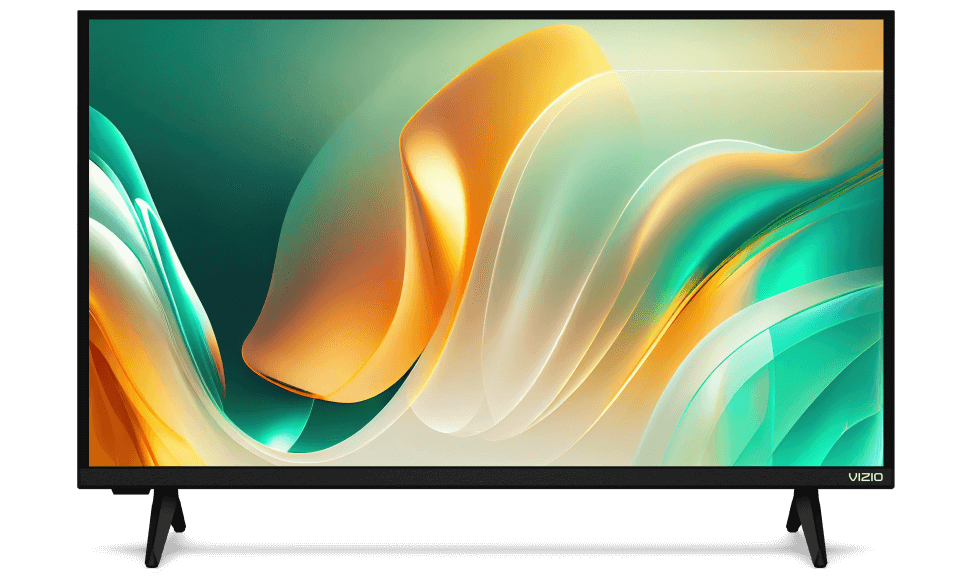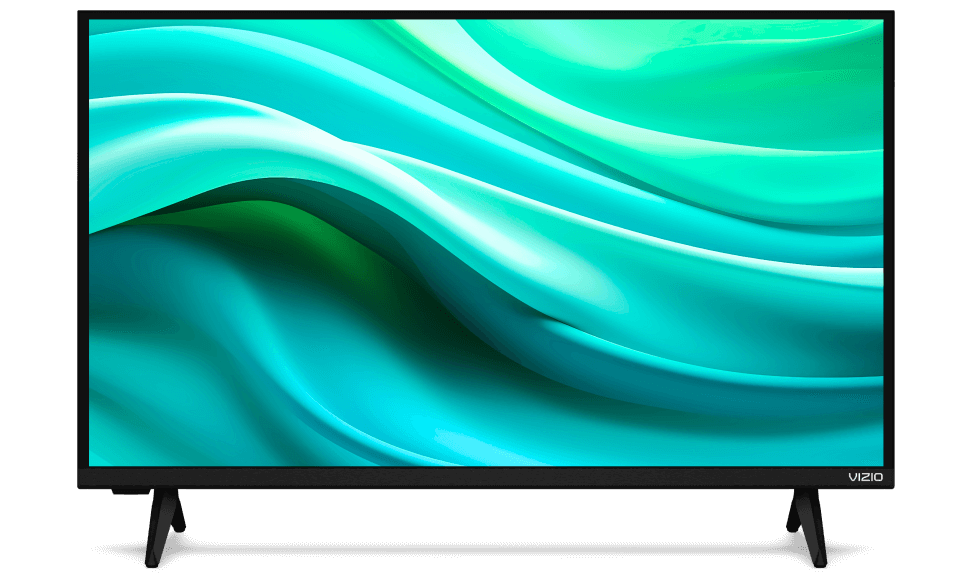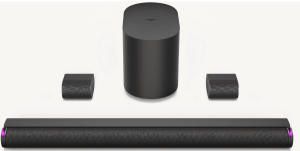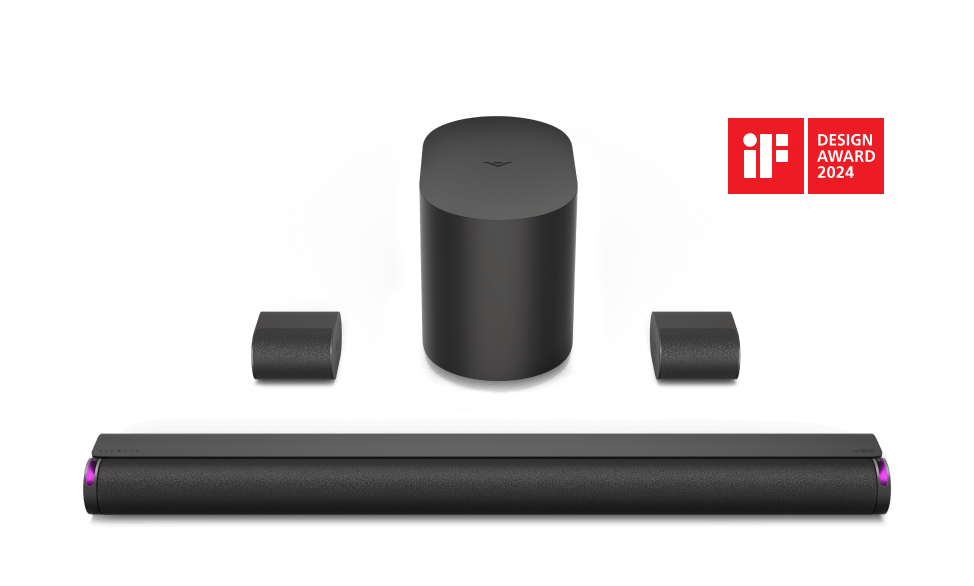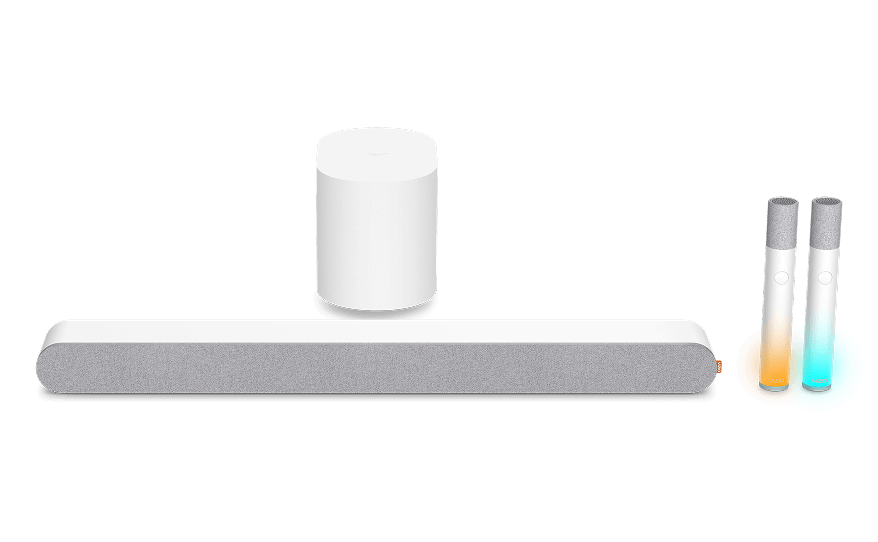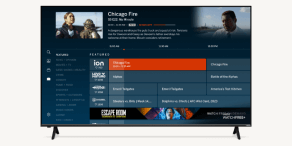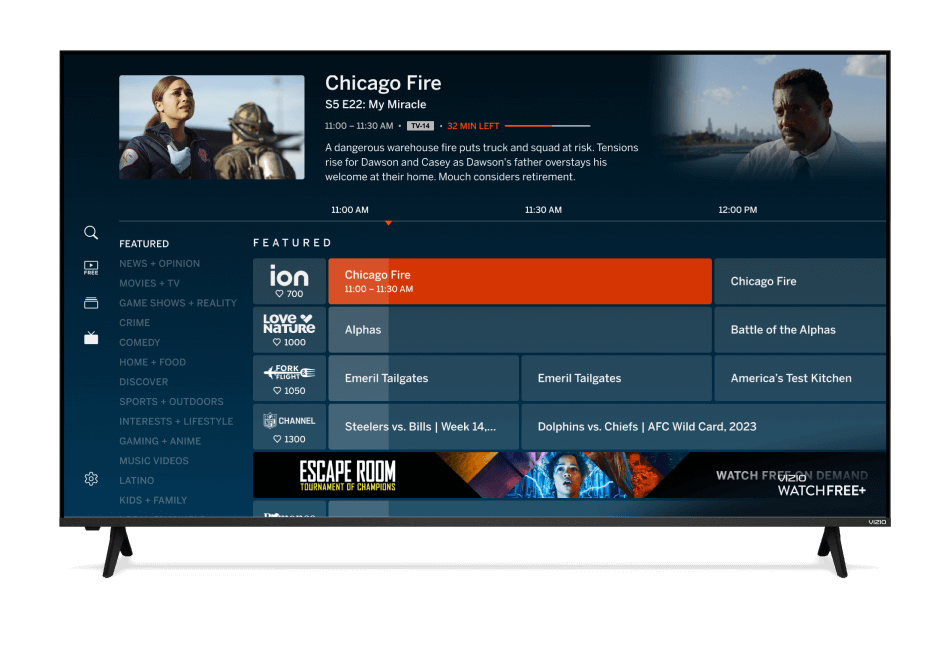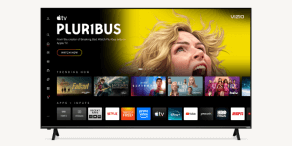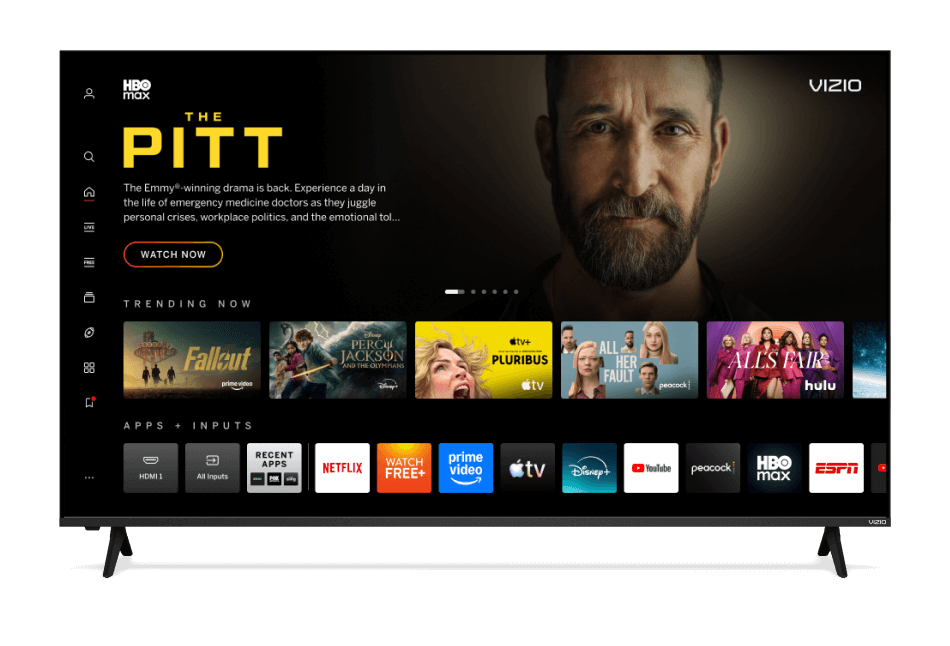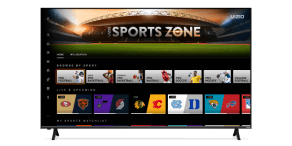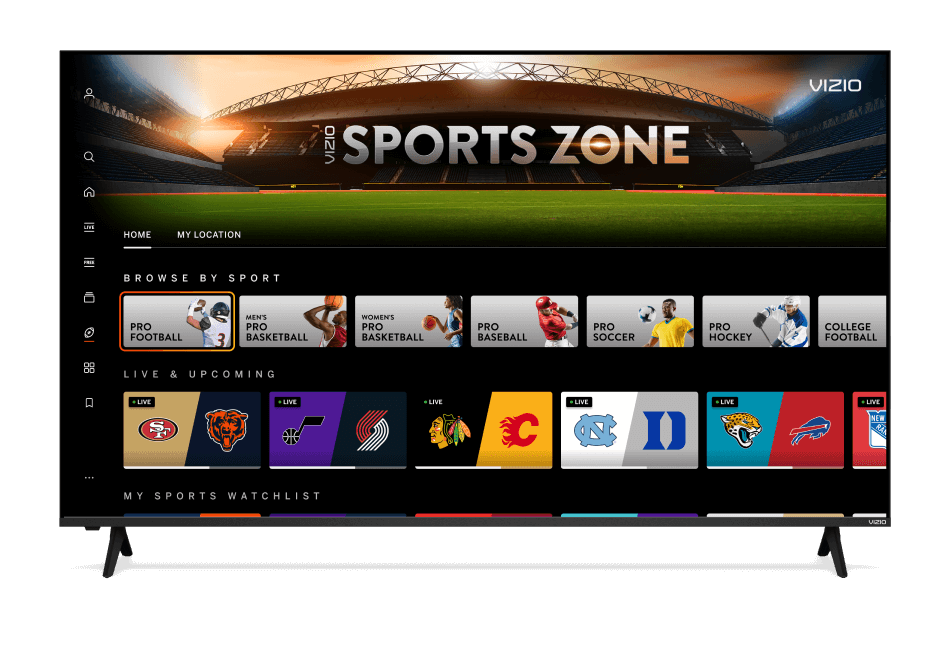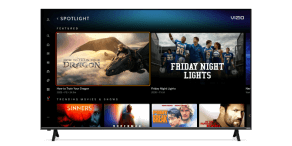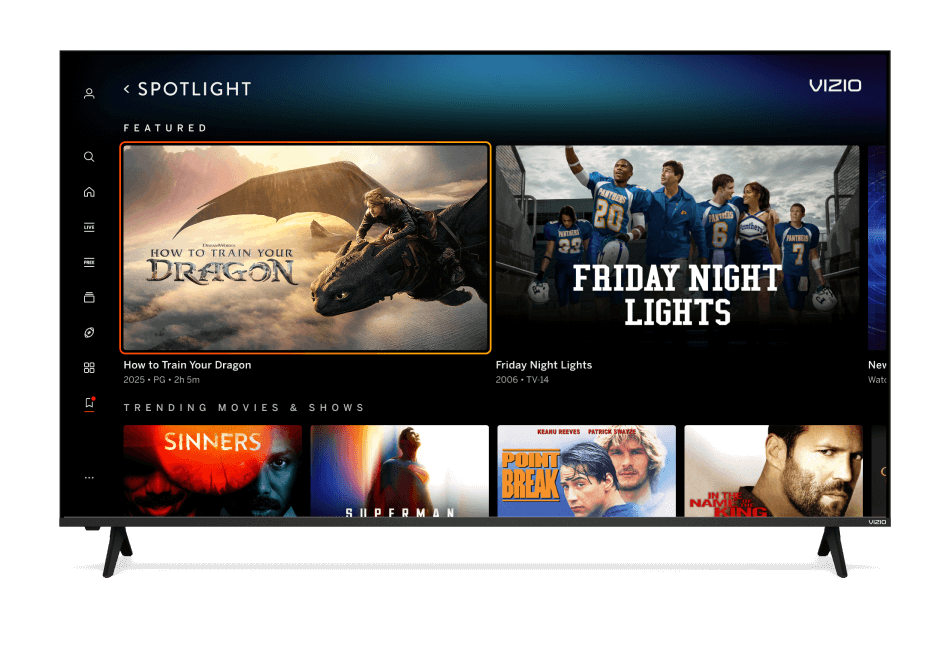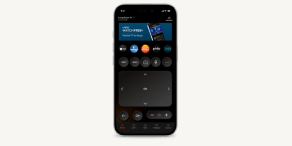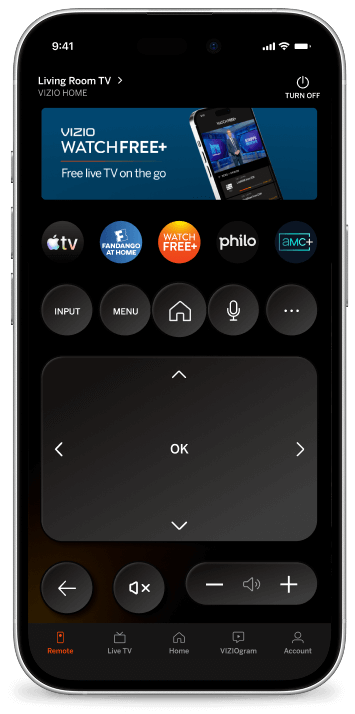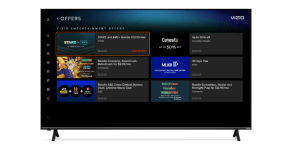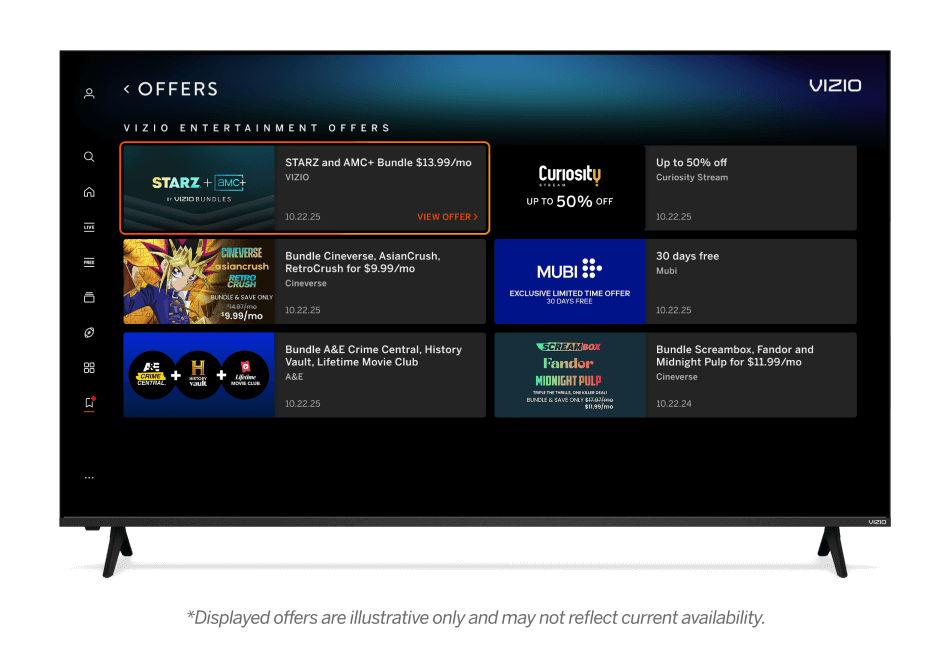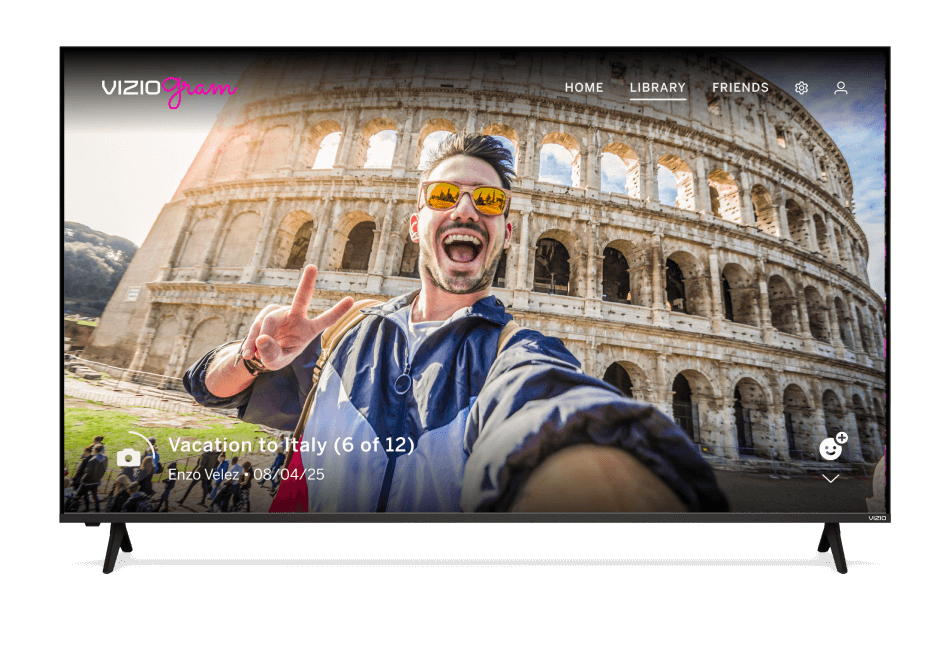There is a known issue with the Google Cast feature on certain VIZIO TV models from 2016-2020.
An update is currently rolling out to impacted TVs to resolve the issue.
The update will automatically download in the background once it becomes available for your TV. In some cases, you may be able to manually check if the update is available for your device.
Press the menu button on your VIZIO remote and navigate to All Settings > Admin & Privacy > Check for Updates.
A prompt will appear asking for confirmation to check for updates. Select the 'Yes' option.
For older VIZIO models, if the above settings are not present, you should instead follow these steps:
Go to System > Check for Updates
The TV will then search for updates. If an update is found, wait for it to fully download before proceeding. If no update is found, there's no need for concern, as the necessary information has likely been downloaded already.
Once the update check is completed, follow these steps:
Press the menu button on your VIZIO remote and go to All Settings > Admin & Privacy > Restart TV. (In some models you may see Soft Power Cycle)
A prompt will appear asking for confirmation to restart your TV. Choose 'Yes'.
For some additional older VIZIO models, if neither of the above settings are present, you should instead follow these steps:
Go to System > Reboot TV
Once your TV has been fully powered down and restarted, casting should be possible again.
For more information, please refer to this Google Post or visit the VIZIO Support Site, where you can provide information in order to be notified when the update is available for your VIZIO TV.