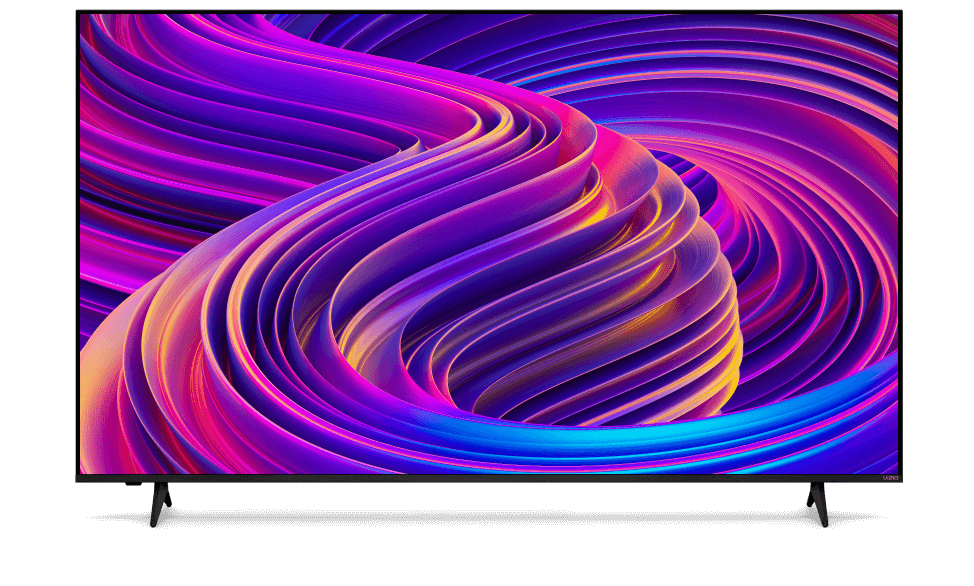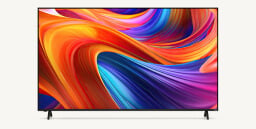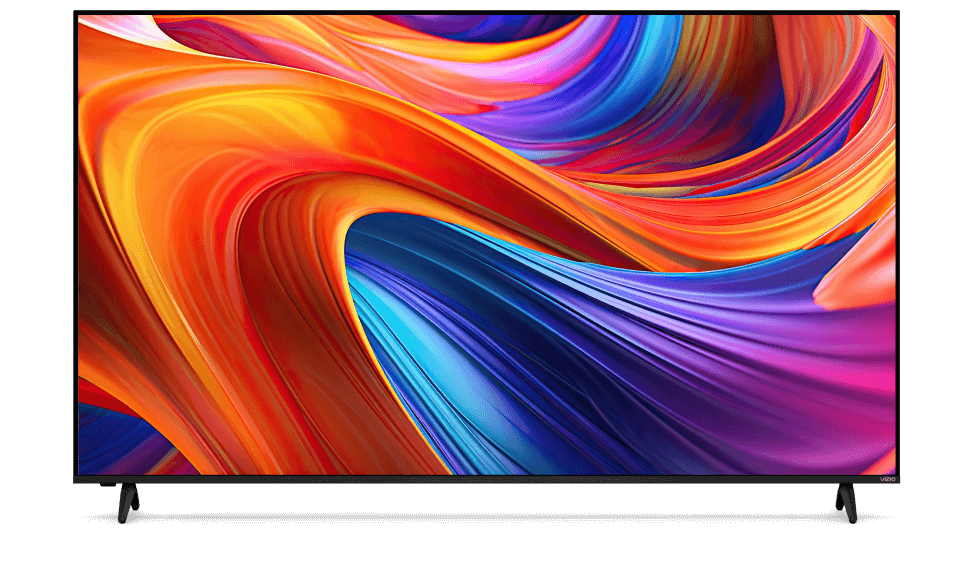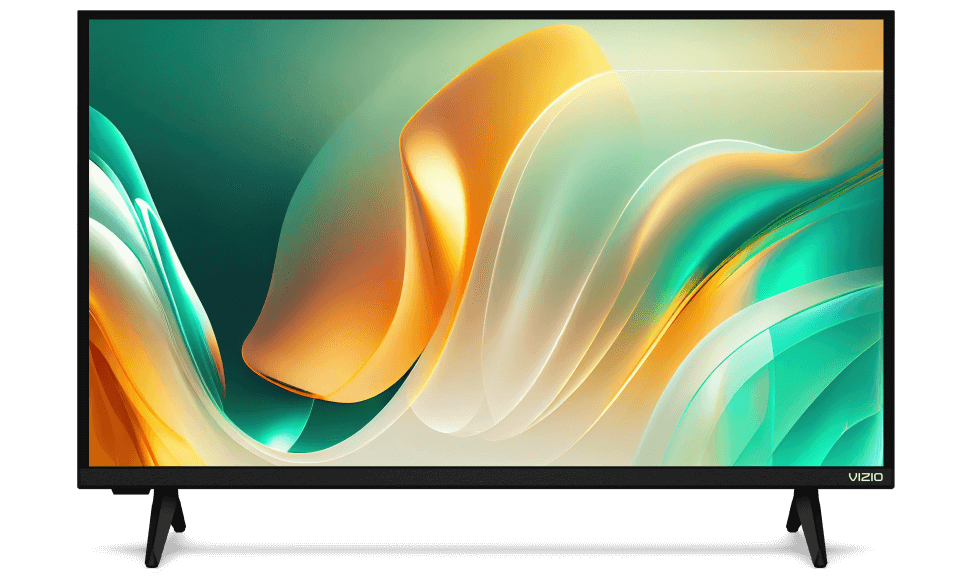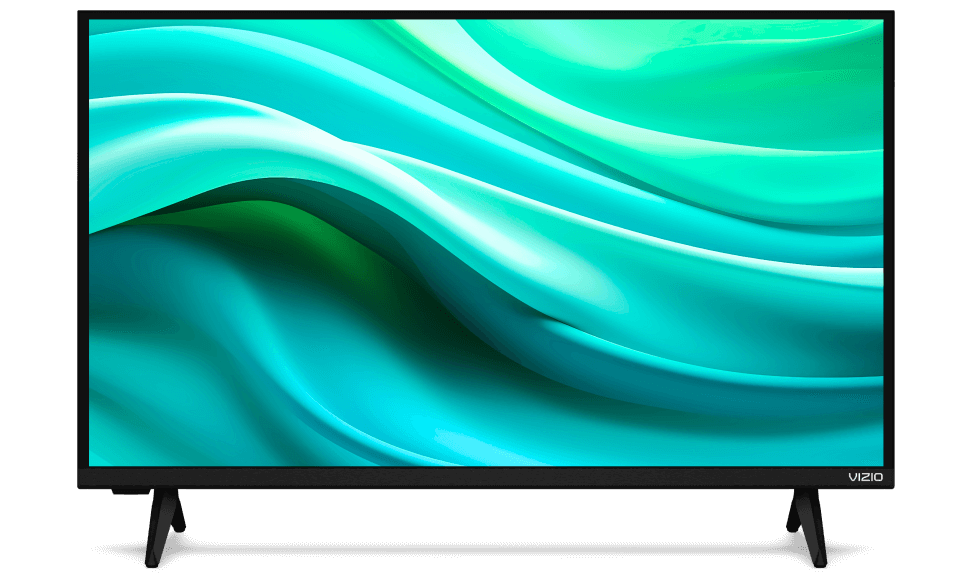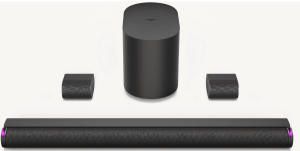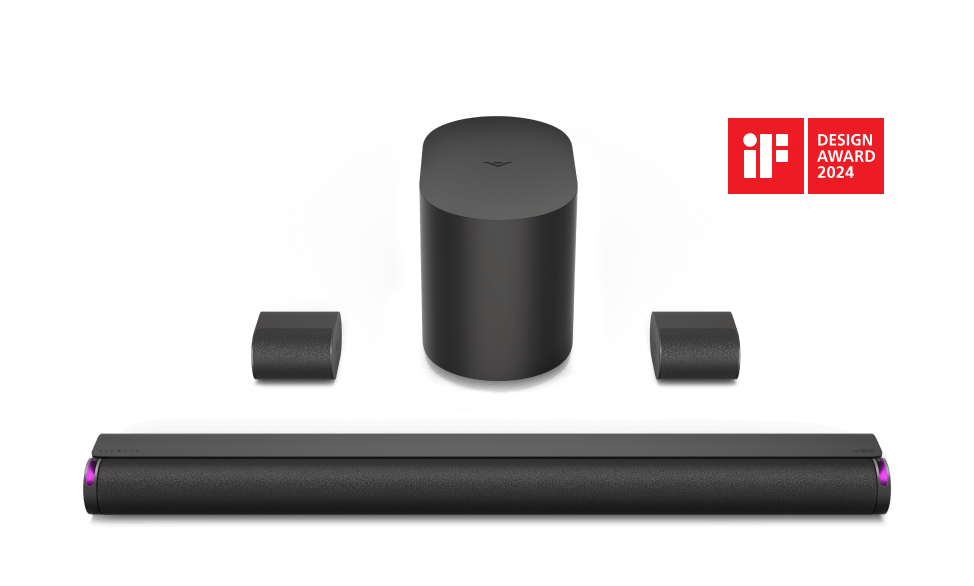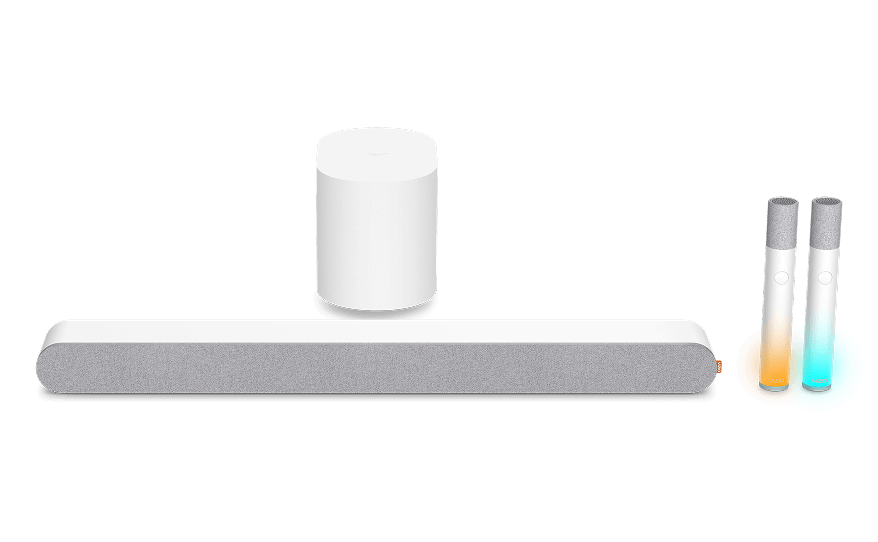VIZIO 14-Inch Thin + Light (CT14-A4)
The Vizio 14-inch Thin + Light (CT14-A2) ($849 list) ultrabook, complete with Windows 8 OS, improves a little by swapping in a new trackpad to its already svelte package. While not the hit out of the park we were hoping for, it shows that Vizio, the new kid on the PC block, is listening to customers and making gradual changes to its laptops. Vizio is headed in the right direction.
Design and Features
The CT14-A4 follows its previous model the Vizio 14-inch Thin + Light (CT14-A2) ($1,100 list), and essentially it uses the same thin chassis. Both are built into a wedge-shaped all-aluminum chassis, looking very much like they're spoiling for a fight with the Apple Macbook Air 13-inch (Mid 2012)$1,124.95 at B&H Photo-Video ($1,199 list, 4 stars). With a weight of just under three and a half pounds, and dimensions of 9 by 13.5 by 0.7 inches (HWD), the CT14-A4 certainly is portable around the house or around the world.
The CT14-A4 has a gorgeous screen, fitting since Vizio has made a name for itself with high-quality, low-cost LCD panels in HDTVs. The 14-inch panel on the CT14-A4 isn't true 1080p HD (1,920 by 1,080 resolution); rather, it is a 1,600 by 900 panel, well over the 720p spec of lesser 1,366 by 768 panels. This means you will see a clearer picture when viewing videos online, as well as having a bit more screen real estate when viewing large spreadsheets and websites. The 1,600 by 900 resolution is also more conducive to multitasking, as you can view more windows simultaneously.
The screen isn't touch-enabled, which is a pity. Windows 8 really needs a touch screen to be truly useful, as our entry-level ultrabook with touch-screen Editors' Choice Asus VivoBook S400CA-UH51$660.93 at Amazon ($699) shows. The VivoBook has a lower 1,366 by 768 resolution screen in order to meet that price point. Vizio has improved the formerly wonky trackpad that they shipped on the CT14-A2. With improved drivers and hardware, the trackpad on the CT14-A4 is a lot more responsive to taps and multi-finger gestures. The keyboard, however, has the same slick keycaps on it, so it's less than ideal for the touch typist. Sure, the non-backlit keyboard looks nice, but you really need a good feel on the keyboard whether your goal is to create the great American novel, or to just make your deadline for quarterly reports.
The CT14-A4 comes with 128GB of space on its SSD, which is thankfully free of bloatware. The CT14-A4 comes with only a couple of extra tiles on the Start screen: Skype and Microsoft Office. In addition to the clean Start screen, the system's desktop mode is also free of trialware, nagware, and bloatware. The 128GB SSD helps the CT14-A4 start up in seconds, whether from a sleep state or from a true power off situation. The system's power plug has a charge state LED on it, showing solid green when the system is fully charged. Other ports on the system include two USB 3.0 ports, a headset jack, and a full-sized HDMI-out port.
To read more of this article, please click here.