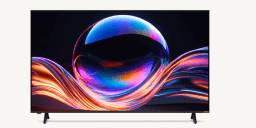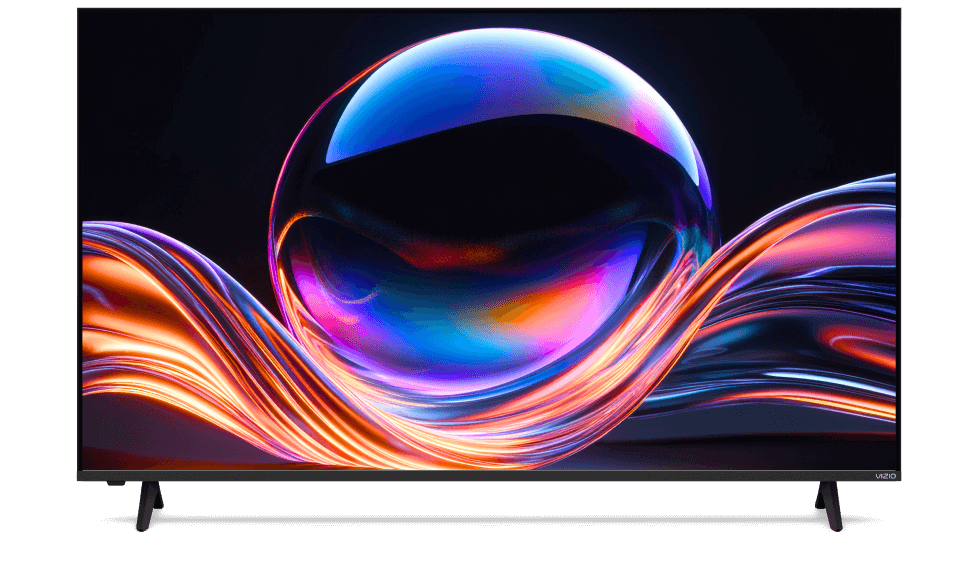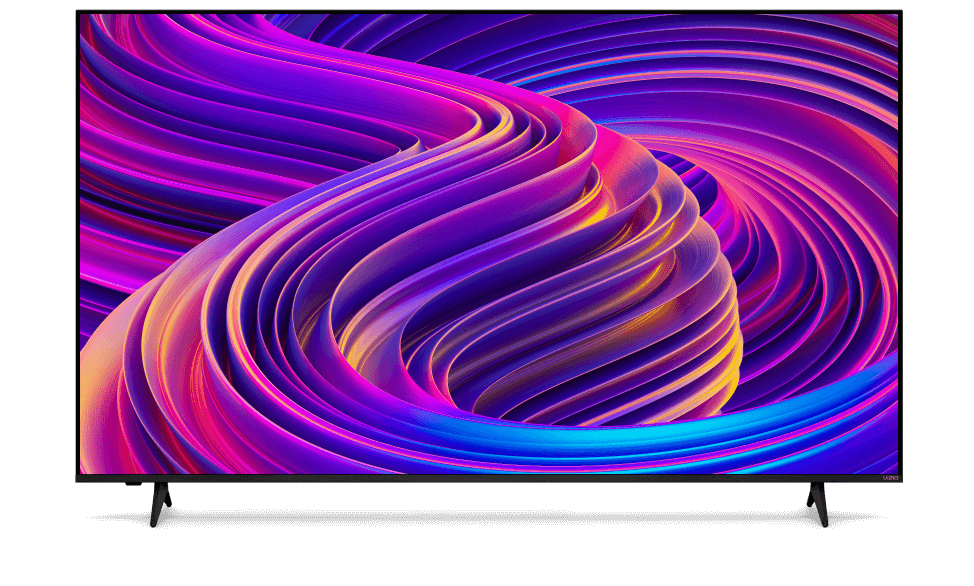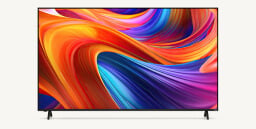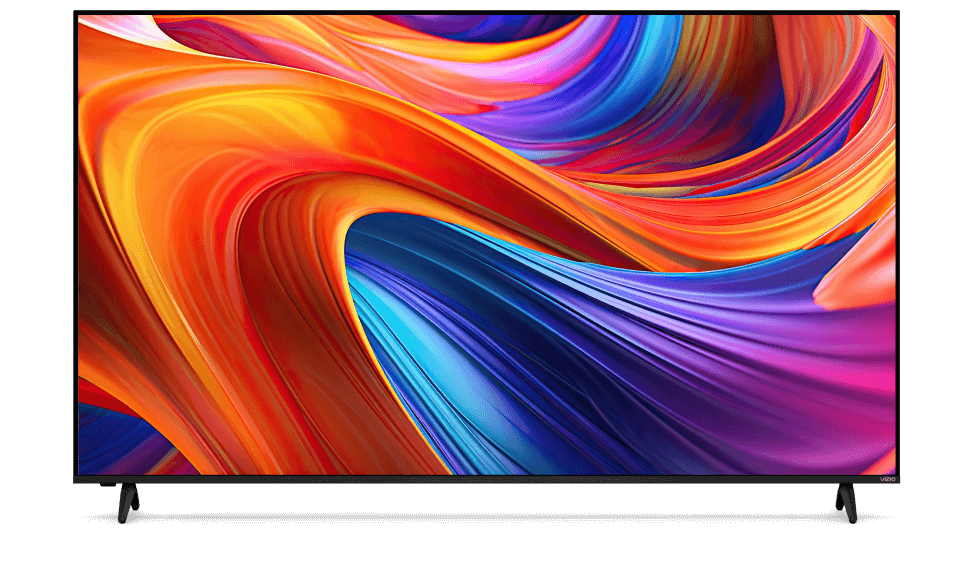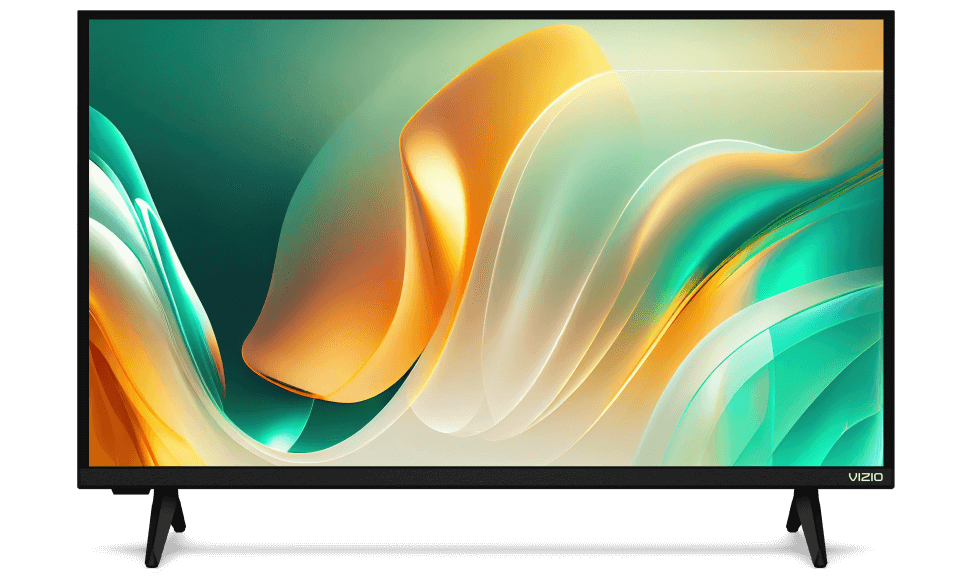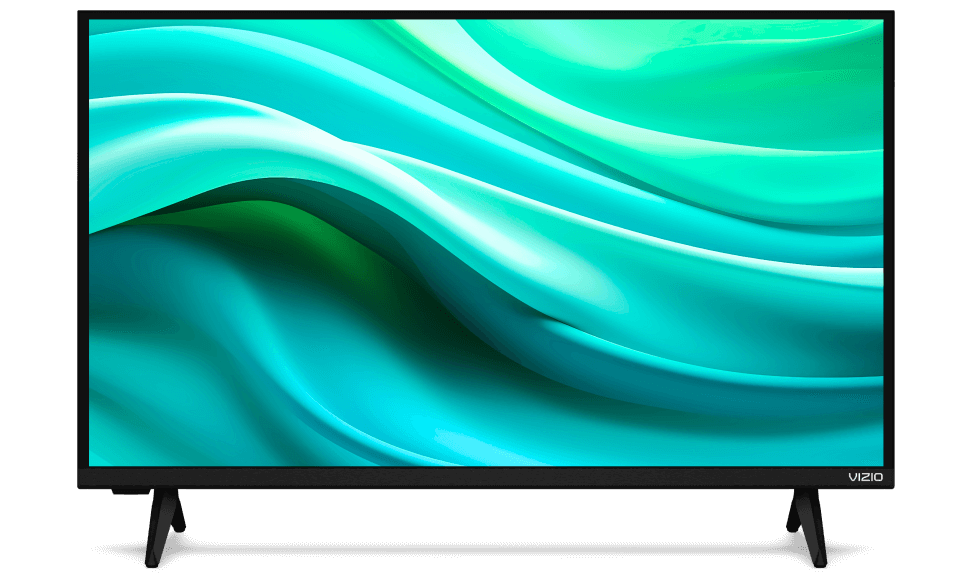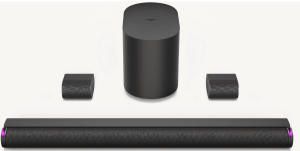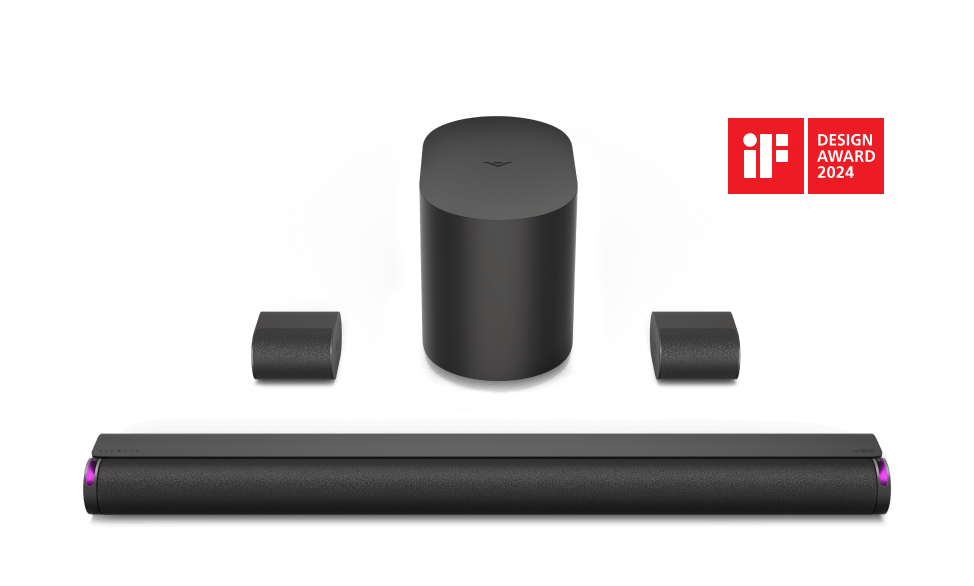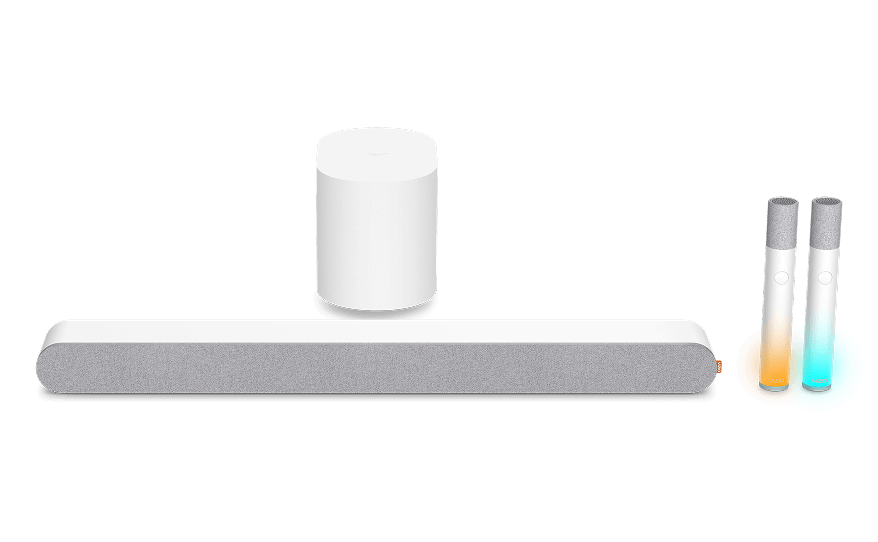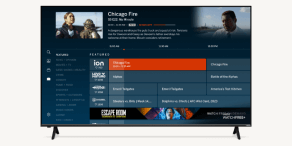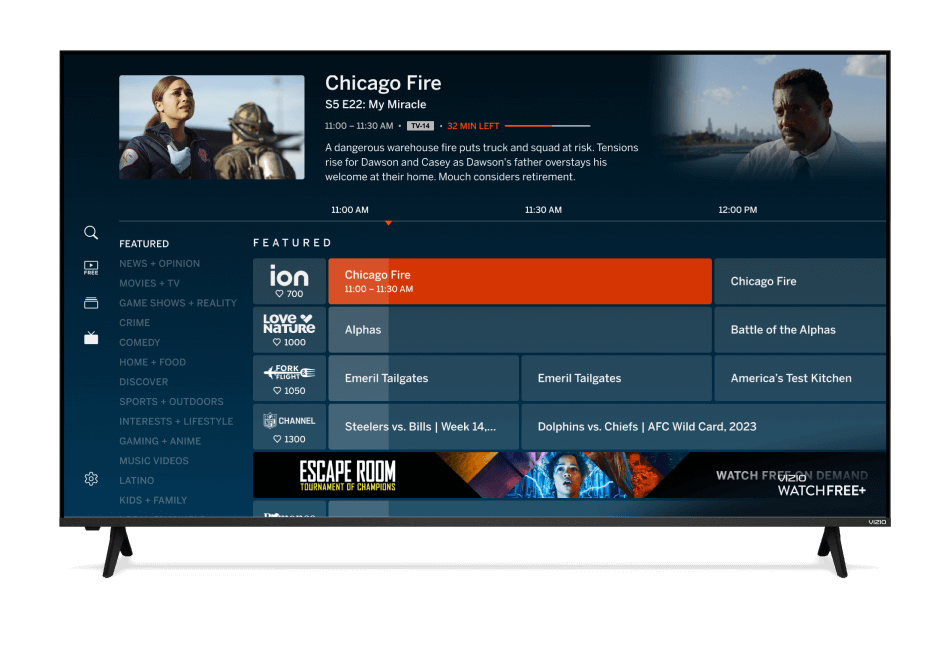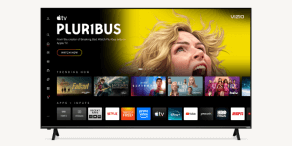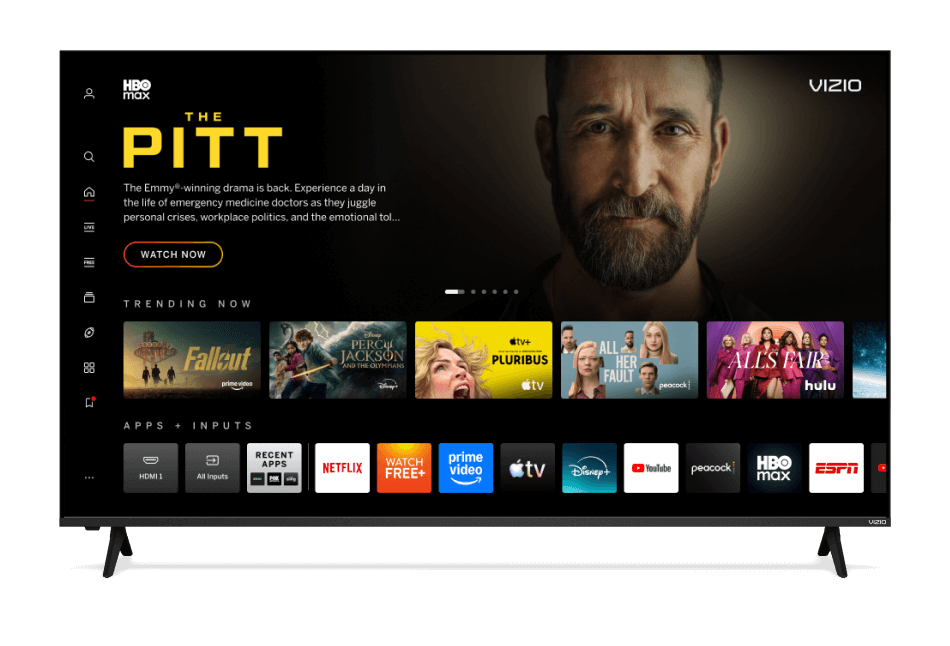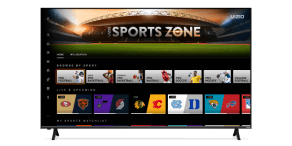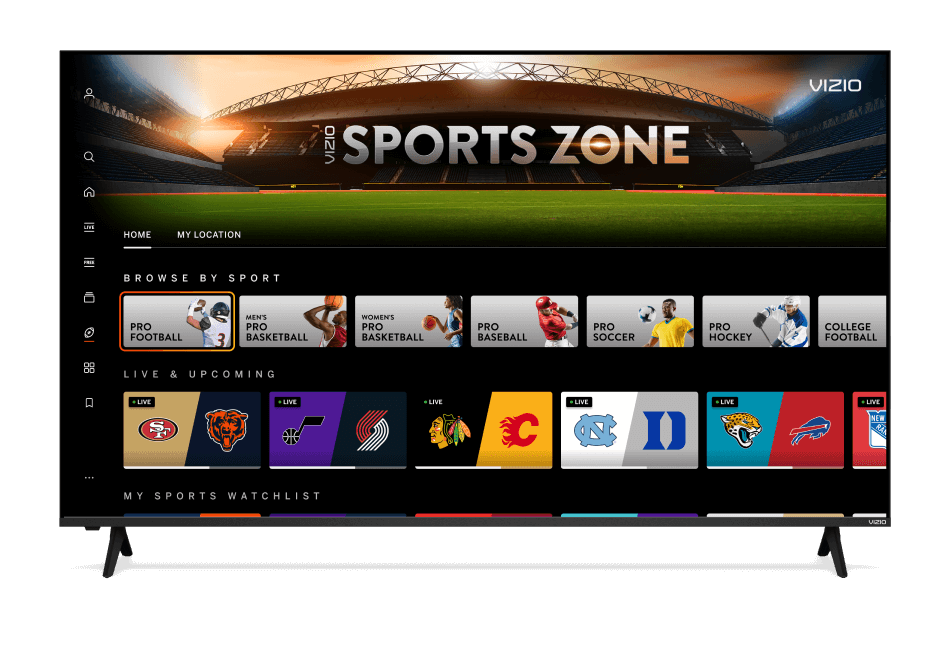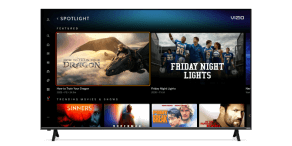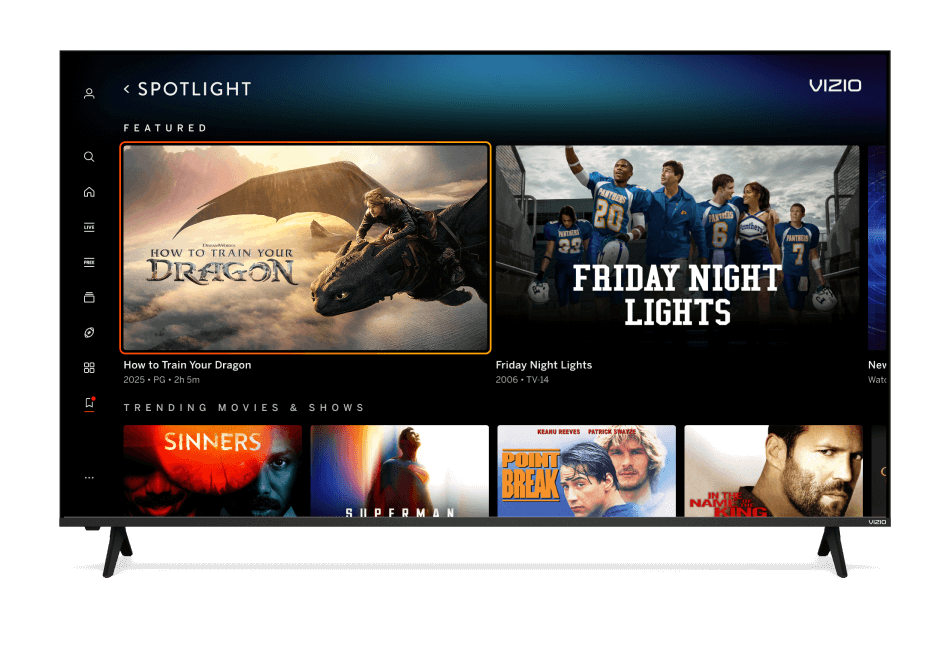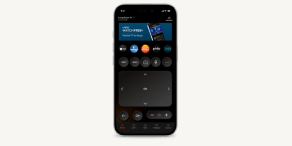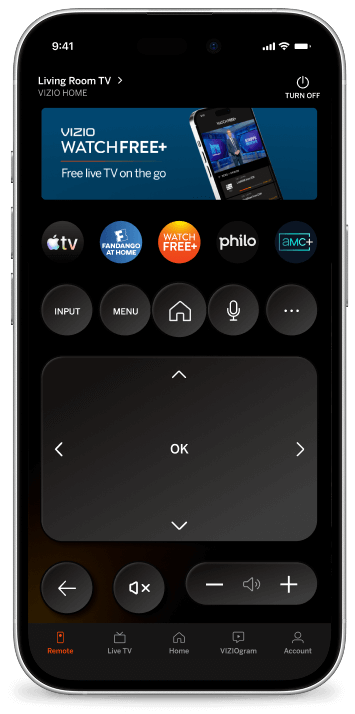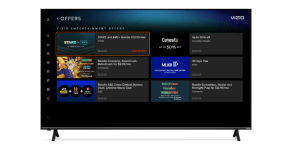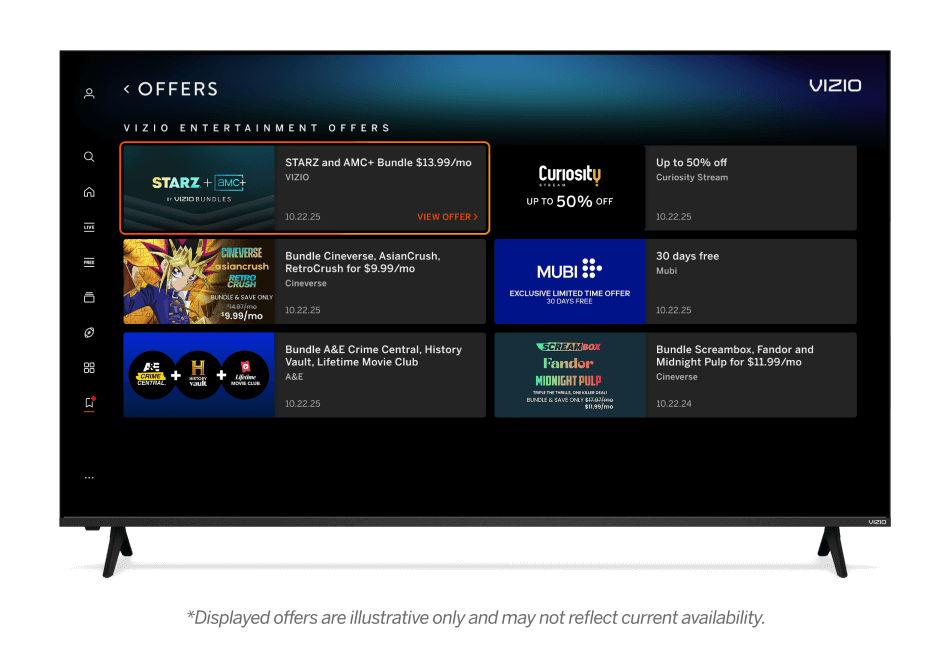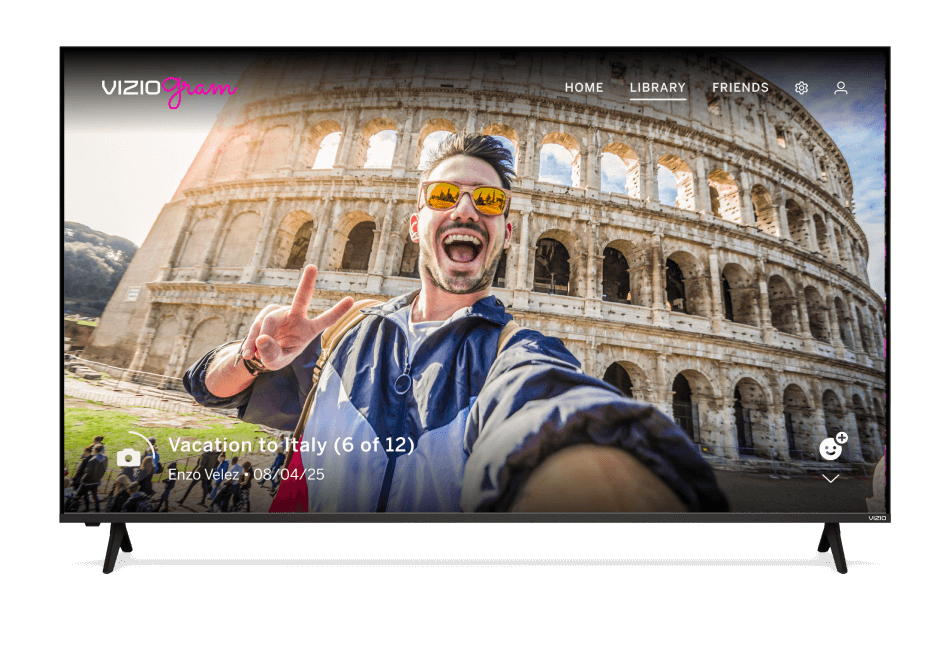Vizio XWH200 Wireless HDMI Audio/Video Kit
PC World
December 5, 2011
By Patrick Miller
Wireless HDMI technology has been around for a few years now--but with entry-level kits costing upward of $800, it appealed primarily to dedicated home-theater enthusiasts. Now, however, Wireless HDMI kits like Vizio's XWH200 ($230) are reaching the market at prices that, while still not cheap for a TV accessory, aren't outrageously high, either. And fortunately, the lower price tag doesn't entail a corresponding drop in quality.
Wireless HDMI caters to people with wall-mounted HDTVs. A properly mounted TV can look very elegant and can free up a lot of space in a cramped room, but once you start using it, it can be kind of a pain: Either you mount it with a bracket that lets you put your cable box, game console, Blu-ray player, and whatever else you plug into your TV up against the wall with it (making them harder to access when you're switching discs and so on), or you let them sit on the floor below the TV (leaving your wall an unsightly mess with black cables snaking down from the TV).
With a Wireless HDMI kit, you can plug the receiver (which is small enough to fit inconspicuously) into the TV, and keep the transmitter by your home-theater gear, wherever you keep it. Voilà: Your HDTV looks like a magical screen floating on air, your devices are more readily accessible than they would be if they were next to the television, and the effect is more aesthetically pleasing than if your equipment were sitting under the TV in a tangle of AV cables.
There are other reasons to buy a Wireless HDMI kit, however. My main desktop PC is located in my living room, about 10 feet from my HDTV; and though it isn't wall-mounted, it's far enough from my desktop that I wouldn't want to run an HDMI cord between the two that people might trip on (or that my cats might mess with) and risk hurting themselves or damaging my gear. With a Wireless HDMI kit, I can use my 42-inch HDTV to watch Hulu Plus, Blu-ray movies, live streaming video, and everything else I usually watch on my PC's 24-inch monitor.
To read more from this article, please click here.