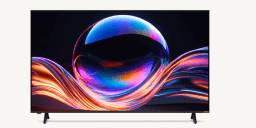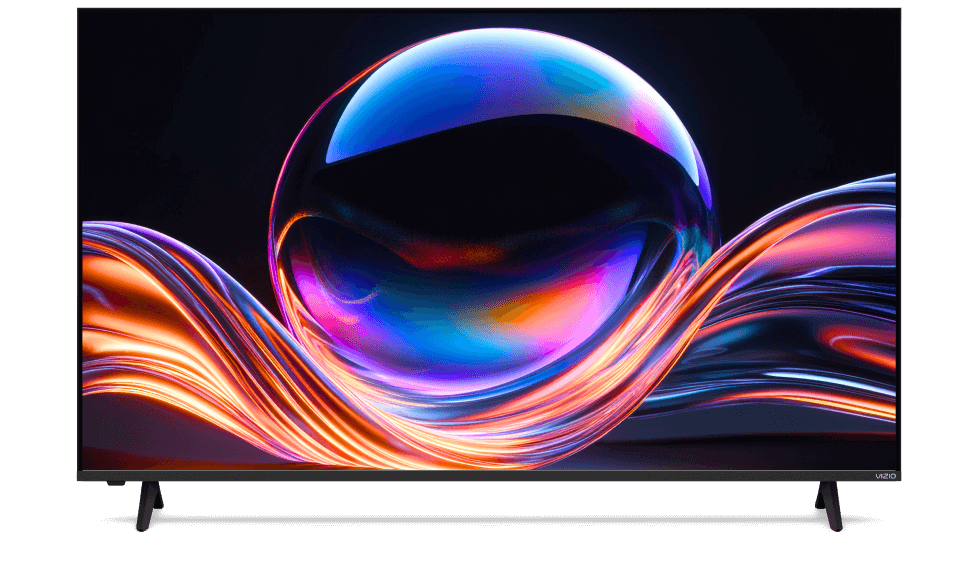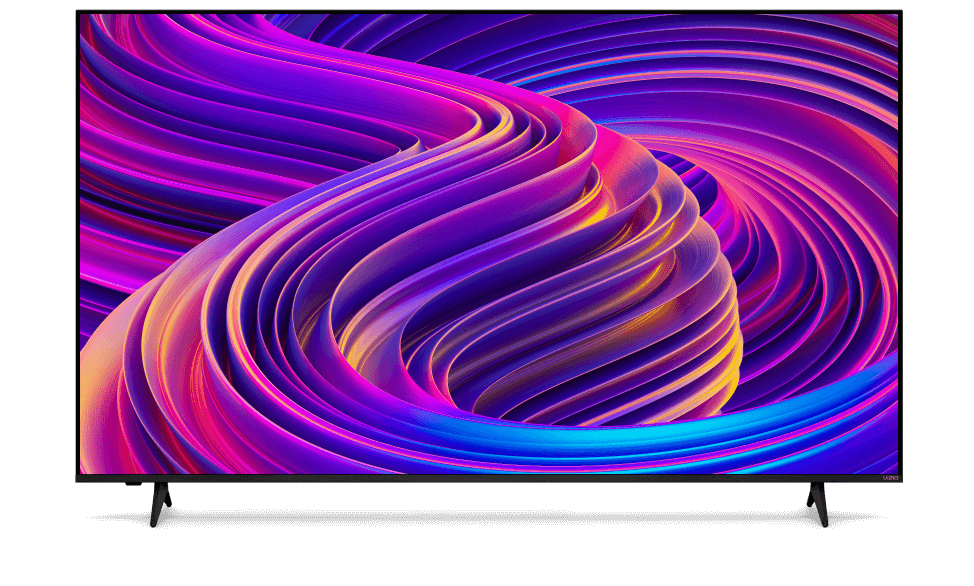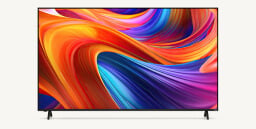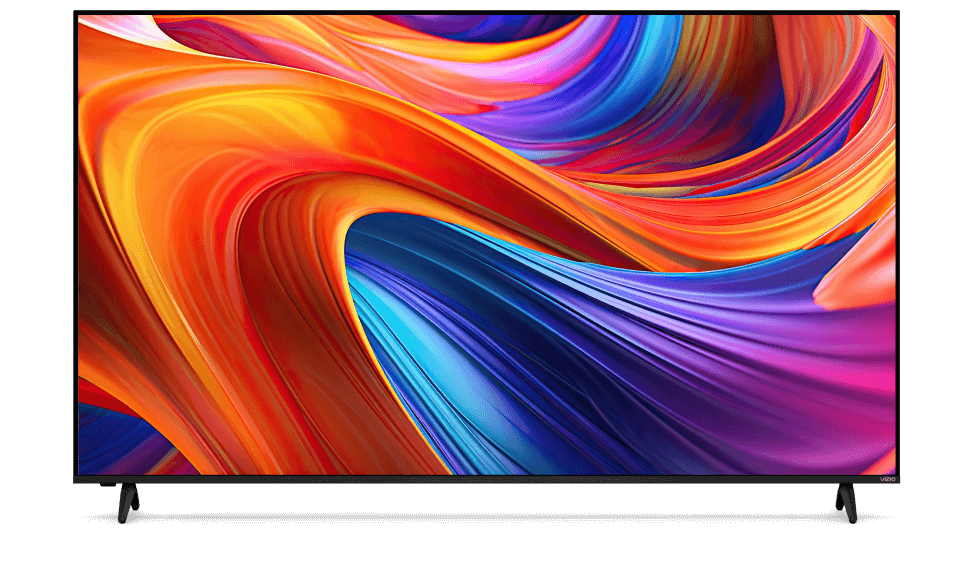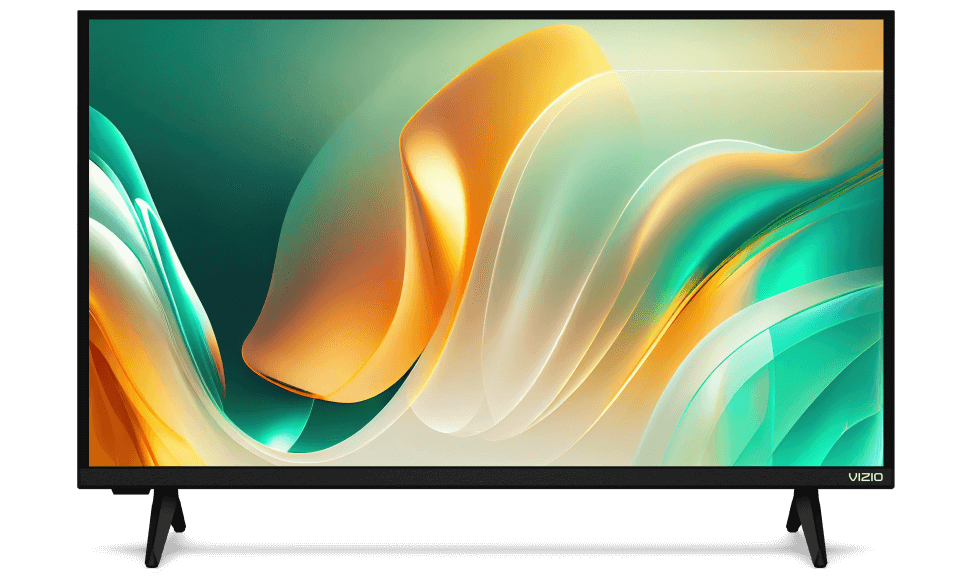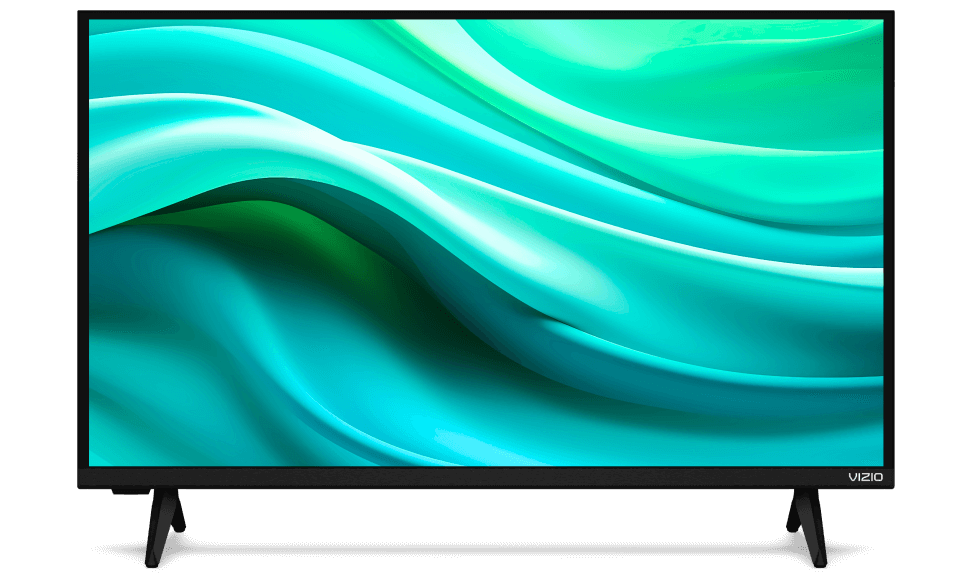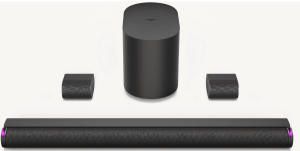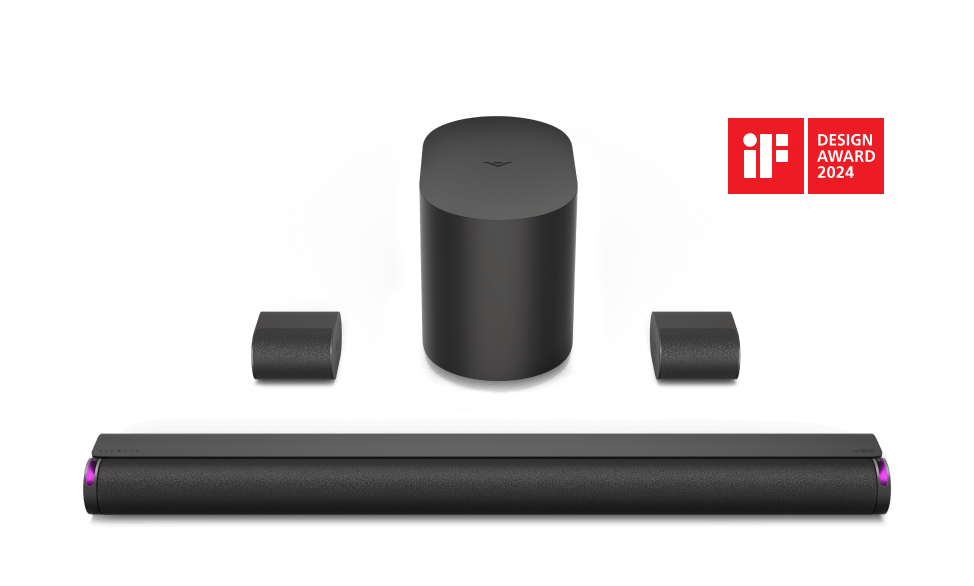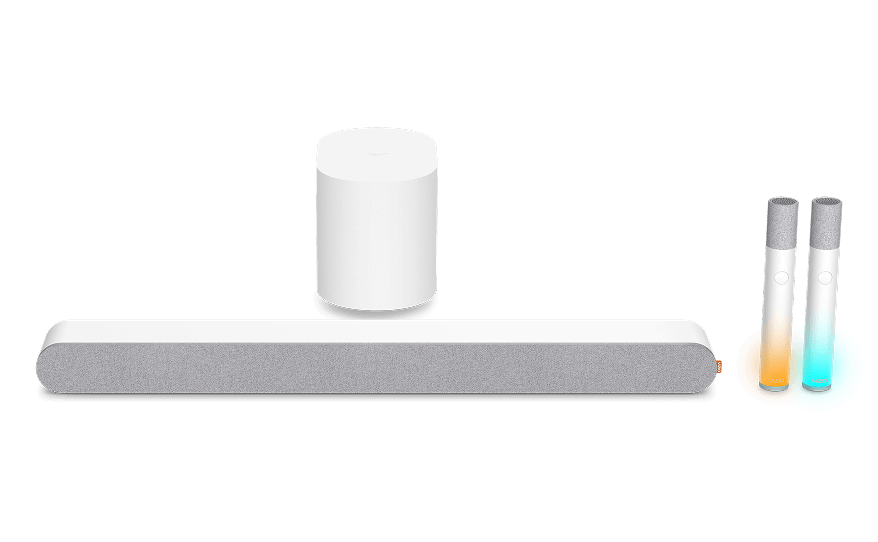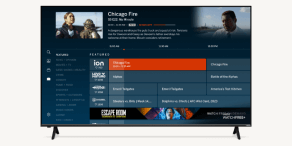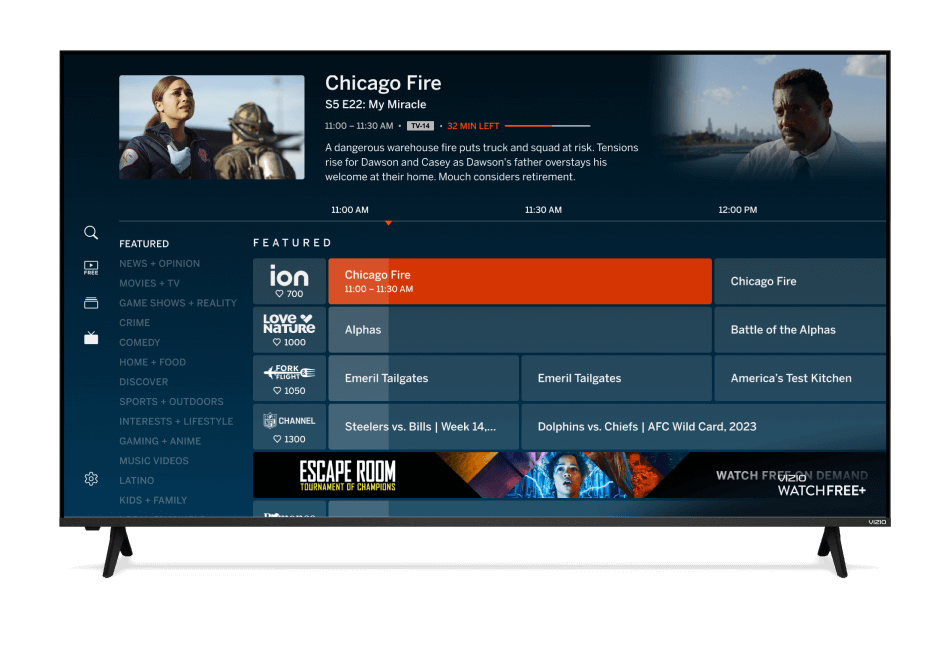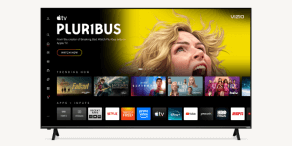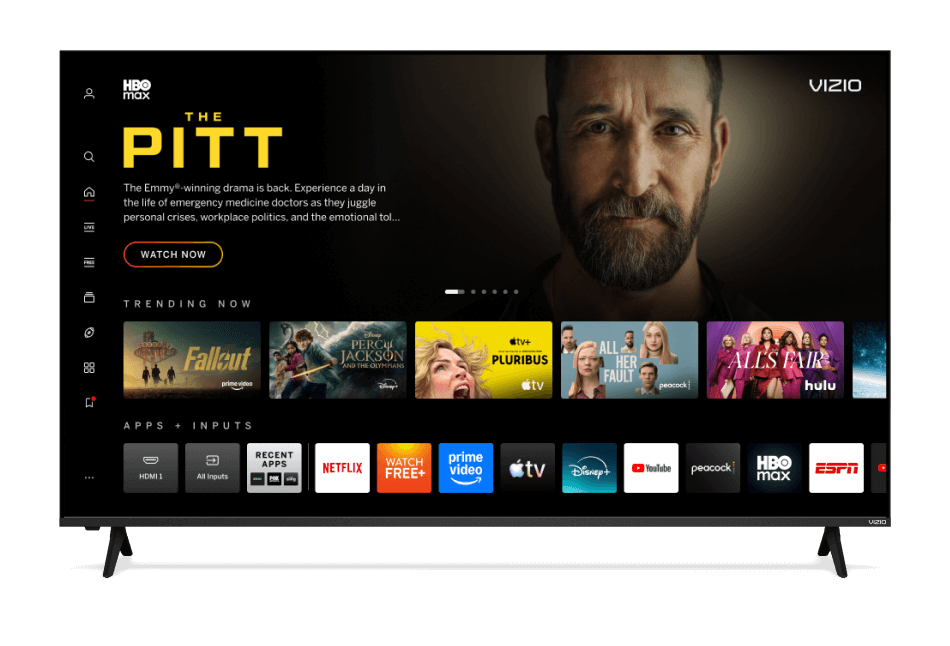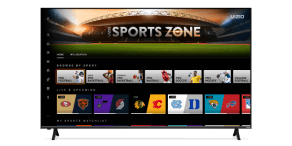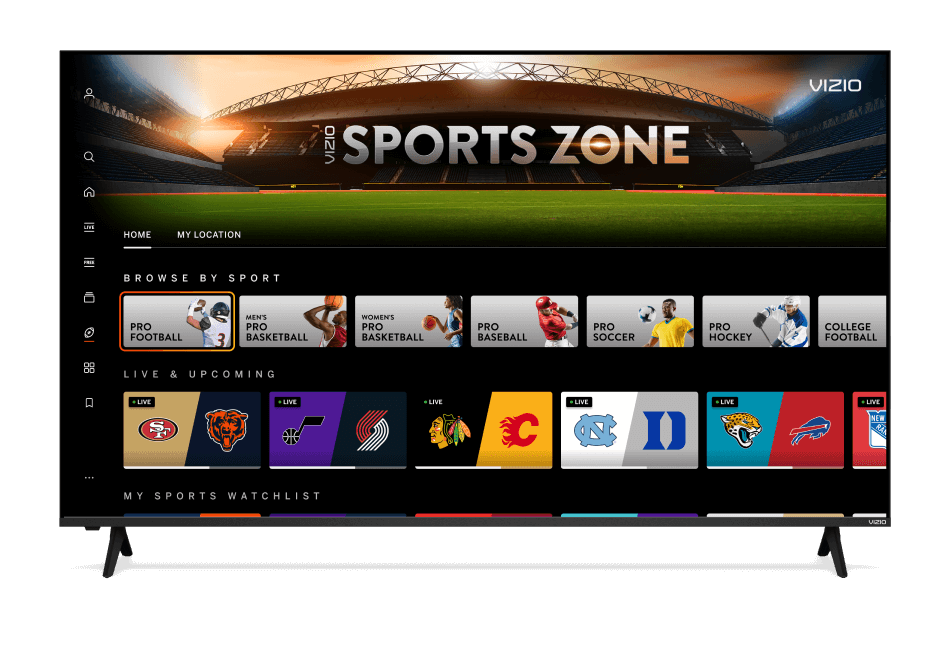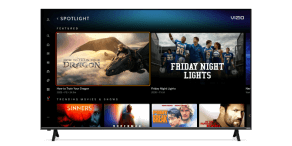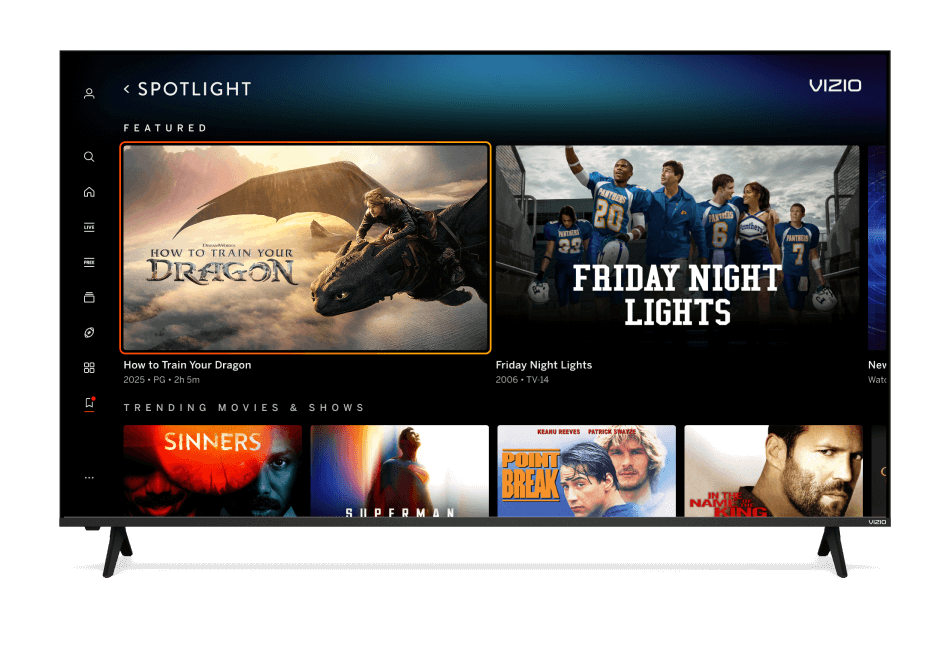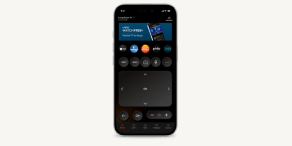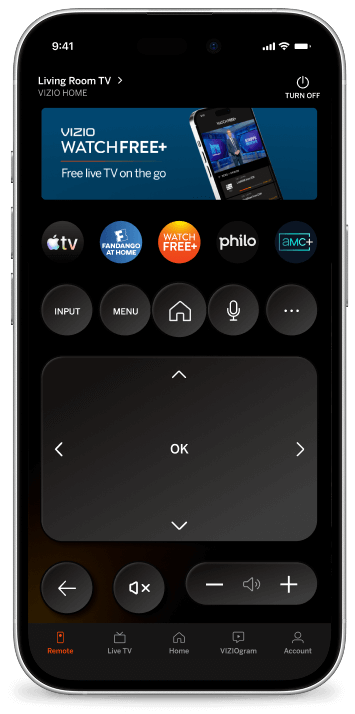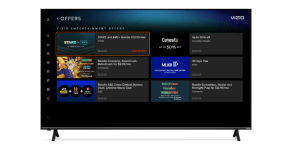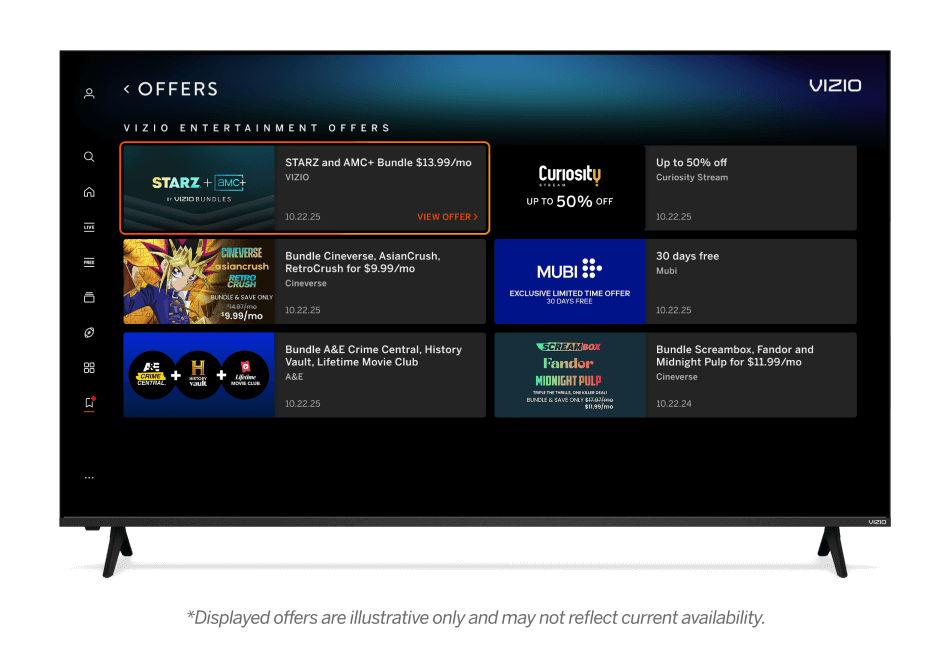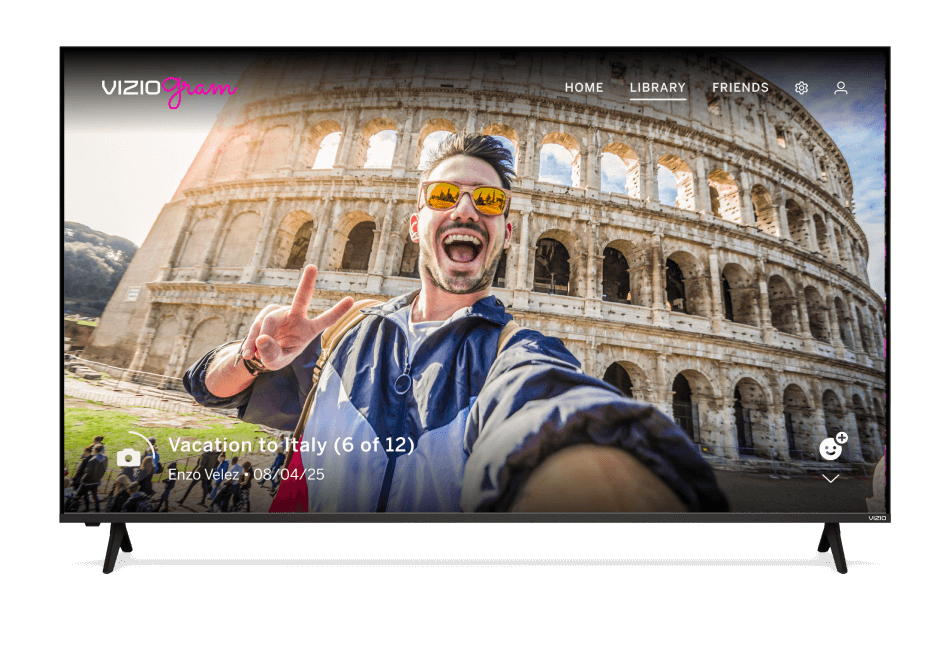VIZIO E601i-A3 LCD HDTV
Home Theater
By Thomas Norton
November 20, 2012
Price: $1,000 At A Glance: Impressive overall performance • Outstanding value • 2D only
It’s long been true that if you wait long enough, the price of technology will drop down to meet your budget. Flat-screen HDTVs are prime examples. We’ve recently seen manufacturers respond to the current global financial malaise by squeezing their beans hard enough to produce decent sets for around $1,000. While it’s difficult to say if this trend is due to economic conditions or pressure from price-aggressive new manufacturers, Vizio has been in the vanguard of the young guns making life difficult for traditional HDTV companies. And the company’s not standing still. Exhibit A: Vizio’s new $1,000 E601i-A3. Like its big brother, the 70-inch, $2000 E701i-A3, it’s a true budget buster, but for a change, the budget they’re busting isn’t yours.
East Side, West Side
The E601i-A3 is remarkably thin for the price, though a bulge in the back panel makes it closer to 2 inches overall rather than the specified 1 inch. The provided stand does not rotate, and the screen is reflective—though less so than some of its pricey competitors. All of its back-panel connections face either down or to the side where they won’t interfere significantly with a wall-mount installation.
Among the available picture controls, we get Vizio’s typically wide range of picture modes, including those odd, sports selections (Golf, Basketball, Baseball, etc.). Among the color temperature options, Normal was the closest to correct out of the box, but for calibration, I used the Movie mode together with the set’s red, green, and blue offset and gain white balance controls. There’s no CMS (color management system—for adjusting the color gamut), no gamma options, and no PIP (picture in picture).
The set is LED edge lit, but there’s no local or zone dimming. An adaptive luma control is said to produce a similar effect electronically at the pixel level, but I ultimately preferred to leave it off. The Backlight control (small c) is the usual overall backlight adjustment. A separate Backlight Control (capital C—a confusing choice of names!) has three settings: Off, DCR (Dynamic Contrast Control—dynamically adjusts the backlight), and OPC (Optimum Power Consumption—a more aggressive DCR). I found DCR useful on some material, but for the most part I also left this control off.
The E601i-A3 can perform motion smoothing via two controls: Smooth Motion Effect and Real Cinema Mode. They must be used together if you want motion compensation. With Real Cinema Mode off, all motion compensation is disabled. If you like motion smoothing via frame interpolation, the Vizio’s is as effective as most. It does what it was designed to do on most source material. But apart from checking this feature, I didn’t use it; the slick smoothness of motion interpolation looks bizarre and distracting to me on film-based sources. A good plasma set, which doesn’t need interpolation, can do better than the Vizio (even with motion interpolation) on horizontal movement, though with its Smooth Motion Effect on high, the Vizio excelled on vertical and diagonal motion.
To read more of this article, please click here .