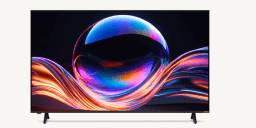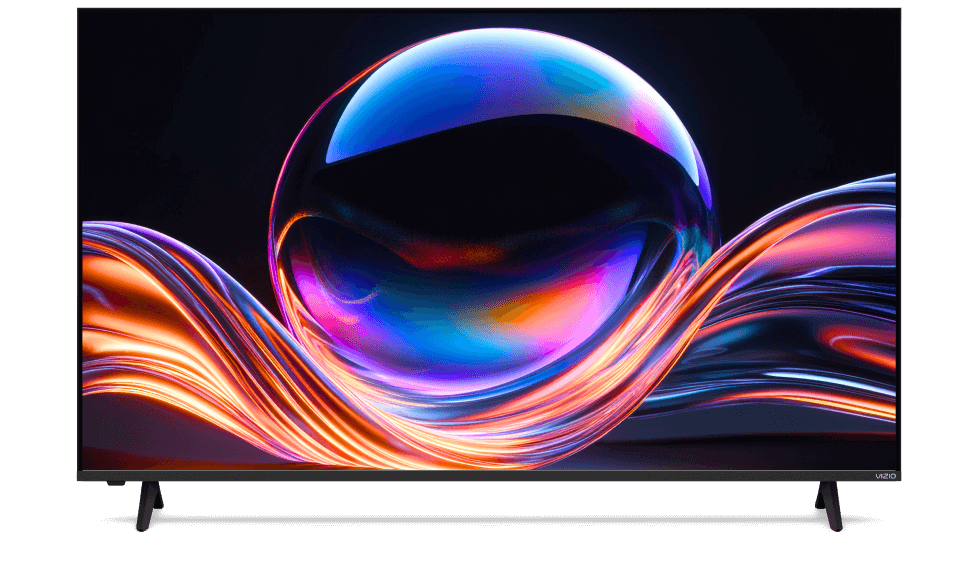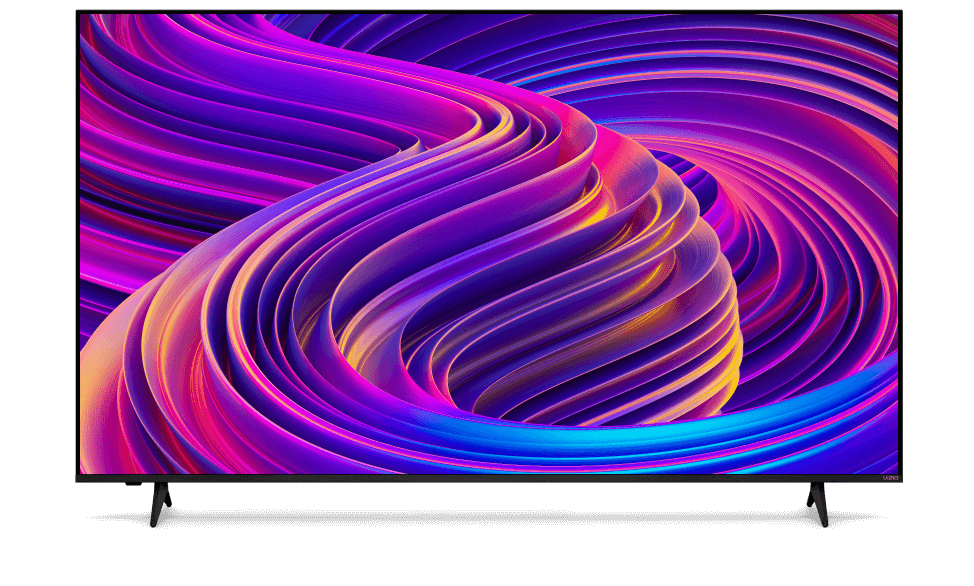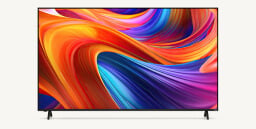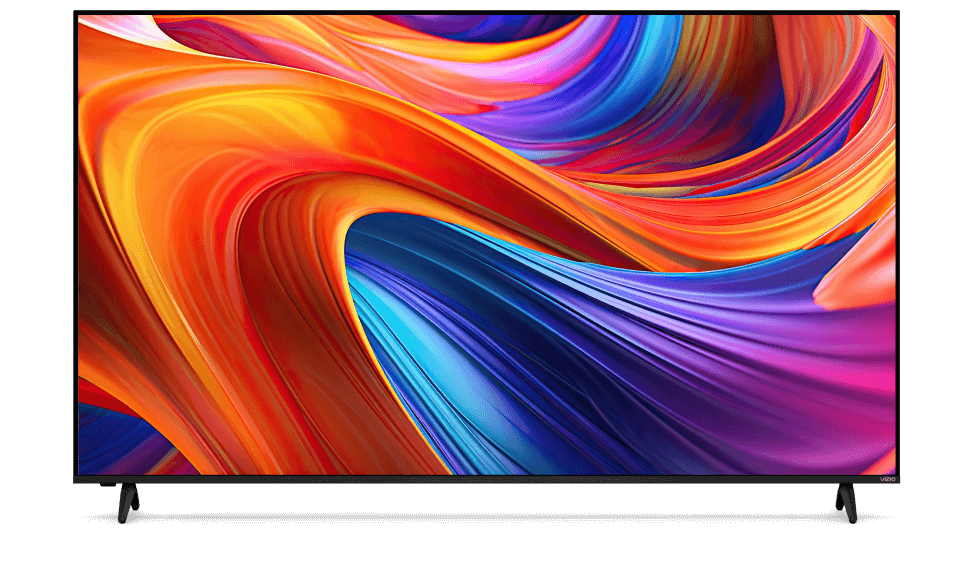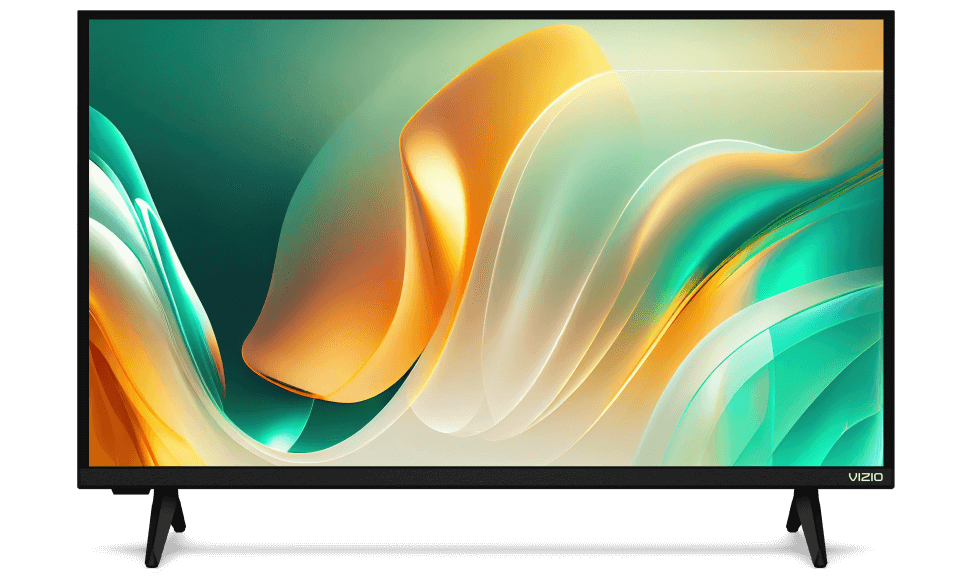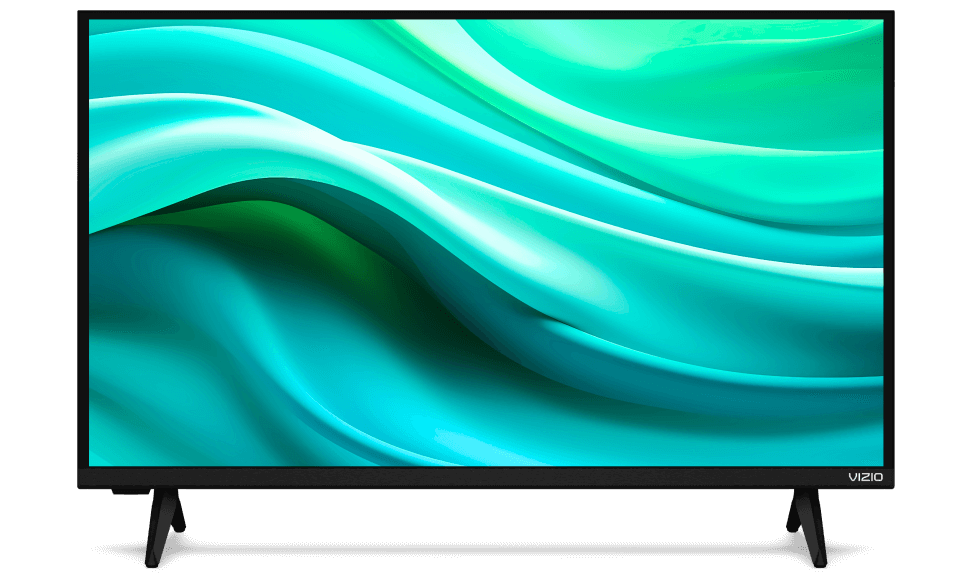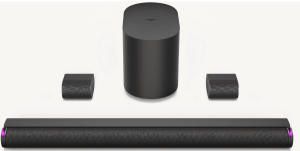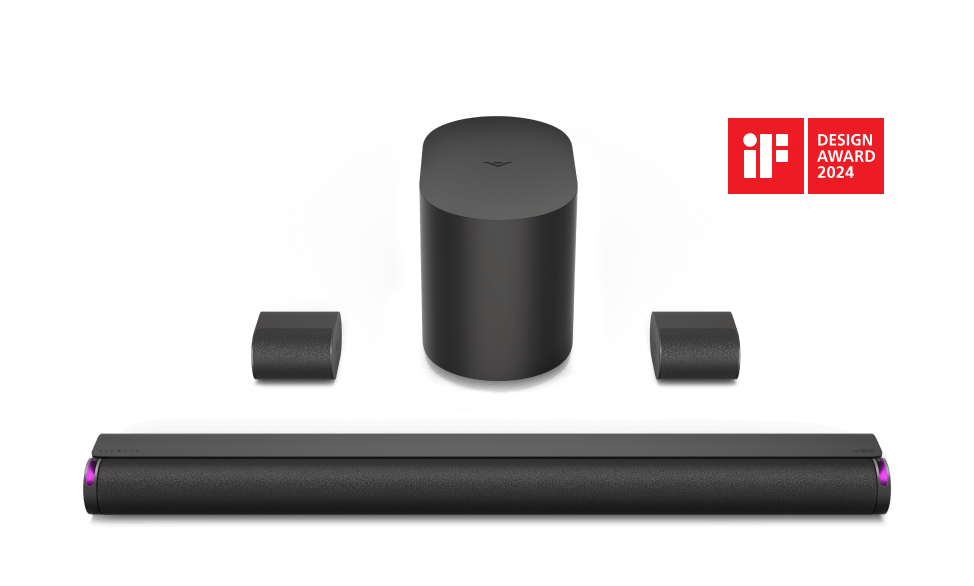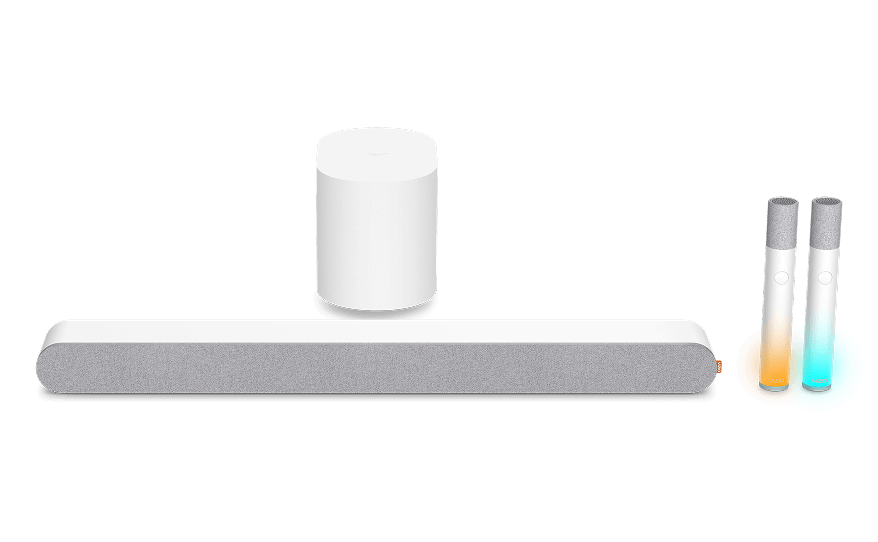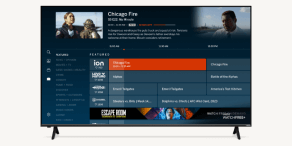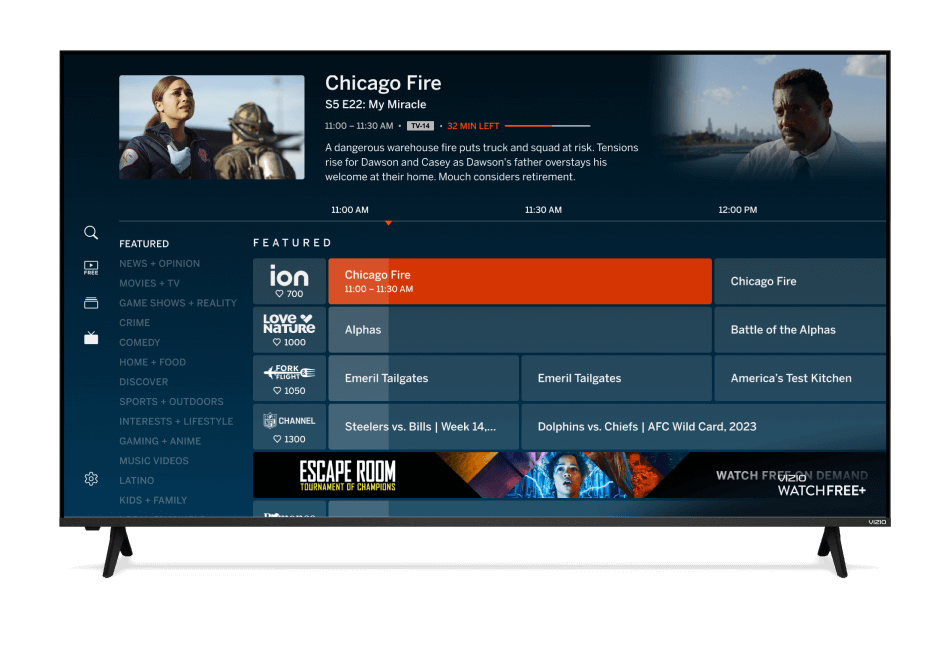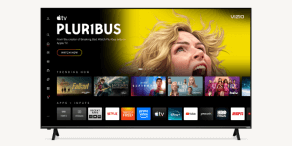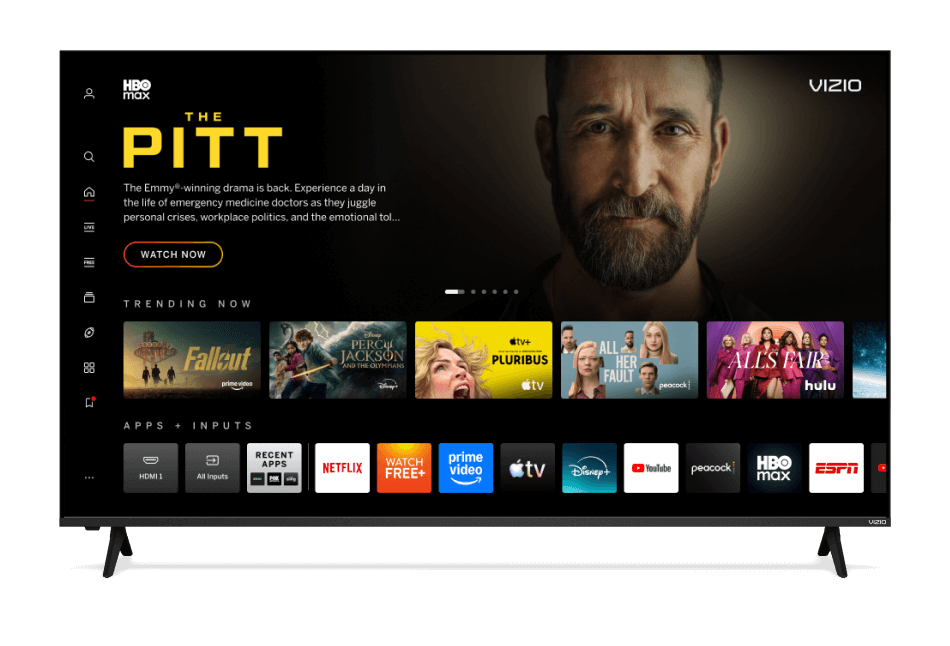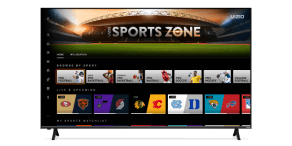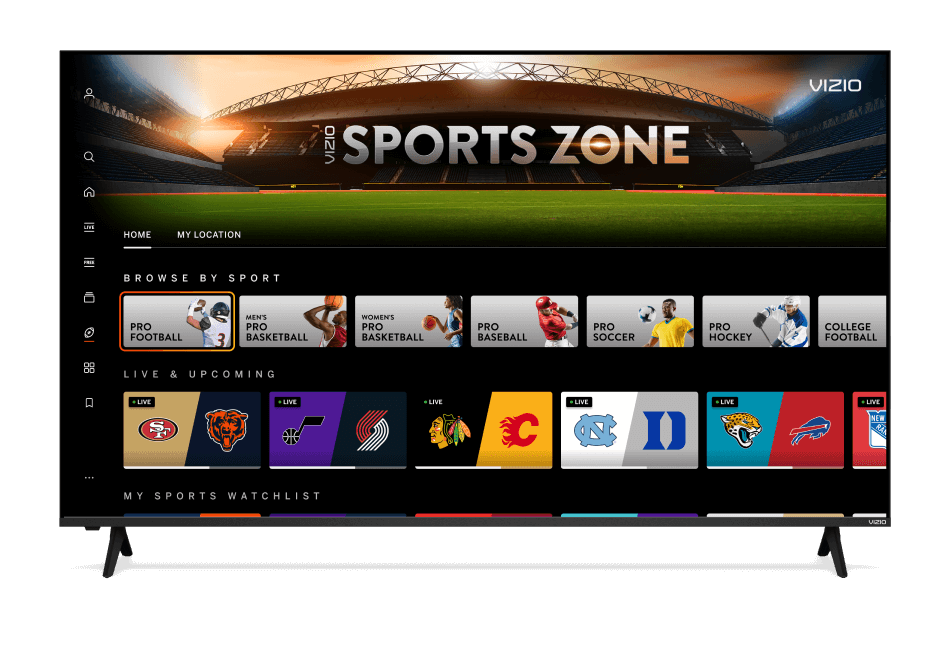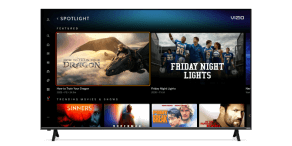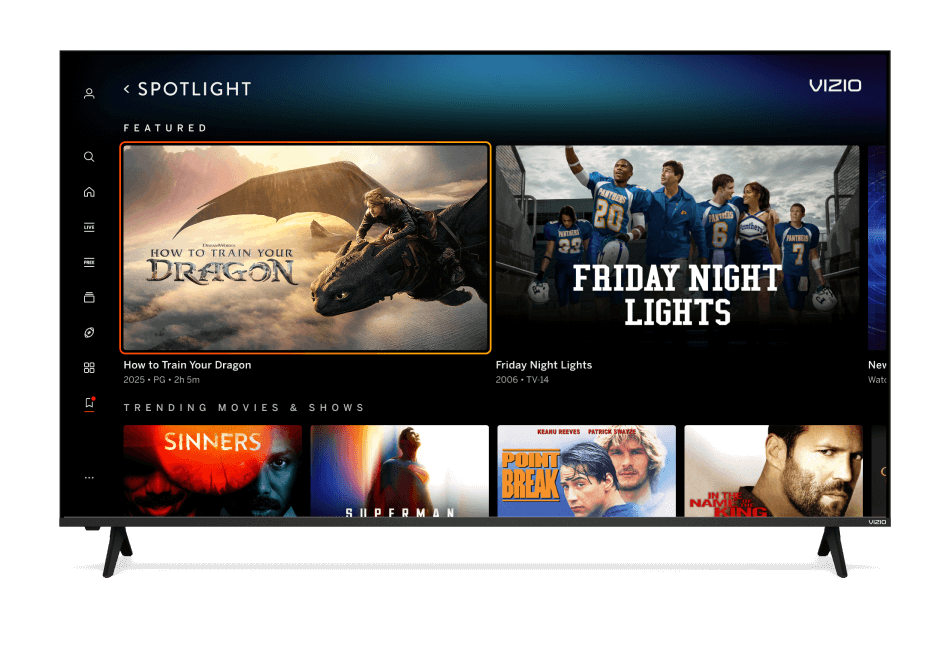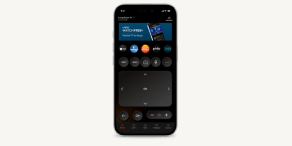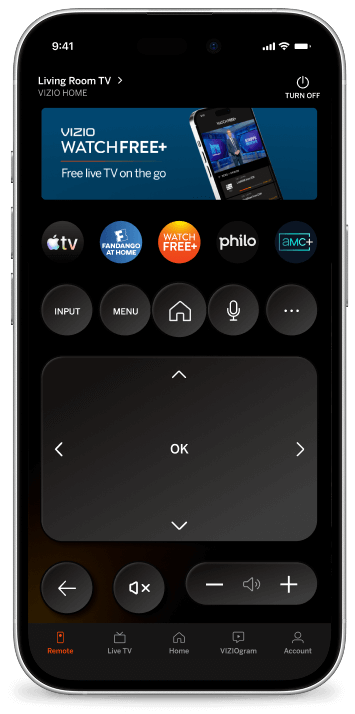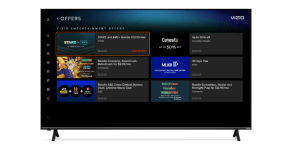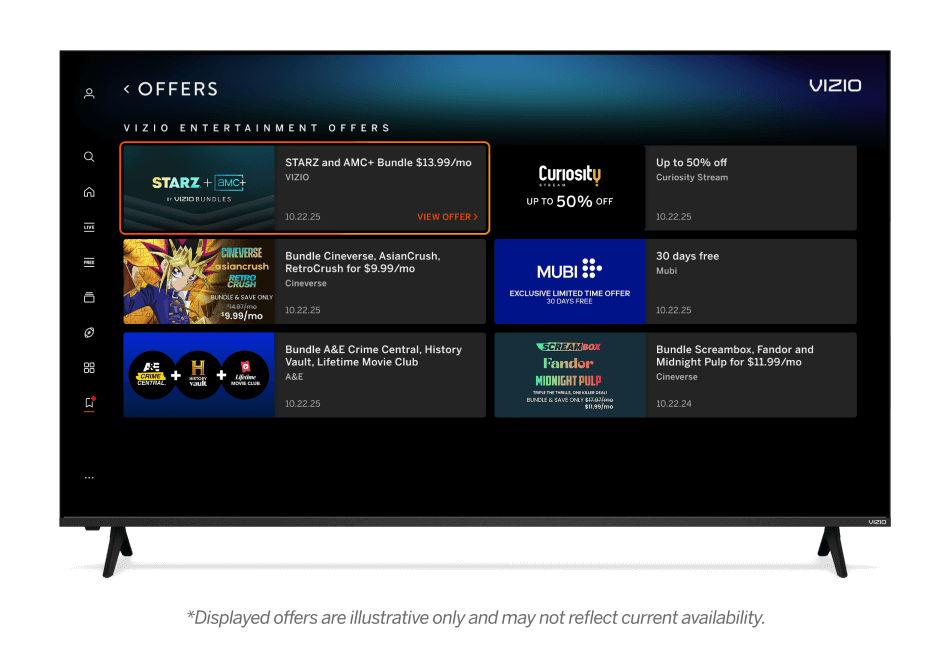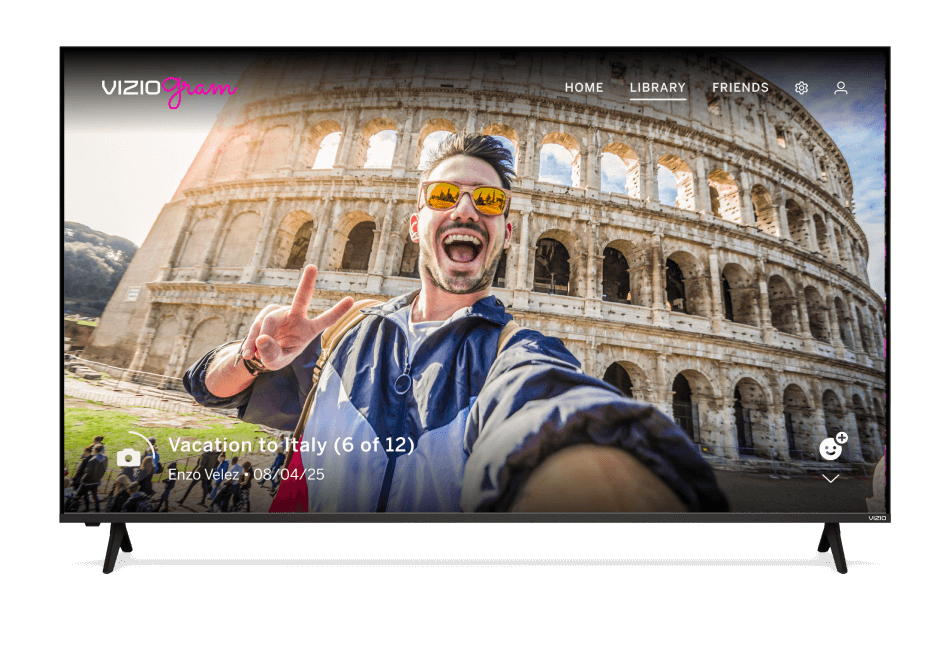VIZIO VO320E - CNET Review
Vizio VO320E
November 16, 2009 By David Katzmaier

Vizio chose to adorn its VO320E 32-inch LCD with claims of environmental consciousness, saying the little set exceeds Energy Star guidelines by 15 percent. But that's not a very high standard , and according to our tests the Vizio, while definitely no power hog, sips just a couple bucks less juice per year than other LCDs in its class. Its true appeal is low price combined with perfectly acceptable picture quality. A couple of flaws might give black level sticklers or dual-use PC/TV aficionados pause, but other bargain hunters should consider this entry-level Vizio among the better LCDs in its class.
Editors' note, November 19, 2009: This review has been updated since its initial publication to reflect additional comparison testing, but its rating has not been modified.
Design
The Vizio VO320E is one of the more conservative-looking TVs out there, toning down the glossy black around the screen with a wider border of matte black perforated by thousands of tiny holes. Some accent is provided by a strip of reflective silver along the bottom of the squared-off frame, as well as by the glowing (and unfortunately not user-dimmable) Vizio logo. The matte plastic stand feels a bit cheap, and doesn't swivel.

We don't really like the Halloween-colored menu system, mainly because it hides too many functions away from view, requiring too much scrolling. Everything's accounted for, however, and we did appreciate the helpful text explanations that accompanied menu selections.

Vizio's chunky little glossy black remote quickly became grimy with our fingerprints. The clicker has a minimum of keys and, in an unusual but not inconvenient move, combines the "enter" and "menu" keys into one button in the middle of the directional keypad. We did like the direct access buttons, such as "HDMI" and "AV," for quick jumps to specific inputs but were annoyed at the lack of a dedicated button for aspect ratio .
Features
Like most less expensive 32-inch TVs, the Vizio has a native resolution of 1366x768, or 720p, as opposed to the 1080p resolution found on step-up models. Of course, at this screen size the benefits of 1080p are negligible, except with computer sources, so we don't consider this feature omission a big deal.
The VO320E sports an above-average selection of features otherwise. Its best move in our book is the ability to adjust color temperature beyond the standard four presets . There's also a healthy selection of nine picture modes, including four sports-themed options (football, baseball, golf and basketball). In case you're wondering, setting the TV to "basketball" didn't immediately improve the look of the Lakers game, for example, but we do appreciate having all of those extra picture modes to play around with. You can adjust all of them, and one, entitled Custom, is independent per input .

A few other picture settings are onboard. Advanced Adaptive Luma changes the picture according to content; a five-position "color enhancement" control messes with color balance; and a noise reduction circuit is available to clean up lower-quality sources. We left all of these modes turned off for critical viewing of high-quality material. You can also change the "backlight" setting to fluctuate according to either picture content or room lighting; again we left this function off. Finally a "film mode" is available for 2:3 pulldown detection.
Despite Vizio calling the VO320E an "Eco" model it doesn't have any special power-saving features. There's no specific power saver setting or picture mode, for example, as seen on many other TVs, and it was also missing the Home/Store dialog that makes sure the default picture setting is not set to "torch mode" during initial setup. The VO320E has four aspect-ratio choices with standard-def sources and three with high-def.

Connectivity on the VO320E is average for the entry-level breed. It has two total HDMI inputs, both located on the back panel, two component-video inputs (one located on the side, which can also serve as a composite video input), one VGA-style PC input, one AV input with S-Video (a second AV input with just composite video is located on the side), an RF input for antenna or cable, and an optical digital audio output.

Performance
The Vizio showed relatively accurate color and realistic shadow detail. Its PC picture quality fell a bit short, however, and there are similarly priced LCDs that produce deeper black levels.
The initial Movie setting of the Vizio delivered the most accurate picture, and in particular we were impressed by its relatively linear grayscale in that mode's default "Normal" color temperature preset. It delivered solid "before" numbers (see the Geek Box below), albeit with a pronounced greenish tinge. A few tweaks to the custom color temp settings, in addition to reducing light output to our nominal 40 ftl level, were the major changes we made to the basic picture settings in our calibration . In the end we saw a slight improvement in grayscale accuracy (although we couldn't improve the top and bottom ends of the scale much, so "after" got a "poor" rating), removal of the green tinge, and very good gamma (2.18 versus the ideal of 2.2).
As part of our normal calibration, we typically disable settings that modify the picture on the fly, and the Vizio's DCR backlight is one such option. DCR did improve black levels slightly, but the fluctuations it produced were not worth the tradeoff, so we left it disabled.
We compared the Vizio to a few other entry-level LCDs we had on hand, including the LG 32LH20 , Panasonic TC-32LX1 , the Samsung LN32B360 , the Sharp LC-32D47U , the Sony KDL-32L5000 , the Toshiba 32AV502U , and the Westinghouse SK-32H640G . We also employed our trusty Pioneer PRO-111FD as a reference --obviously, it shouldn't be compared to any of these LCDs. Our Blu-ray of choice for most of the image quality tests in this comparison was the superb-looking "Baraka" played at 1080i (to ensure full compatibility) from our Sony PlayStation3.
Black level: The Vizio fell toward the bottom of the black-level pack. It showed a lighter shade of black than any of the other sets in our comparison except for the LG, Panasonic and Westinghouse. The differences were most visible in dark scenes, such as the sky around the eclipse at the beginning of Chapter 20 or the dark silhouettes of the temples in Chapter 22. In brighter scenes, the differences in dark areas evened out significantly, but we could still make them out, especially in areas like the letterbox bars.
On the other hand, the VO320E looked among the most natural in shadowy areas, revealing all of the detail in the darkened temple areas but not appearing too bright, as we saw on the Toshiba for example.
Color accuracy: The VO320E delivered one of the better performances in this department, anchored by its relatively accurate grayscale. The faces of the subway riders at the beginning of Chapter 11 provided a good example, with pale skin that was not too sick-looking, although it was slightly ruddy. We would have liked to see better saturation, especially in areas like the woman's orange blouse and jade necklace, or in the elaborate costumes of the tribespeople in Chapter 7. The Vizio's color decoding pushed red so we had to reduce the color control to compensate.
Primary and secondary colors came quite close to the standard, which helped lend realism to the lush green jungle plants and the pale blue sky in Chapter 4 .As usual for LCDs, the eclipse, the letterbox bars and other dark areas on the Vizio showed a bluish cast, which was less obvious in the Samsung, Sony. and Toshiba but worse on the others in our comparison.
Video processing: The Vizio doesn't perform much overt processing, such as the dejudder seen on higher-end LCDs, and since it has 720p resolution our motion resolution test isn't valid. We expect the Vizio would perform about the same as other 60Hz displays, and as usual we didn't notice any motion blur in our viewing.
We did appreciate that it lacked the moire artifacts we saw in 1080i mode on the Toshiba, the Westinghouse, and the Sharp, however, and like the other models in our comparison, it properly deinterlaced both film- and video-based sources according to our test.
Uniformity: We don't have any major complaints in this area. The Vizio's screen remained relatively even across its surface, with no obvious brighter areas, and off-angle performance surpassed that of the Panasonic, Sharp, and Westinghouse, remaining about the same as the Sony and Toshiba.
Bright lighting: Like most matte-screened LCDs, the Vizio performed relatively well under bright lights, attenuating ambient light admirably. It was no better or worse than any of the other sets in our lineup, which all have similar screens.
Standard-definition: With standard-def sources, the Vizio was an above-average performer. It delivered every line of the DVD format and details in the grass and stone bridge looked as sharp as we'd expect. It eliminated jaggies from moving diagonal lines and a waving American flag better than most of its competitors including the Sharp, Westinghouse and Toshiba. Its noise reduction didn't perform quite as well, however, leaving some video noise in the worst areas and softening the image a bit more than most of the other sets. The VO320E also engaged 2:3 pulldown detection quickly and effectively.
PC: The Vizio didn't perform as well as we expected with PC sources. Via VGA it failed to fully resolve a 1,360x768 source, showing less than the full horizontal resolution per DisplayMate and evincing softer text. Via HDMI we couldn't get the image to fill the screen at the native resolution using our test Toshiba T-135 laptop running Windows 7, and the small window that was shown looked cramped. Perhaps a different PC would yield different results, but the laptop worked fine on other displays in our comparison.

Power consumption: As we mentioned at the top our tests showed the Vizio didn't beat other LCDs' efficiency by leaps and bounds, outpacing the Toshiba 32AV502U by about $1 per year, for example. Still, paying to keep this TV in juice won't put you in the poorhouse.

To read more about this review, please click here .