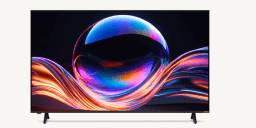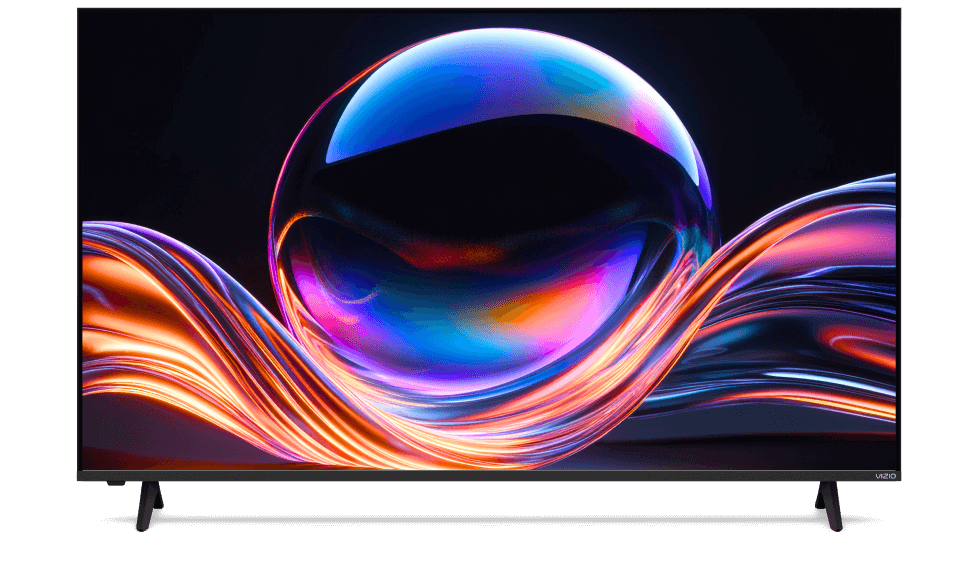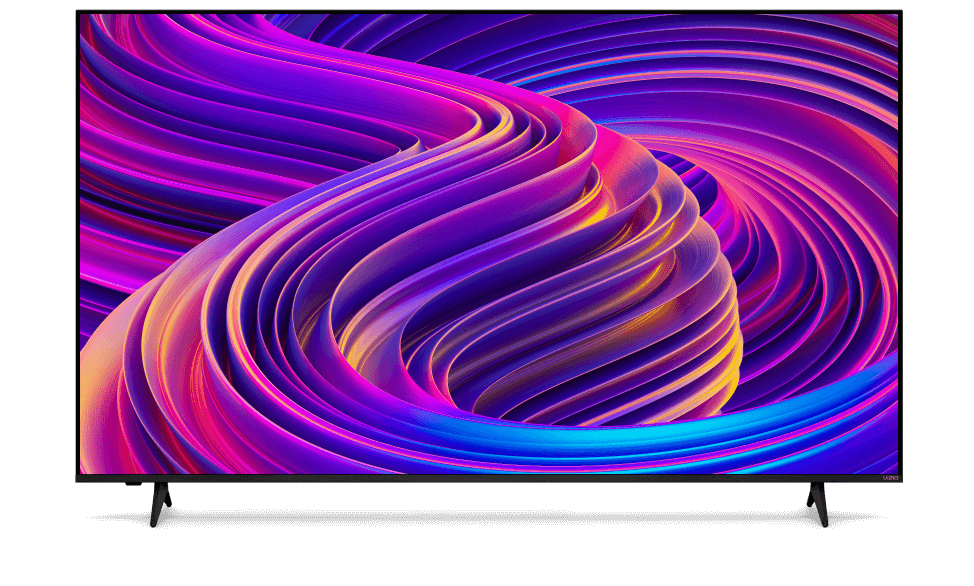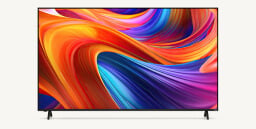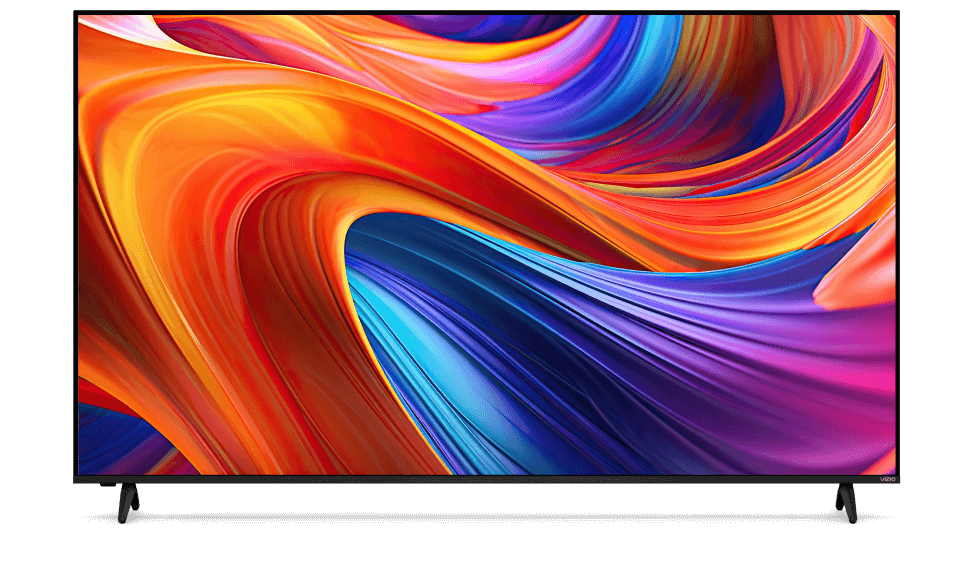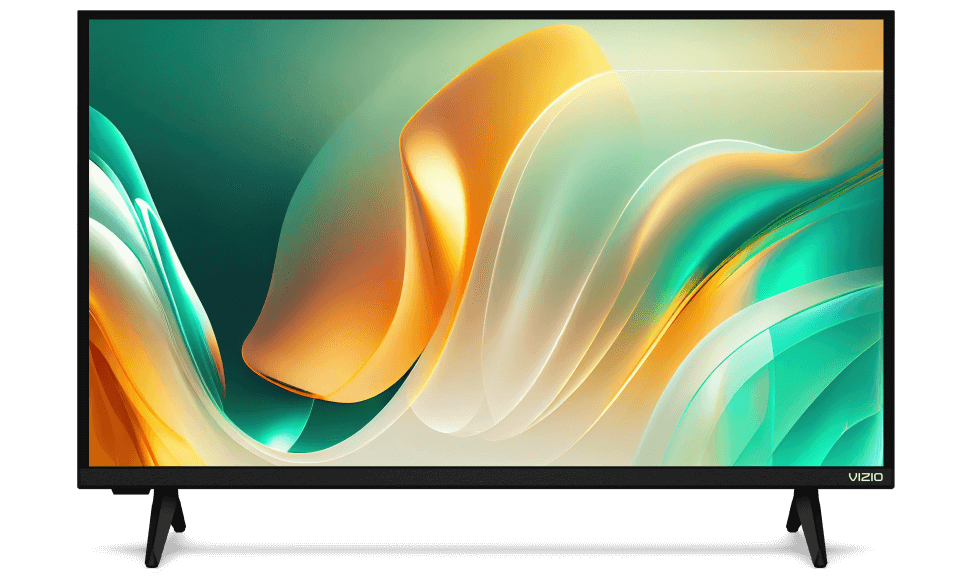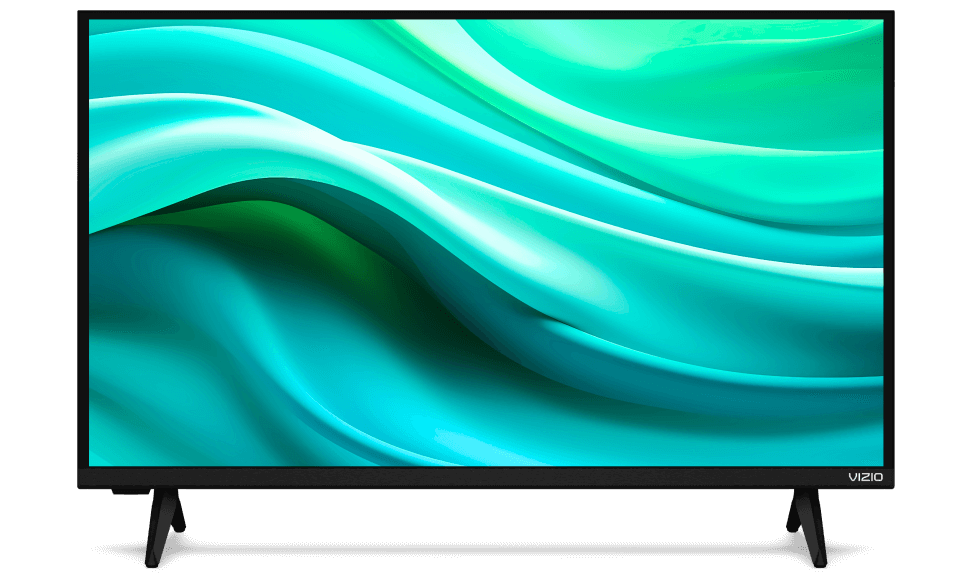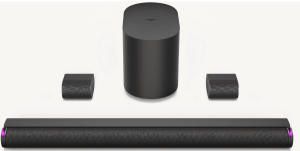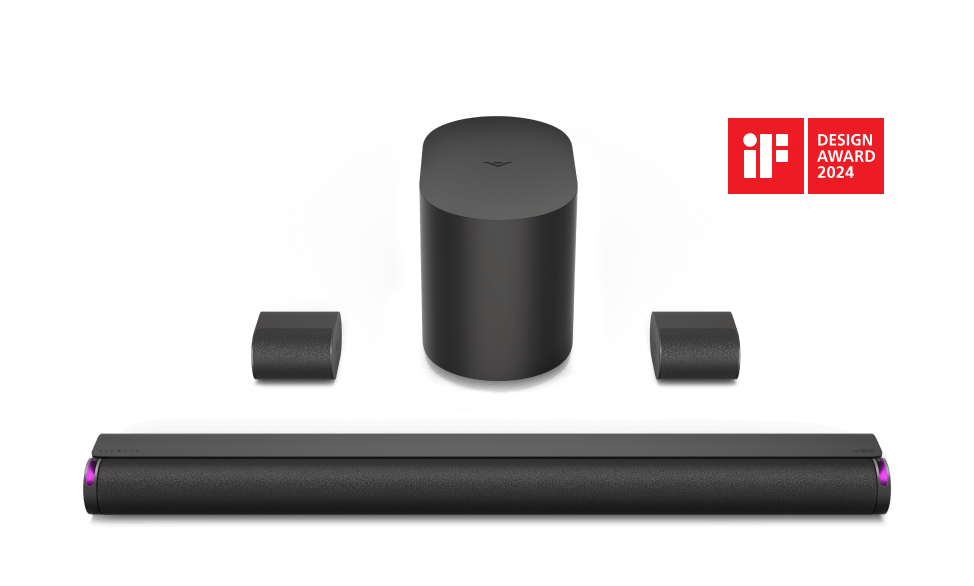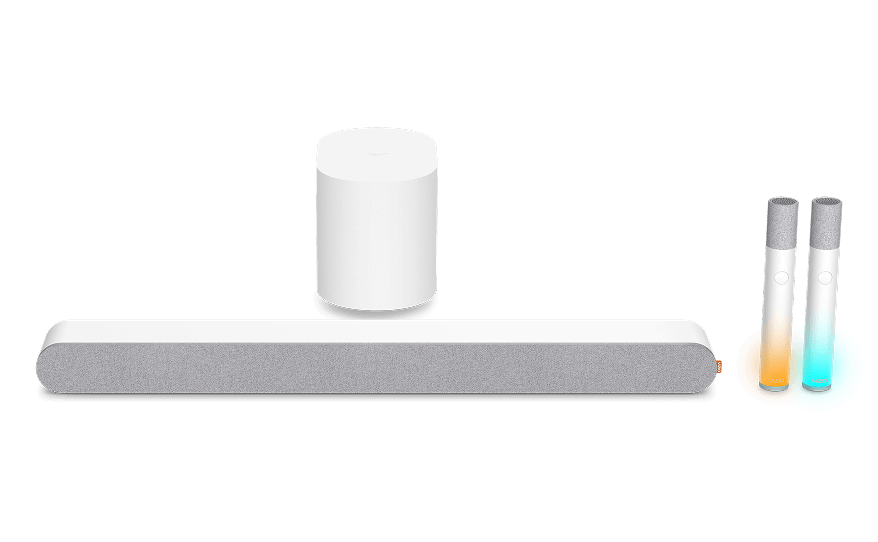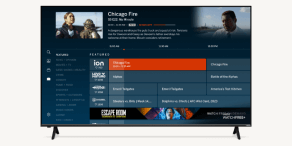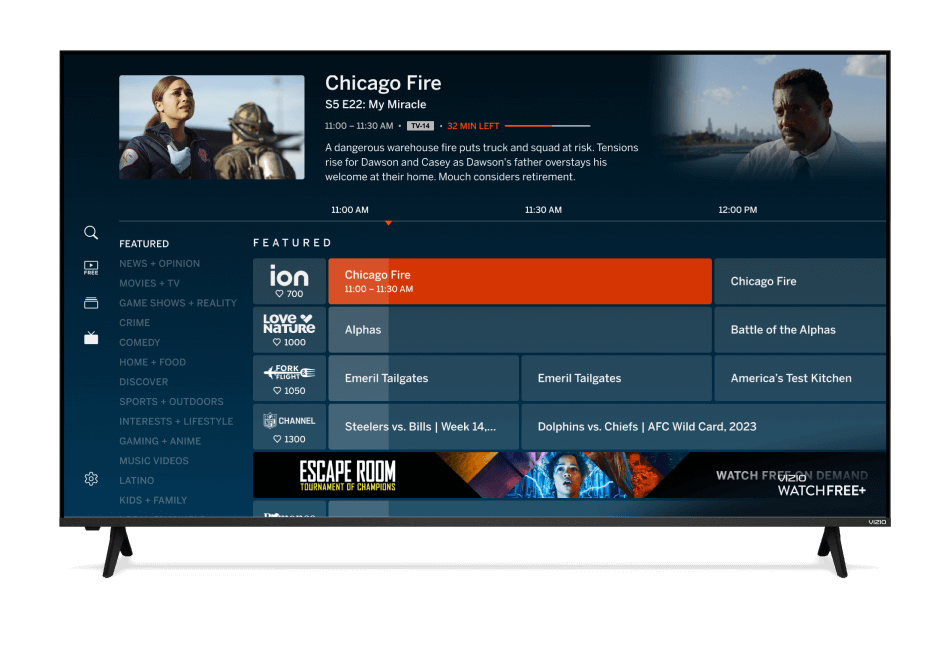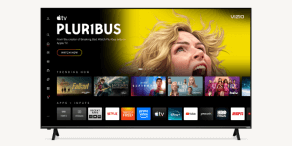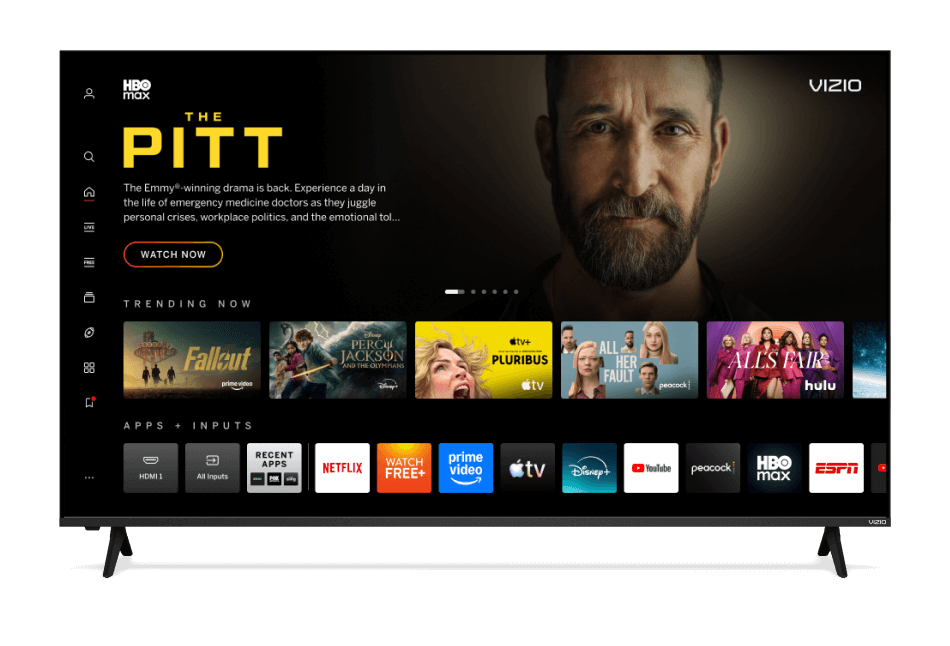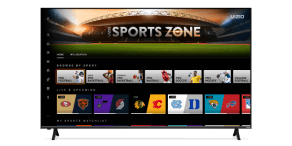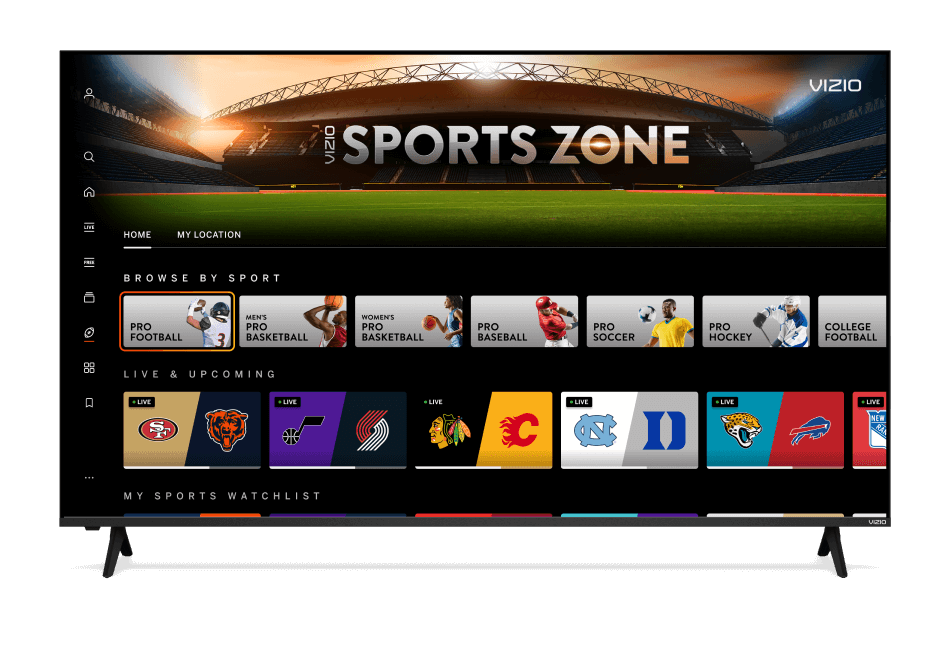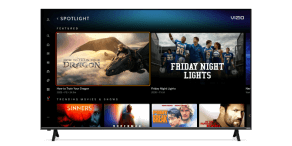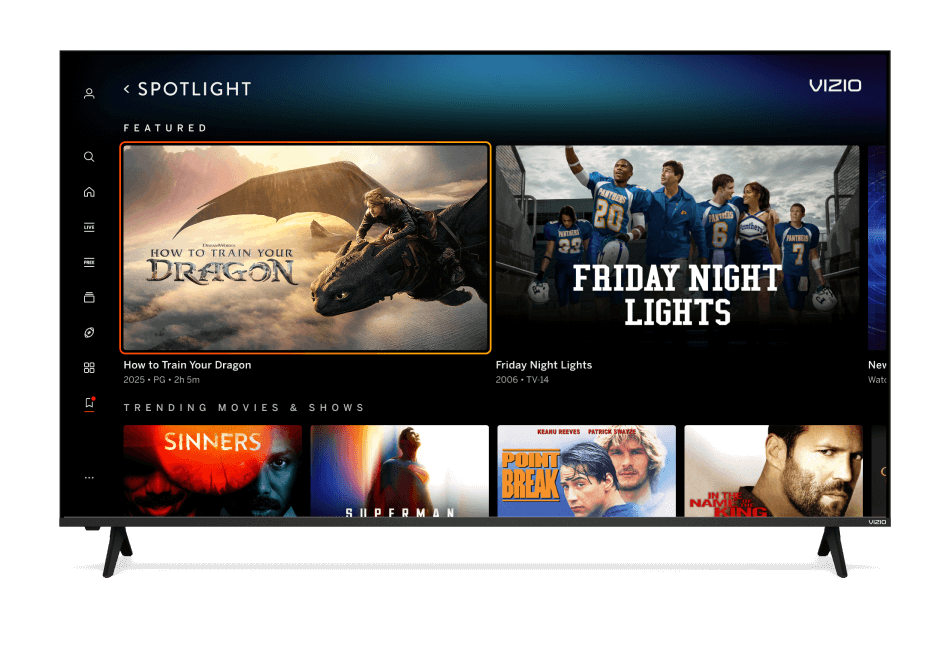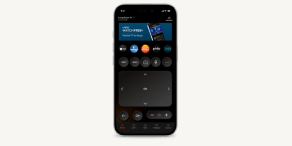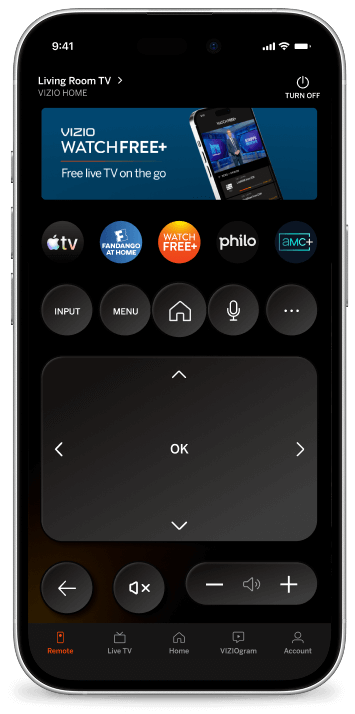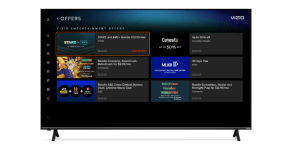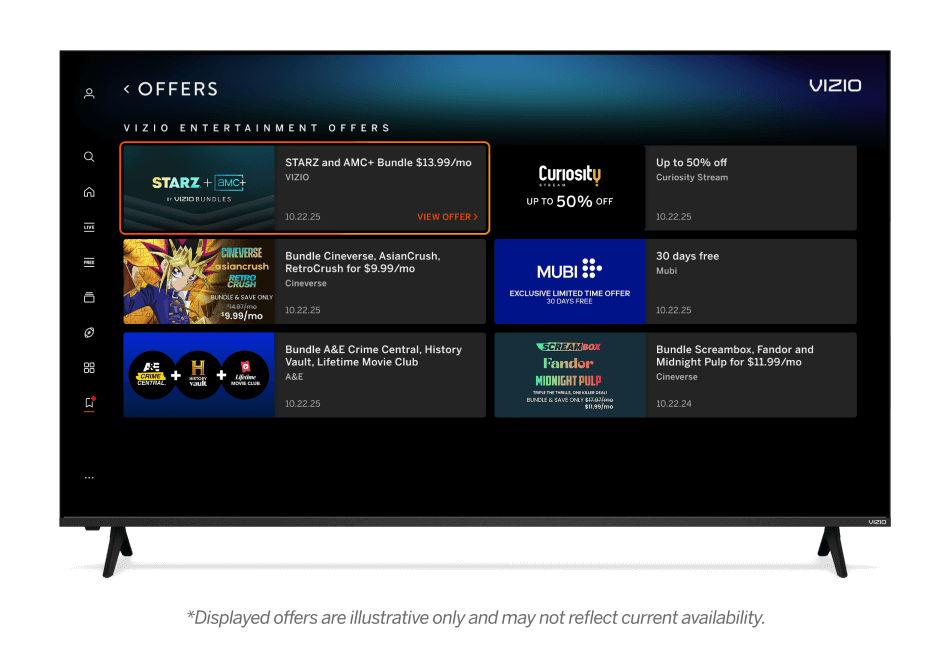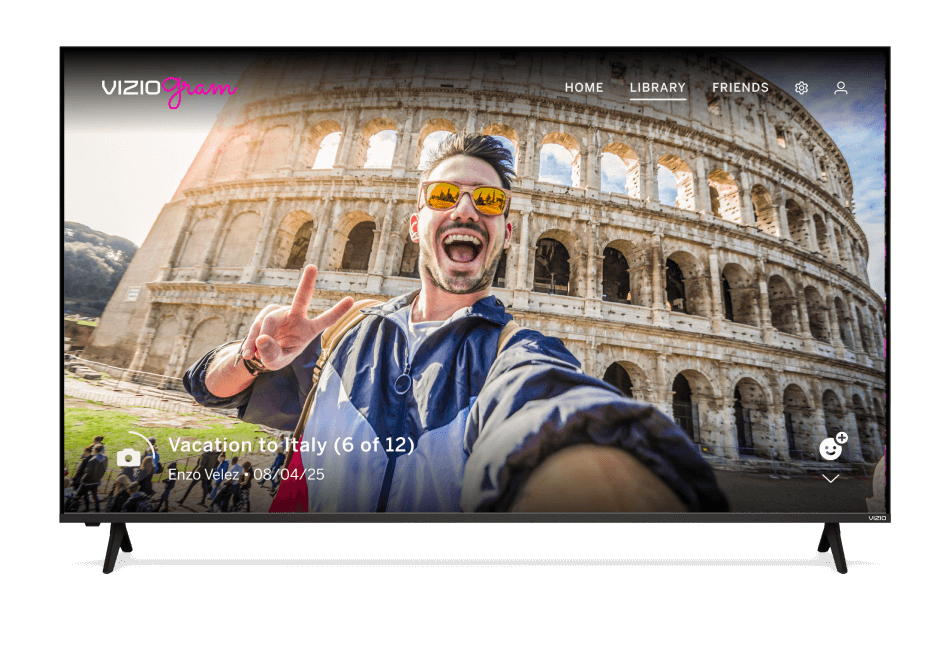VIZIO VF550XVT Review
March 19, 2009
By Dick De Jong
Introduction
Ask the readers of our sister site Projector Central and they will tell you that there's something special about watching your favorite movie or sporting event on a big screen.HDTV fans have always settled for smaller sizes - unless they had fat wallets to afford those over 100" monsters that cost tens of thousands of dollars.For LCD TV lovers, in 2008, the biggest, most affordable size was 47". But a new generation of Fab plants (the manufacturing facilities that fabricate the glass for these TVs) has been built that makes larger displays more economical.2009 will be the year of 55" LCDs and if the VIZIO VF550XVT is any indication of the outpouring, LCD devotees should be very happy.I know that in the context of eight foot home theater projector screens a 55" TV might seem tiny. But in HDTV terms, the jump to 55" is significant. For example, this 55" VF550XVT has 33% more screen area than its 47" cousin, the SV470XVT. And it is almost 70% larger than the 42" SV420XVT that I reviewed recently here.Even though the 1080p, 120Hz VF550XVT is similar in many ways to VIZIO's smaller XVTs, I'm glad I reviewed this larger model because it has certain qualities - not the least of which is its size - that differentiates it from its brethren.(Editor's note: At this time, VIZIO is selling the VF550XVT only at Costco, Sam's Club and BJ's.)
Our Star Ratings
Performance: 4.5 For many, the three dimensional effect produced by the 120Hz Smooth Motion feature makes the video performance of the VF550XVT a 5. I wish I could be as enthusiastic about the audio.
Features: 4.5 Its five HDMI inputs are the most I have seen on an HDTV. I still would prefer a USB port for uploading photos and an Ethernet port for accessing the Internet and a home network. Though the PIP/POP feature is better than you'll find on many TVs.
Ease of Use: 4.5 I found that the Picture Mode defaults were so good that you could be set up in just a few minutes. Your biggest decision is how much to deploy the Smooth Motion 120Hz playback features.
Value: 5.0 A 55" 1080p 120Hz LCD under $2000? Who would have thunk it?Star Ratings DescriptionRatings are relative to when the review was written. The obvious example is Value, what you could purchase for $2000 two years ago or even two months ago would seem like a bad value for that price now. We have given only a precious few 5 Star ratings, which we reserve for truly outstanding accomplishment.
Out of the Box
The first feature that you notice is the silver speaker grille that hangs down below the screen, with a piece of clear acrylic in between. Unlike the smaller XVTs, VIZIO has only put two speakers on the VF550XVT.Everything else about the design is fairly stock, including the one and three quarter inch glossy black bezel enclosing the non-reflective LCD.From the side, you see that, at five inches deep, this TV is chunkier than most of the new skin and bones models. Surprisingly, this oversized HDTV only weighs 86 pounds with its non-swivel stand.On the left side, below the operational buttons is a small convenience connection panel with one HDMI input, one Component video (YPbPr) In (with matching stereo Audio In), one Composite video In and a Service port.The rest of the connections including four more HDMI Ins are located on the back of the TV. Now, I must take a moment to applaud VIZIO's decision to have all the connectors facing out. After all the grief that I have heaped on them in reviews of previous models for their habit of giving me back spasms as I tried to attach cables to connectors that were hard to reach and impossible to see, the designers have finally made the hookup job painless.On the VF550XVT, the panel is just around the left edge for easy viewing and access. Along with the four HDMIs (with one stereo Audio In) are one more Component with Audio In, one Composite with an Audio In, an S-Video, one VGA PC input with an Audio In (stereo minijack), one stereo analog Audio Out, and one digital Audio Out.The one RF antenna connector links to integrated NTSC/ATSC/QAM tuners. Since the tuner system is Clear QAM compatible, you can attach your cable TV signal directly into the RF connector and tune in unscrambled cable stations.For those concerned about the DTV transition coming up, the ATSC tuner is the key. With the proper antenna, you will be able to tune in digital signals broadcast over the air. The VF550XVT does not provide a USB port for uploading JPEG photos or MP3 songs. Nor is there an Ethernet port for connecting to the Internet. If these are must-have features, you must wait until later in the Spring or Summer when VIZIO introduces their first web enabled TVs.VIZIO does offer both Picture-in-Picture and Picture-outside-Picture capabilities with controls for sizing and positioning insets. You are limited in the combinations of sources. For example, you cannot PIP two HDMI sources.I like VIZIO's remote controls. This silver and black one is backlit when you punch any of the keys, which helps you read some of the longer titles stenciled on the smaller keys.
Power Consumption
The EPA is now publishing a list of ENERGY STAR qualified TVs. (You can find it here.) The VIZIO VF550XVT is on the list. The EPA states that this VIZIO's On Mode Power is 244W and Standby Power Consumption is .4W. Based on the formula that the TV is on five hours a day and in Standby for the other 19, the Estimated Annual Energy Use is 448 kWh/year.You need to check your electric bill to see how much you are paying for a kWh. The national average is 10.4 cents. Doing the multiplication, at that rate, the yearly energy cost is $46.59.Power consumption will vary depending on the Picture Mode that you choose. As always, I recommend that you do our environment and your electric bill a favor and spurn the kilowatt sucking Vivid picture mode.For its part, the EPA requires that in the initial setup of an Energy Star HDTV, you must choose Home Mode or Retail Mode. Retail sets the Picture Mode to Vivid and Home puts it to Custom. If you pick Retail, you are asked if you are sure and are informed that "energy savings can be achieved through home mode."
Setup
To calibrate the TV, we use the Blu-ray version of the Digital Video Essentials DVD called HD Basics. We are playing the DVD on a Sony BDP-S350 Blu-ray player connected to the HDTV with an HDMI cable.We use the test patterns to adjust black level, white level, and color bias. The player is set to output a 1080p signal, which is the native resolution of the VF550XVT.To begin, I followed my usual pre-calibration routine. First, I choose a Picture Mode that is not blindingly vivid. This VIZIO gives you a sports related range of choices: Custom, Vivid, Standard, Movie, Game, Football, Golf, Basketball and Baseball.The differences between the four sports modes are minimal mostly involving the Color Enhancement options (Normal, Rich Color, Green/Flesh and Green/Blue). For example, since March Madness is upon us, the Basketball default sets Backlight at 80, picks Rich Color and pushes Adaptive Luma to Medium.If you are not a real fan of bright, bright pictures, take a long look at the Movie mode. And I mean a long look, as in at least a few minutes, so that your eyes can adjust to it. And don't keep flipping back to a brighter mode or you'll no doubt decide that Movie is too dull.The reason I suggest sampling Movie mode is because many manufacturers are calibrating their TVs to the Movie (or Cinema) defaults. Therefore it's worth your time to see if the picture meets your tastes.I'll admit that for me, Movie mode often doesn't quite have enough oomph - that's a technical term. But over the years of looking at hundreds of different settings, I am definitely learning to appreciate Movie mode. I also am finding that after I finish my setup process, Movie is often the closest to my adjustments.I could pick Movie and make my own changes from there, but I like to keep the different Picture Mode defaults as references, so I chose Custom. I start by turning down the Backlight to 50 (on a scale of 100). I like to lower the Backlight because the picture looks better in our light controlled room and it saves electricity. Your number may vary depending on the lighting conditions in your room.In the Advanced Video sub-menu, VIZIO provides a Backlight Control adjustment. If you turn it Off, you set the Backlight in the primary menu. The other two choices adjust the Backlight dynamically as lighting or picture conditions change.The manual states, "Mega DCR (Dynamic Contrast Ratio) improves the black level performance and increases Contrast Ratio. OPC (Optimum Power Control) reduces power consumption while maintaining the same picture brightness."I usually turn all the Advanced Settings to Off until I work through the basics.Next, I set the Color Temperature, which is also located in the Advanced Video sub-menu. On this TV, VIZIO offers Custom, Cool, Computer and Normal. All of them can be tweaked further with the individual Red, Green and Blue controls.Notice that Warm is not an option. If you click on Normal and check its Red, Green and Blue settings, you will discover that Red is 127 (on a scale of 0 to 256), Green is 128, and Blue is 122. Basically, this is a warm setting.I chose Normal because Cool was just too icy white for me.With that settled, I start with the test patterns. The default settings for Brightness and Contrast were fine at 50. I lowered Color (Saturation) a few notches.Tint (Hue) originally ended up the slightest towards green, but with some Blu-ray movies I pushed it slightly towards red.The range for Sharpness is 0 to 7. Anything above 5 causes unsightly fringing. If you are a Sharpness freak, you can explore that territory, otherwise turn it down to 4 or below.It shouldn't take you more than a few minutes to dial in an image that looks great on this 55" screen.But before you get too comfortable, you should take a little more time to decide on the Advanced Video settings. I like an image with a deep black foundation, so I turn Adaptive Luma to Low. Anything higher seems too artificial for me.Another way to go is to activate the Mega DCR option in the Backlight Control. For me, it's too muscular. But try it and see if it appeals to you.Finally, you definitely need to attend to the Smooth Motion settings because they can make a definite difference in the look of your picture. In fact, with Smooth Motion engaged, many viewers feel that the picture is much more three dimensional.The best way to describe this effect is that the foreground and background of the picture seem to be separated. This illusion is more distinct than I have seen on other HDTVs, even those with 120Hz playback. The downside is that Smooth Motion can occasionally engender visual artifacts.I discussed the Smooth Motion and Real Cinema settings in great detail in my review of the VIZIO SV420XVT, you should refer back to it here because I am not repeating it.With the VF550XVT, Smooth Motion and Real Cinema perform the same interpolation duties as with the SV420XVT, but I found that the halo artifacting was more controllable on this 550, especially with the Real Cinema option. By opting for Smooth, the halo was minimal in some of the more troublesome Pride and Prejudice scenes.Again, your eyes may be more or less offended by the artifacts and more or less enamored with the three dimensional look. I think this 3D look is a little too spooky sharp for me. I'm more lenient when I'm watching TV or visual effects movies, but for classic films like Casablanca, I have to deactivate Real Cinema. It just doesn't look real to me.
Performance
I'm a big believer that for TVs, screen size does matter. You can simply see things better on a larger TV. Of course, that fact is a good news / bad news situation.Let's start with the bad news. Standard definition content with all of its unsightly blemishes looks even worse on a 55" HDTV. It's like examining a pimply teenager's forehead under a magnifying glass - not a pretty sight.I beseech you, if you buy this VF550XVT, please, please subscribe to HD programming. March Madness feels more intense in high definition. And on a 55" screen, you will be able to read the fine print on those tattoos.And that is the good news, you can enjoy high definition content, especially Blu-ray movies, in large screen splendor. I believe that when you can see details in the background of images, that you become more engaged in the program. With HD material, the VF550XVT gives you courtside seats.Though after rereading my review of the 42" SV420XVT, it seems that my opinion of this Smooth Motion three dimensional effect has slightly altered. I think that on a 55" screen, that I'm more sensitive to that extra sharpness.If you like deeper blacks, consider a plasma like VIZIO's VP505XVT. The viewing angle on the plasma will also be better, though the side to side viewing angle is not bad on this LCD. But if you are sitting too far off angle above or below the VF550XVT, then the picture quality does degrade.To do my due diligence, I hooked up my computer to the HDTV with a DVI to HDMI cable. I'm not suggesting that you use a 55" screen as your day-to-day computer monitor, but the Windows desktop was crisp and colorful. If you are working with a small team, all of you can definitely huddle around this display.On the audio front, the pair of speakers, at 15W, pack more power than the typical 10W variety. But when I cranked up the volume on one of Tim Reynold's guitar solos on our favorite concert Blu-ray, the speakers began to rattle.The Audio menu provides five presets, Jazz, Rock, Pop, Classic, and Flat. You can tweak the presets with the five band graphic equalizer.Also, SRS furnishes a TSHD (TruSurround HD) mode which stretches the stereo sound into a surround sound effect. It works well, but since it disables the graphic equalizer, I prefer to turn it off.In addition, the SRS TruVolume feature moderates volume fluctuations to keep the HDTV's output at a consistent level.With an HDTV this size, you have every right to think "home theater." To fulfill that dream, you should buy a dedicated audio system to match the display.
Conclusion
The VIZIO VF550XVT is one big 1080p 120Hz HDTV that produces a crisp, colorful, almost three dimensional, image.